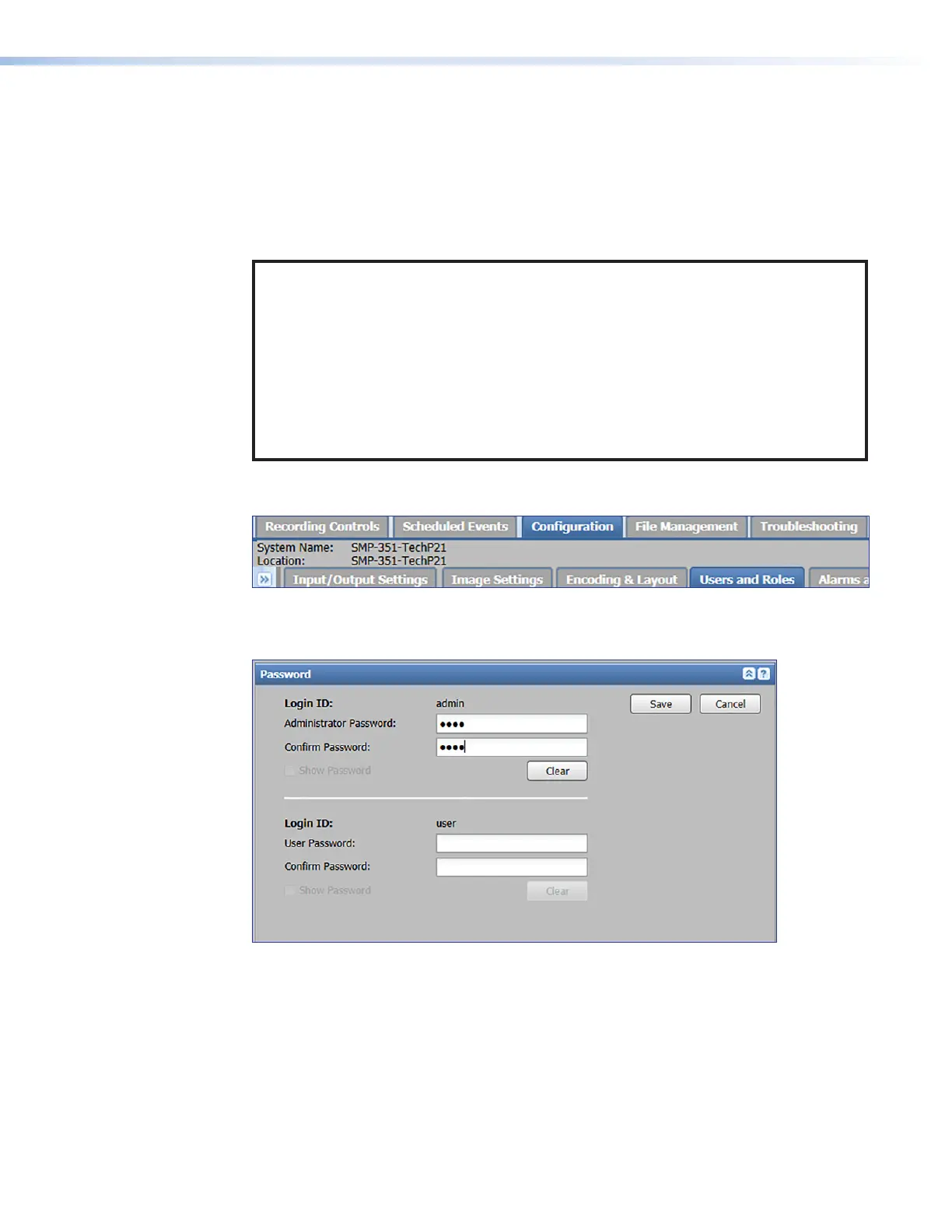SMP300 Series • Web-Based User Interface 86
Users and Roles
In the Users and Roles page within Configuration, an administrator can set up both
administrator and user level passwords. Passwords are not required, though they are
recommended for controlling access to configuration functions.
Passwords can be set up only via this page or using SIS commands (see Remote
Communication and Control starting on page106). They cannot be set via the front
panel.
NOTES:
• The factory configured passwords for all accounts on this device have been set to
the device serial number. In the event of a complete system reset, the passwords
convert to the default, which is no password.
• An administrator password is required before a user password can be set.
• If only an administrator password is set, only administrators are able to log in to the
SMP300 Series web pages. Users have no access.
• To allow user access to a password-protected unit, set both an administrator
password and a user password, and users must log in using the user password.
To open this page, click the Configuration tab at the top of the SMP300 Series
embedded web pages and then click the Users and Roles tab on the second tier of tabs.
Figure 63. Configuration Tab, Users and Roles Sub-tab
The Users and Roles page opens, showing the Password pane (see figure64).
Figure 64. Password Panel
Setting passwords
If no passwords are set, anyone who opens the internal web pages is connected with
administrator-level access and can make changes to all settings. To limit access and prevent
changes to system configuration, the following options are available:
• Set an administrator level password only — This option allows only administrators
to access the SMP300 Series web pages. End users cannot log in to use the web
pages.
63
64