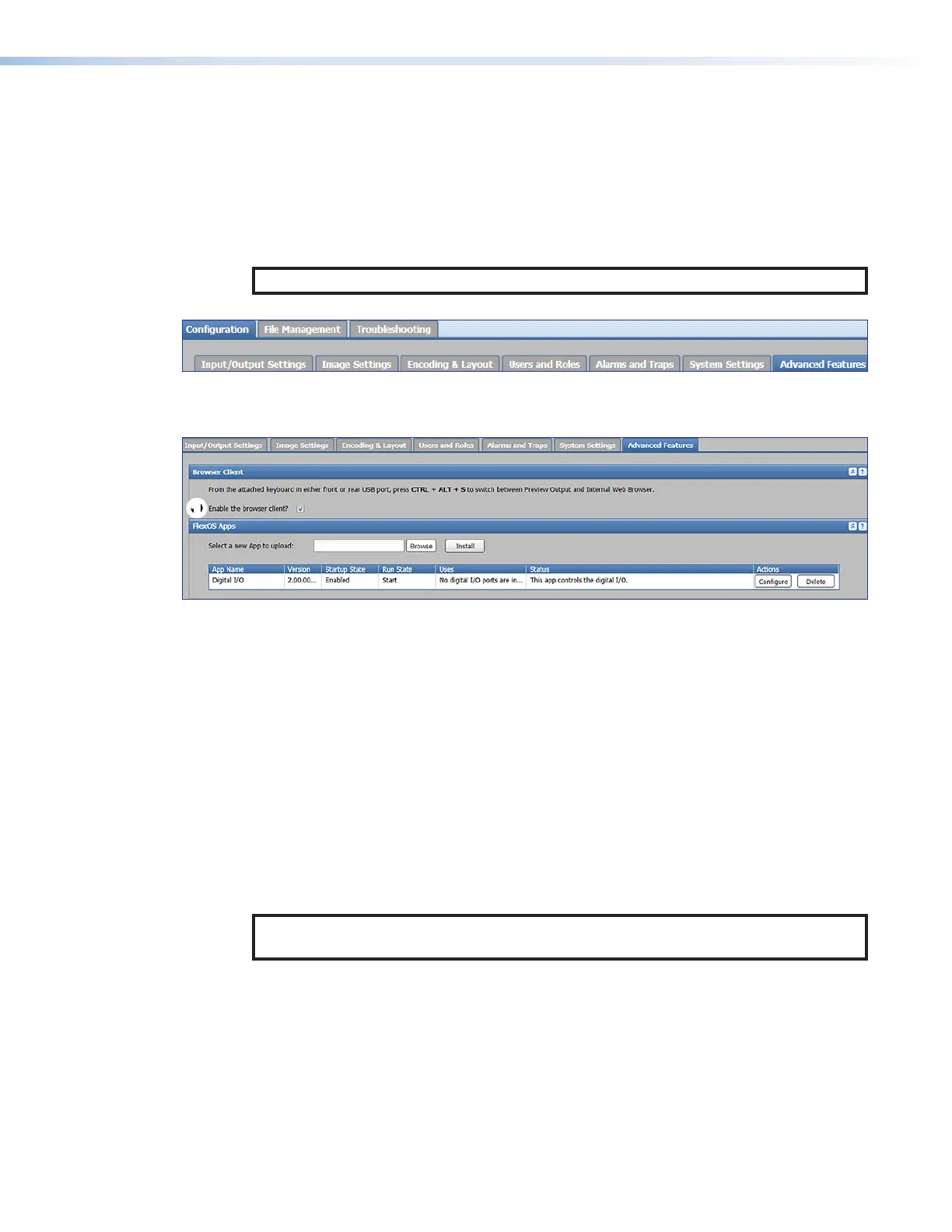SMP300 Series • Web-Based User Interface 93
Advanced Features
In the Advanced Features page within the Configuration page, an administrator can do
the following:
• Set the SMP to run a web browser client application for direct control on site for limited
network (IP) configuration when a network-connected computer is not available.
• Upload a FlexOS plugin application to add functions and configuration options, then use
the plugin to configure features of the SMP.
NOTE: These settings cannot be set via the front panel.
To open this page, click Configuration > Advanced Features.
Figure 73. Configuration tab, Advanced Features Sub-tab
The Advanced Features page opens to the Browser Client and FlexOS Apps panels.
11
Figure 74. Advanced Features Page
Using an Internal Browser Client, a Keyboard and Mouse to Control the
SMP 300 Series
Configure the SMP to run a web browser client application for direct control, if a stand-alone
computer is not available on site. If enabled, the internal browser provides access to a
subset of the Network (IP) Settings configuration pane.
To set up the SMP for local control using its internal browser client:
1. On a computer connected to the same network as the SMP, open a browser, enter the
IP address of the unit into the address field, and connect to the embedded web pages.
2. Click the Configuration tab at the top of the SMP300 Series embedded web pages
and then click the Advanced Features tab on the second tier of tabs.
3. Select the Enable the browser client? checkbox (see figure74,
1
) in the Browser
Client panel.
NOTE: The following steps do not require a computer and do not require the SMP to
be connected to a network.
4. Connect a monitor, keyboard, and mouse directly to the SMP300 Series (see Control
System and External Device Connections on page16).
• Connect the keyboard to one of the rear panel Mouse/Keyboard USB connectors.
• Connect the mouse to the other rear panel Mouse/Keyboard USB connectors.
• Connect a display to the local HDMI Preview Out port on the rear panel.
73
74