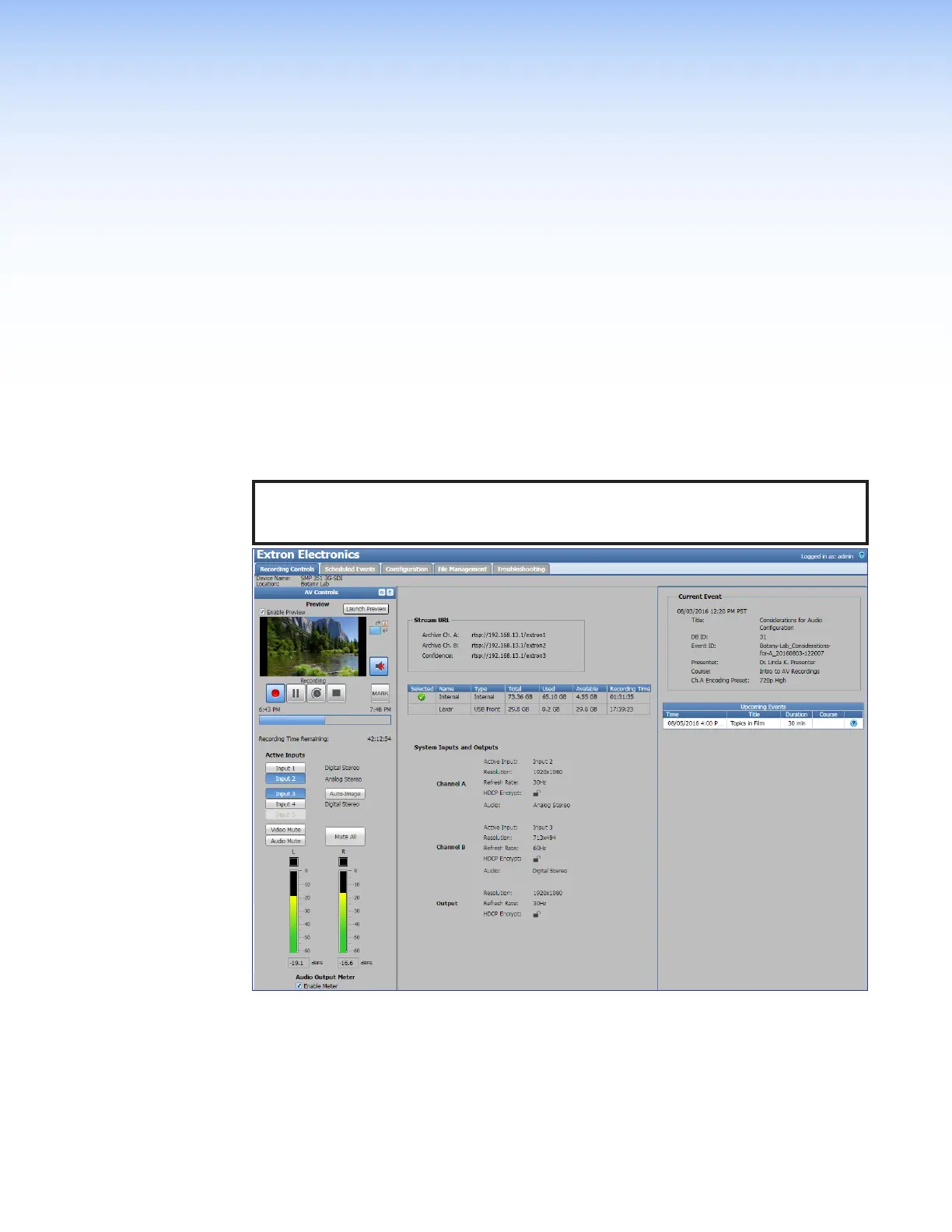SMP300 Series • Web-Based User Interface 52
Web-Based User
Interface
This section provides information about:
• Overview of the Web-Based User Interface • Scheduled Events
• Accessing the Web-Based User Interface • Configuration
• Logging Out and Logging In • File Management
• AV Controls Panel • Troubleshooting
• Recording Controls • Mirroring LinkLicense
Overview of the Web-Based User Interface
The SMP300 Series embedded web pages provide the software user interface for
operating and configuring the SMP via a PC on the same network.
NOTE: In figure25, the home page for a standard SMP 300 Series device is shown.
If the Horizontal Video Mirroring LinkLicense is purchased, there will be an additional
Mirroring LinkLicense tab and Horizontal Video Mirroring Status section.
Figure 25. SMP300 Series Embedded Web Pages
These web pages provide the following features:
• Configure the SMP.
• Import a schedule, integrate schedules from a scheduling system, or create adhoc
recordings.
• Update firmware.
25