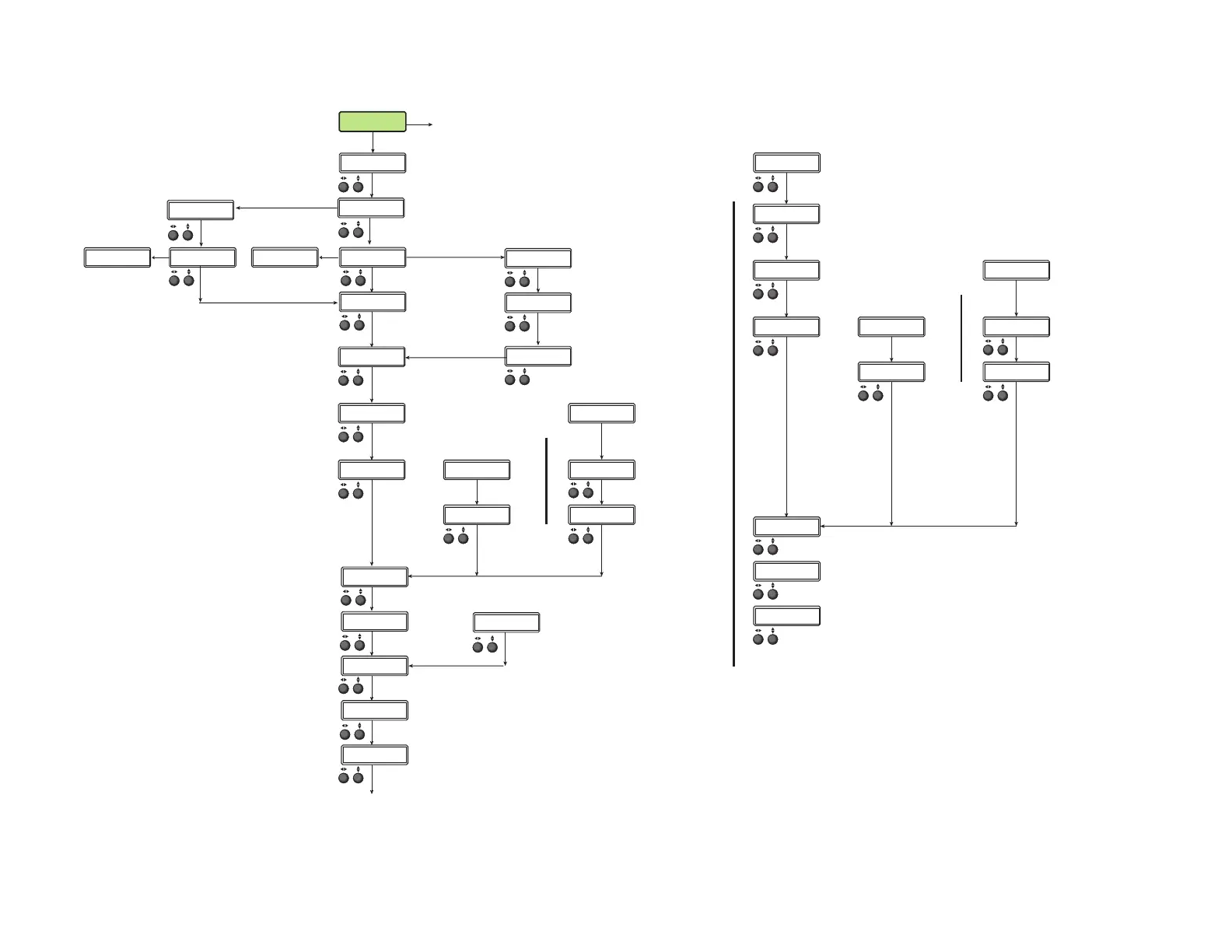SMP300 Series • Reference Information 161
Rotate either to
select audio and video,
or video only.
Rotate either to
select ChA, ChB or
A+B.
Rotate either to
select recording
resolution.
Rotate either to
select frame rate.
Rotate [ to change video bitrate.
Rotate { to change audio bitrate.
OUTPUT MODE
<AUDIO/VIDEO>
AUDIO OUTPUT
<B ONLY>
RESOLUTION
<1280x720>
FRAME RATE
<30>
VID BITRATE AUD
<5000> <320>
Rotate either to
select streaming
resolution.
Rotate either to
select streaming
frame rate.
Rotate [ to change video bitrate.
Rotate { to change audio bitrate.
RESOLUTION
<512x288>
FRAME RATE
<15>
VID BITRATE AUD
<350> <192>
Menu
NEXT
RECORD/STREAM
CONFIGURATION
Rotate either to
select encoder
Rotate either to
select mode.
RECORDING
<SINGLE>
ENCODER
<ARCHIVE>
RECORD TO 433.71 GB
<INTERNAL>
Rotate [ to select auto, internal, or
external Record To location.
-OR-
-OR-
NEXT
NEXT
NEXT NEXT
NEXT
Rotate either to
toggle streaming
on or off.
Rotate either to
select push or pull.
Rotate [ to select octet.
Rotate { to change
Rotate [ to select octet.
Rotate { to change
Press NEXT to select and move to
next submenu.
Rotate either to select protocol.
Press NEXT to select and move
to next submenu.
STREAMING
<ON>
STREAM PROTOCOL
<UNI RTP/UDP>
STREAM PROTOCOL
<UNI TS/UDP>
STREAM METHOD
<PUSH>
STREAM METHOD
<PULL>
DESTINATION IP
XXX.XXX.XXX.XXX
MULTICAST IP
XXX.XXX.XXX.XXX
STREAM PROTOCOL
<MULTI RTP/UDP>
-OR-
-OR-
NEXT
NEXT
NEXT NEXT
NEXT
Rotate either to
toggle streaming
on or off.
Rotate either to
select push or pull.
Rotate [ to select octet.
Rotate { to change
Rotate [ to select octet.
Rotate { to change
Press NEXT to select and move
to next submenu.
Rotate either to select protocol.
Press NEXT to select and move
to next submenu.
STREAMING
<ON>
STREAM PROTOCOL
<UNI RTP/UDP>
STREAM PROTOCOL
<UNI TS/UDP>
STREAM METHOD
<PUSH>
STREAM METHOD
<PULL>
DESTINATION IP
XXX.XXX.XXX.XXX
MULTICAST IP
XXX.XXX.XXX.XXX
STREAM PROTOCOL
<MULTI RTP/UDP>
Rotate either to select protocol from
this list:
UNI TS/UDP MULTI TS/UDP
UNI TS/RTP MULTI TS/RTP
UNI ES/RTP MULTI ES/RTP
Rotate either to select protocol from
this list:
UNI TS/UDP MULTI TS/UDP
UNI TS/RTP MULTI TS/RTP
UNI ES/RTP MULTI ES/RTP
Rotate either to
select encoder
ENCODER
<CONFIDENCE>
NEXT
NEXT
NEXT
Rotate either to
select mode. Rotate right for Dual mode.
ENCODER MODE
<COMPOSITE>
NEXT
NEXT
ENCODER MODE
<DUAL>
RECORDING
<SINGLE>
RECORDING
<OFF>
Rotate either to
select mode.
NEXT
NEXT
NEXT
Display only.
Rotate either to select among
multiple volumes on a drive.
RECORDING
<Internal + 2nd>
RECORD TO 71.75 GB
INTERNAL
2ND
REC
TO
X.XX
GB
USBFRONT
<VOL
NAME>
AUDIO OUTPUT
<B DUAL MONO>
NEXT
Rotate either to
select B dual mono or A+B dual mono.
-OR-
If dual mono enabled:
RECORDING
<OFF>
Front Panel Menu Diagrams (Record/Stream Configuration)
