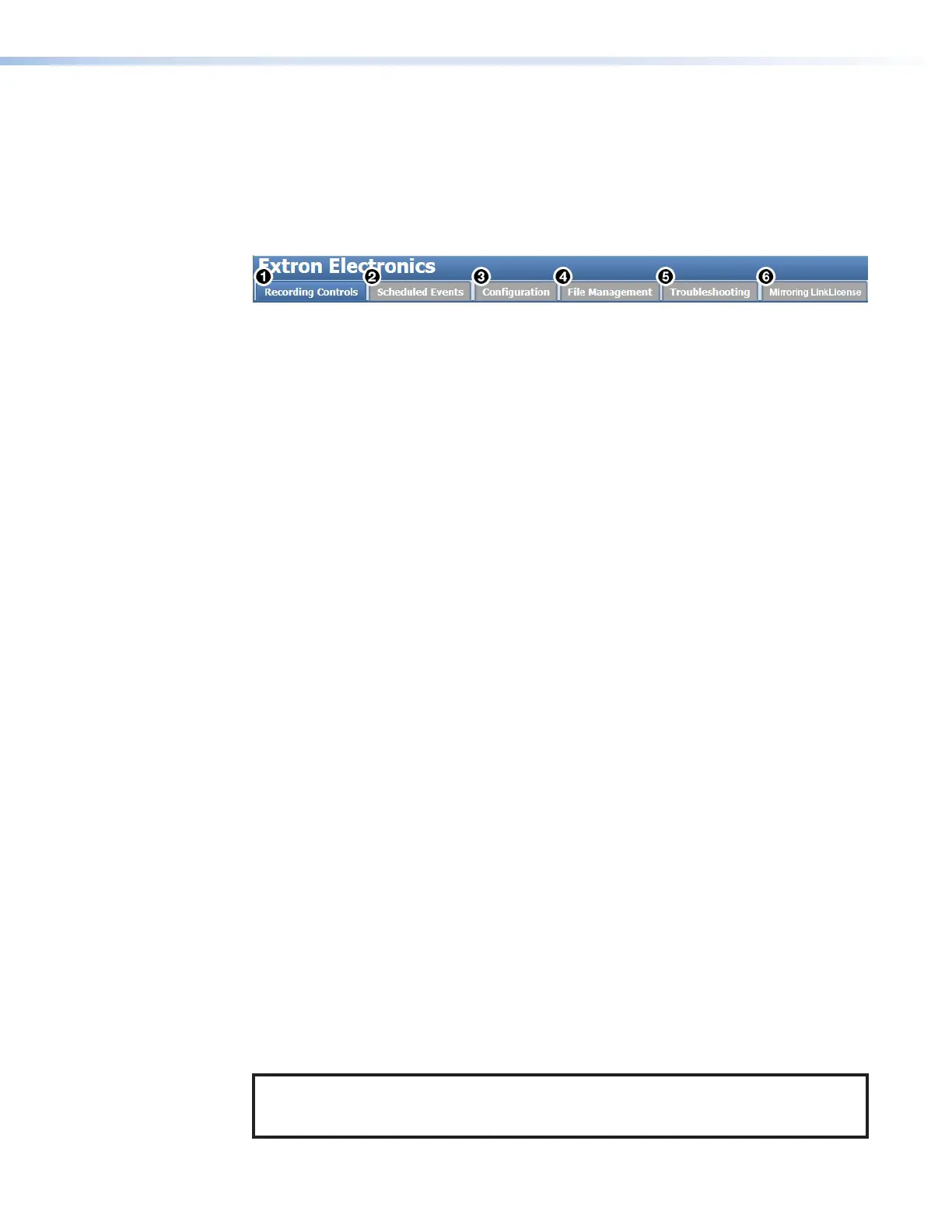SMP300 Series • Web-Based User Interface 55
Page Overview
The SMP300 Series pages are organized by function and further organized within those
main functions. Click the tabs to open the pages.
Tabs
The pages in the SMP300 Series are grouped within five main tabs at the top of the page:
Figure 27. Five Main Function Tabs
1
Recording Controls (see page64) — This single page provides a view of the status
of currently selected inputs and outputs, along with details of the active recording and
stream (the current event), and a table-style list of upcoming scheduled events. The
URLs of the streams are also displayed on this page.
2
Scheduled Events (see page66) — This tab features three pages that provide a
calendar view of previous and upcoming recording events, as well as scheduling and
publishing configuration options.
3
Configuration (see page72) — The eight pages within this tab contain the
core controls typically needed during initial setup, upgrading the unit, or restoring a
configuration. These pages make it possible for an administrator to configure basic AV
input settings:
• Output video test patterns for setup.
• Configure output stream settings and presets.
• Set up AV encoding and presets.
• Select or configure layouts and layout presets.
• Set passwords.
• Set up notices and alarms.
• Select preview window settings.
The Configuration pages also provide the means to configure basic communication,
identity, time, data storage, and recording location settings, along with making it
possible to update firmware or restore a configuration from a saved file.
4
File Management (see page95) — This page provides the means to view
folders and files on the internal drive and any attached external drive, and to upload
background image files to the unit. It also provides the means to connect the SMP to
shared network drives.
5
Troubleshooting (see page97) — The five pages within this tab display factory-
defined and user-defined information about the unit and the encoded streams, display
a log of events and a log of alarms and their status, provide two simple diagnostic tools
for checking network connections, and provide the means to perform a variety of types
of resets on the SMP.
6
Mirroring LinkLicense (see page103)— If the unit has been upgraded with the
Horizontal Video Mirroring LinkLicense, there will be a sixth tab with two panels.
This page allows the user to enable horizontal video mirroring on each input, adjust
the minimum available recording time available on a storage device, and set a start
recording delay.
NOTE: Users logged in as administrators can access all the embedded web pages and
subpages. User logged in as users can access only the Recording Controls page
and the AV Controls panel.
27