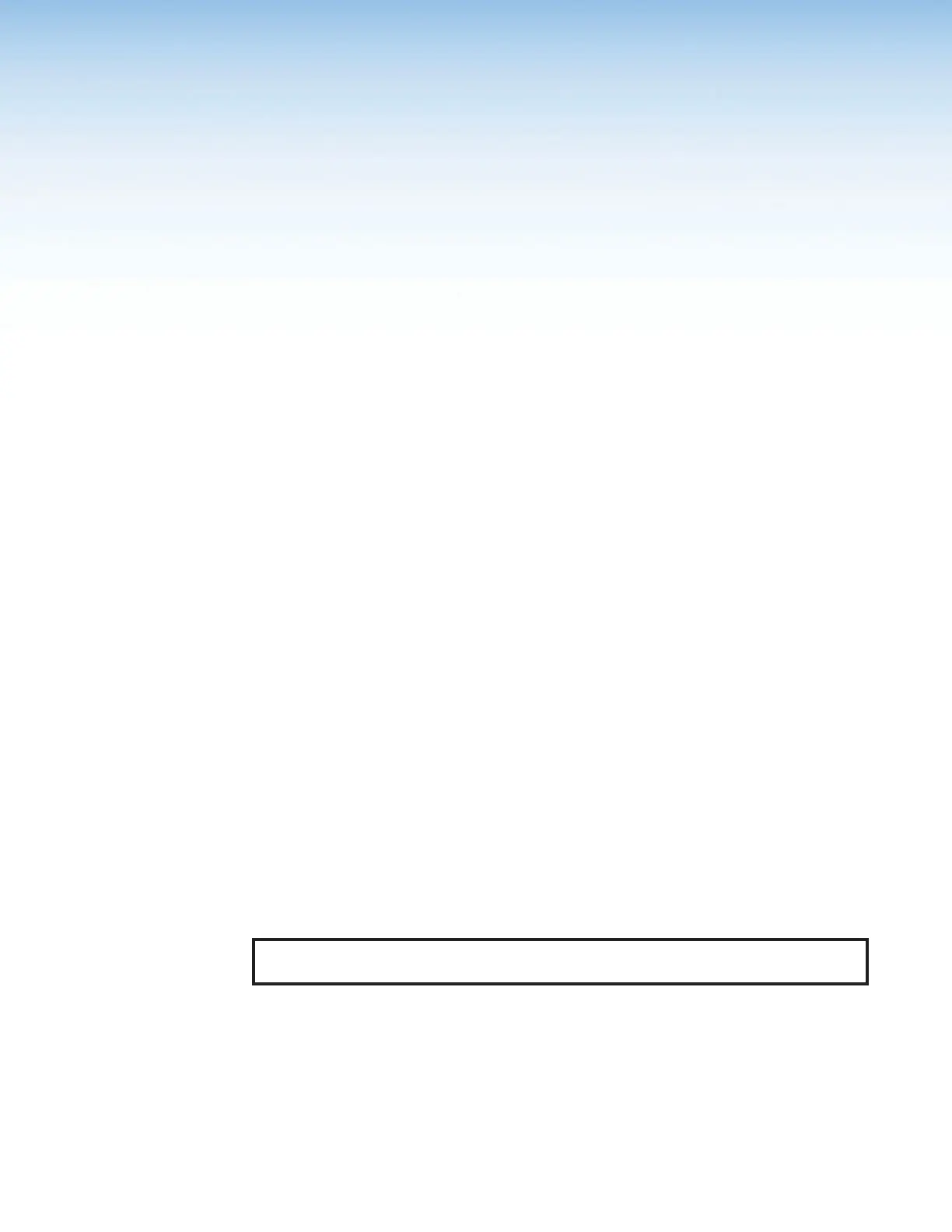SMP 300 Series • Introduction 1
Introduction
This section gives an overview of the user guide and describes the SMP300 Series and its
features. Topics that are covered include:
• About this Guide
• About the SMP300 Series
• PC Requirements
• Licensed Third-party Software
• Extron LinkLicense
• General Product Overview
• Features
About this Guide
This guide contains installation, configuration, and operating information for the SMP351,
SMP 351 3G-SDI, SMP 352, and SMP 352 3G-SDI. In this guide:
• “SMP 300 Series”, “SMP models”, or “the SMP” refer to the SMP 351,
SMP3513G-SDI, SMP 352, SMP 352 3G-SDI models.
• “Codec” refers to the H.264 / MPEG-4 AVC codec.
• “Stream” can refer to audio, video, or both that is transmitted by the SMP.
• “UI” and “web UI” refer to the web-based User Interface.
About the SMP300 Series
The Extron SMP 300 Series is a compact, high performance H.264 recording and streaming
processor that provides the ability to record a presentation and output an HDMI signal to a
local display, and, if needed, stream the AV content live while recording.
Six versions of the SMPmodels, with varying internal file storage capacity, are available:
• SMP351 (150 GB and 480 GB)
• SMP351 3G-SDI (150 GB and 480 GB)
• SMP 352 (480 GB)
• SMP 352 3G-SDI (480 GB)
NOTE: The SMP models have similar front and rear panel features and function exactly
the same. The SMP3513G-SDI and SMP 352 3G-SDI support a 3G-SDI video input.
Figure1 on page2 shows an SMP 351 application that utilizes Channel A HDMI and an
audio loop-out for local display of the computer input. The presentation is then streamed to
an SMD 101.
Figure2 on page2 shows a typical SMP 352 application featuring a computer input
with embedded audio, an SDI camera input, and a wireless microphone for audio. The
presentation is streamed to a SMD 101 and the SMP 352 records both channels and
publishes to the Kaltura cloud hosted service. The SMP 351 models can be upgraded to
support SMP 352 features through a LinkLicense upgrade.
