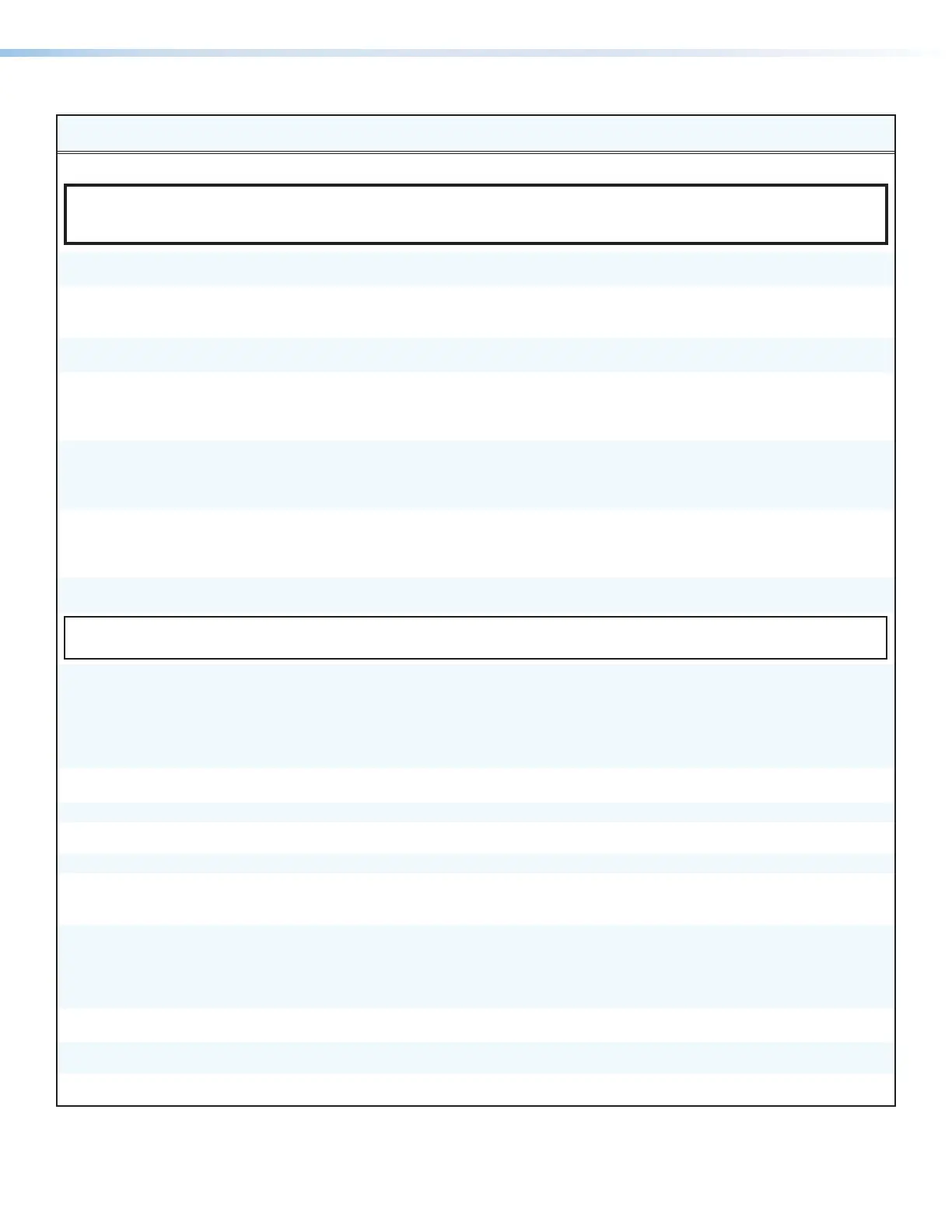SMP 300 Series • Remote Communication and Control 114
Command and Response Tables
Command Function SIS Command
(Host to Device)
Response
(Device to Host)
Additional Description
Information Requests
NOTE: An asterisk (*) after the version number indicates the currently running version. Question marks (?.??) indicate that only factory firmware is
loaded. A caret (^) indicates the firmware version that should be running, but a Mode1 reset Rear Panel Reset on page19 was executed and
the default factory firmware is running. An exclamation point (!) indicates corrupted firmware. These apply to 0Q-4Q.
Firmware version
Q or 1Q
X1!] Firmware version to 2 decimal
places (1.00).
Firmware and build
version
*Q/q
X1!] Firmware version to 2 decimal
places plus build number to 4
decimal places (1.12.1234).
Verbose version info
0Q
Sum of 2Q-3Q-4Q
] Show bootstrap, factory‑installed,
and updated firmware version.
Bootstrap Version
2Q
X1!
] The bootstrap firmware is
not user replaceable, but you
may need this information for
troubleshooting.
Factory firmware version
3Q
Example:
X1!
plus Web ver.‑desc‑UL date/
time
]
1.00.0000-b2325(1.81LX-SMP 351
-Sat, 01 Nov 2014 20:10 UTC)
]
Factory installed firmware is not
user replaceable. This firmware
is the version the SMP reverts to
after a mode 1 reset.
Updated firmware
version
4Q
Example:
X1!
plus Web ver.‑desc‑UL date/
time
]
1
.00.0004-b2635*(1.81LX-SMP 351
-Sun, 02 Nov 2014 00:12 UTC
)
]
Use this command to find out
which version of firmware has
been uploaded into the SMP300
Series.
View temperature of the
unit
E
20STAT
}
Verbose mode 2/3
X2$]
20Stat
X2$]
KEY:
X1!
= Firmware version number
X2$
= Temperature Degrees in Celsius (example: xx.xC)
Query part number
N
60-1324-01
]
60-1324-02
]
60-1324-11
]
60-1324-12
]
60-1634-11
]
60-1634-12
]
SMP 351
SMP 351 3G‑SDI
SMP 351 400GB SSD
SMP 351 3G‑SDI/ 400GB SSD
SMP 352
SMP 352 3G‑SDI
Query model name
1I
Example: SMP•351
] SMP 351, SMP 351 3G‑SDI,
SMP 352, or SMP 352 3G‑SDI
Query model description
2I
Streaming•Media•Processor
]
Query system memory
usage
3I
#Bytes used out of #KBytes
]
Query serial number
99I
Example:
A13VE3R
]
Returns the serial number.
Query MAC address
98I
Example:
00:05:A6:HH:HH:HH
]
Returns one or more MAC
addresses in a colon separated
string.
Query LinkLicense E
LELIC
}
Dual Recording Upgrade
,
79-2547-XX]]
If license not installed, returns
]].
If multiple license are installed,
each displays on a separate line
with
]]
after the last license.
Query number of
connected users
10I
N
]
Number of users.
Query system processor
usage
11I
NN
] Returns a percentage of total.
Query system processor
idle
12I
NN
] Returns a percentage of total.
