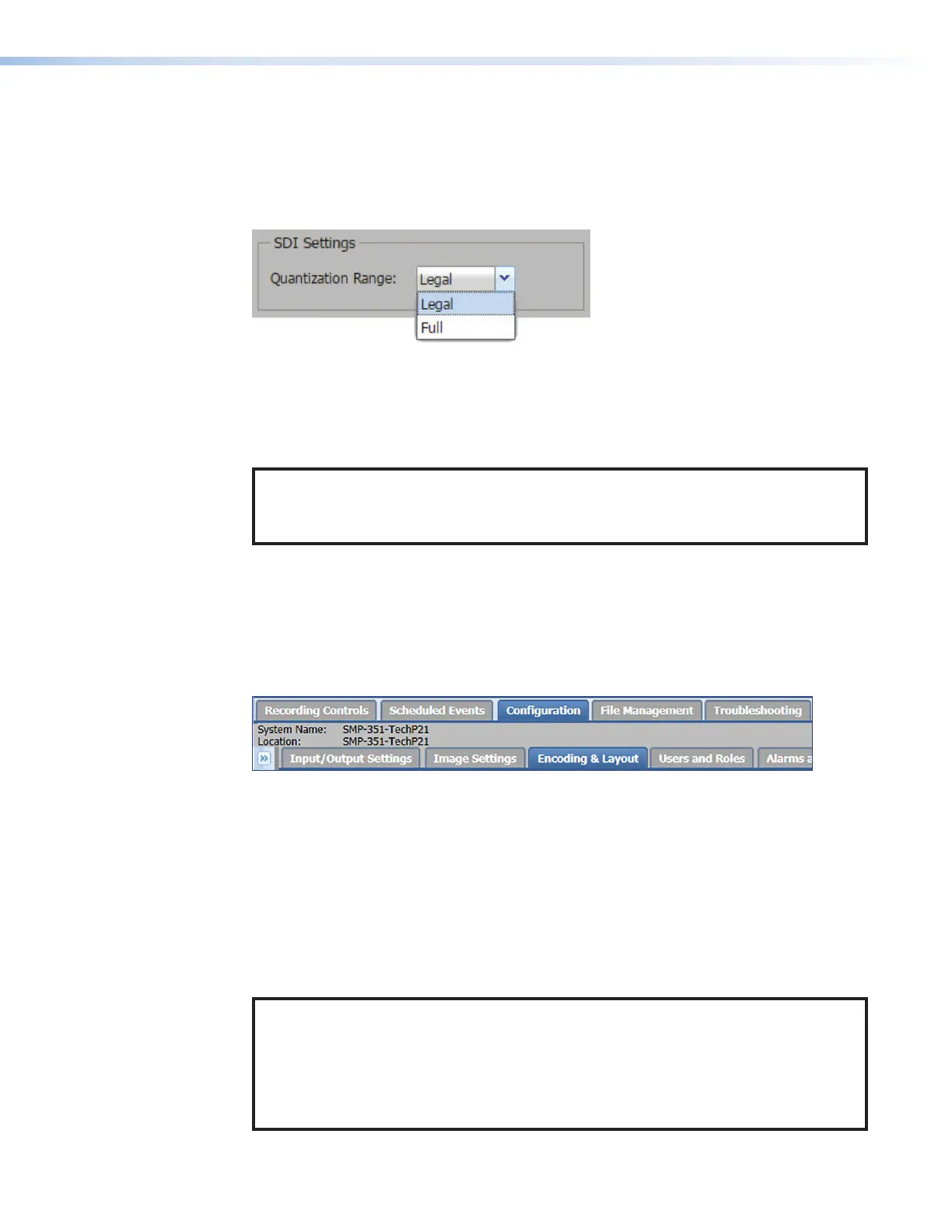SMP300 Series • Web-Based User Interface 81
Selecting SDI-specific Settings
For input 5 of an SMP 351 3G-SDI and SMP 352 3G-SDI you can select the quantization
range, which sets the black and white level for the RGB data of the SDI input.
To set the quantization:
Select one of the following options from the Quantization Range drop-down list:
Figure 61. Quantization Range Drop-down List
• Legal — Select this option when the YCbCr video data of the SDI source (input 5) is
within the "legal" range (64-940 for luma and 64-960 for chroma).
• Full — Select this option when the quantized YCbCr video data of the SDI source
uses the full range of available bandwidth.
NOTES:
• The SDI settings are disabled for inputs 1 through 4.
• Most SDI sources use the "legal" range.
Encoding & Layout
The controls within the Encoding & Layout page configure signal streaming and encoding
and also permit selection or configuration of video layouts. A user must be logged in as an
administrator to see or change these settings.
To open this page, click the Configuration > Encoding & Layout.
Figure 62. Configuration Tab, Encoding & Layout
The Encoding & Layout page opens. It features three expandable panels:
• Encoding Presets — Configure audio encoding, video encoding, and streaming
parameters, then create and save or recall presets of those settings.
• Layout Presets — Set the size, position, and aspect ratio of video windows for both
channels and save those settings as a preset or recall default or user-created preset,
also set the background image and configure metadata elements.
• Recording Profiles — Select metadata content to associate with an individual
recording file and save it to one of 32 Recording Profiles that can be recalled for
later use.
NOTES:
• Some of the encoder settings can also be set using the front panel menu
and controls (see Picture Control Menu on page30) or using Extron SIS
commands (see the Command and Response Tables on page114).
• Layout presets are set up in this web page or via the front panel menu (see the
SMP300SeriesEmbedded Web Pages Help File for additional information).
61
62