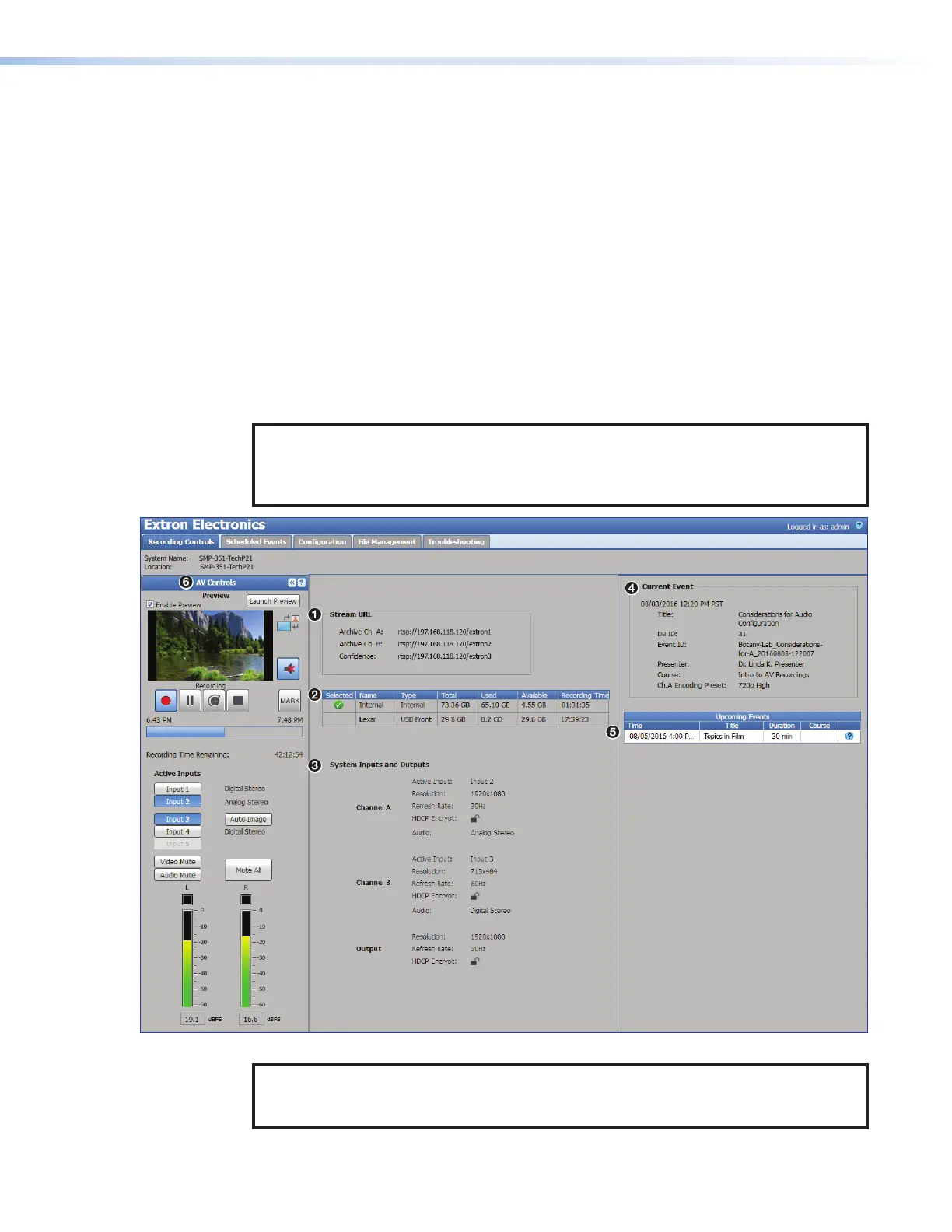SMP300 Series • Web-Based User Interface 64
Recording Controls
The Recording Controls page displays information about the active inputs and the output
signal, the presentation event currently in progress, and a list of upcoming presentations.
Information on this page updates every few seconds. Contents of the page are read-only
and are displayed for all users.
This page contains five panels and AV Controls (see figure40):
1
Stream URL — The URL for the unicast and multicast streams currently in progress.
2
Storage Information — The location or locations and size of the stored file or files.
3
System Inputs and Outputs — The input and output signal parameters.
4
Current Event — The presentation currently in progress.
5
Upcoming Events — A list of upcoming scheduled events for the day.
6
AV Controls — Start an ad hoc recording or control a recording in progress (see Start
an AdHoc Recording on page61 for details).
NOTE: In figure40, the home page for a standard SMP 300 Series device is shown.
If the Horizontal Video Mirroring LinkLicense is purchased, there will be an additional
Mirroring LinkLicense tab and Horizontal Video Mirroring Status section
displaying the status of the horizontal mirroring of each input.
System Name: SMP-351-TechP21
Location: SMP-351-TechP21
1
Figure 40. AV Controls, Recording Controls Page
NOTE: For information on the AV Controls (see AV Controls Panel on page58)
and Recording Controls panels, aside from a basic description of the Storage
Information table, see the SMP300SeriesEmbedded Web Pages Help File.
40