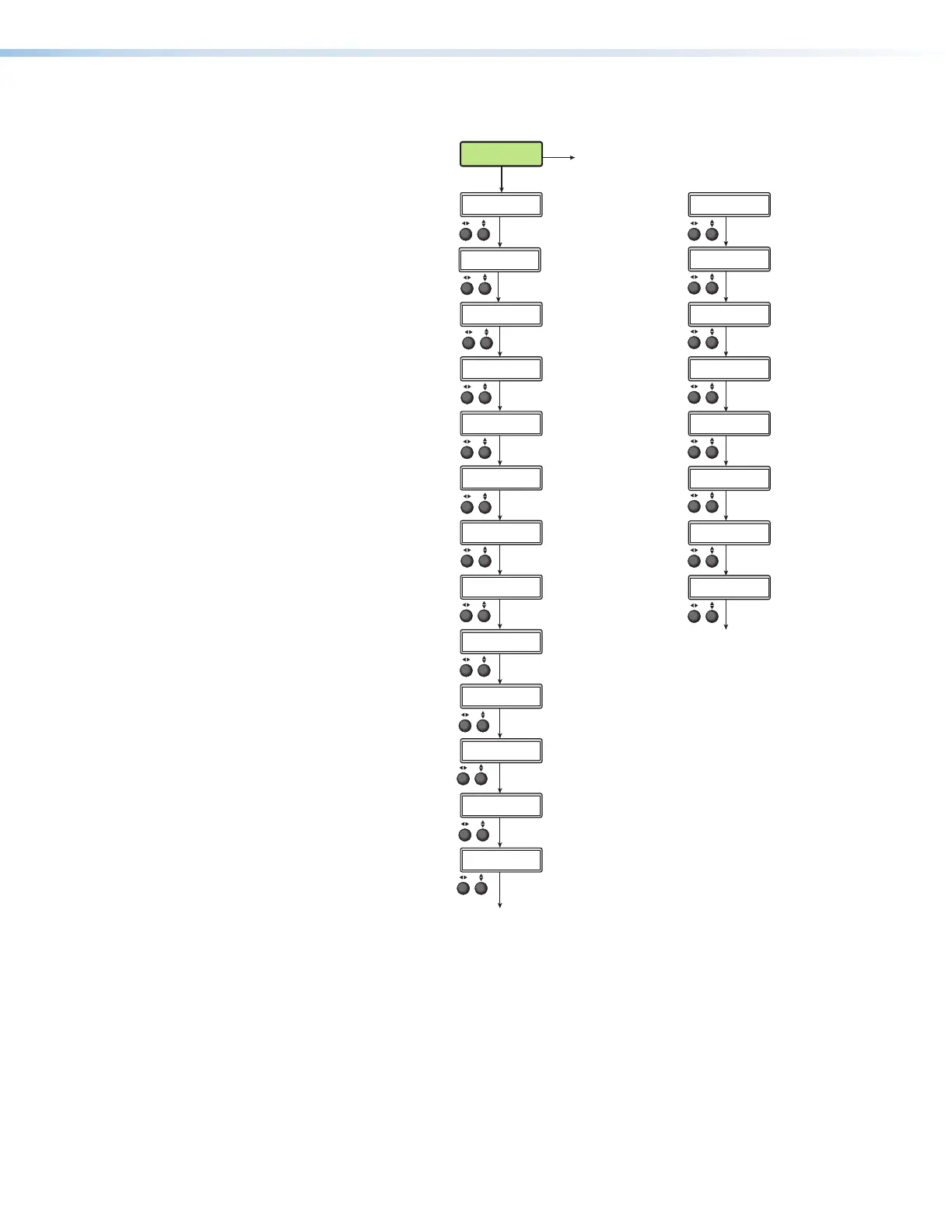SMP 300 Series • Front Panel Operations 33
Record and Stream Configuration Menu
This menu allows the user
to configure the archive
(recording) and confidence
encodes.
Use either Adjust knob
to change the selections.
Press Next to enter
changes and move to
the next submenu. Press
Menu to enter changes and
return to the main menu.
The flow chart on the
right shows all possible
submenus for the RECORD/
STREAM CONFIGURATION
menu.
Subsequent submenus
are hidden or displayed
depending on previous
submenu selections.
NEXT
NEXT
NEXT
NEXT
NEXT
NEXT
NEXT
NEXT
NEXT
NEXT
NEXT
NEXT
Menu
NEXT
-OR-
RECORD/STREAM
CONFIGURATION
Rotate either to
select encoder type.
Rotate either to
select Off, Single, or Secondary mode.
Rotate either to select audio
and video, or video only.
Rotate either to select ChA, ChB or A+B
(Channel B dual mono disabled).
Rotate either to
select recording resolution.
Rotate either to
select frame rate.
Rotate either to select
push or pull streaming.
Rotate either to select
protocol to follow stream
method.
Rotate [ to select octet.
Rotate { to change address.
Rotate [ to change video bitrate.
Rotate { to change audio bitrate.
Rotate either to
select mode.
Rotate [ to select Auto, Internal, or External location.
Rotate { to select a volume on the external location.
RECORDING
<SINGLE>
ENCODER
<ARCHIVE>
RECORD TO 71.75 GB
<INTERNAL>
OUTPUT MODE
<AUDIO/VIDEO>
AUDIO OUTPUT
<B ONLY>
RESOLUTION
<1280x720>
FRAME RATE
<30>
VID BITRATE AUD
<5000> <384>
STREAM METHOD
<PULL>
STREAM PROTOCOL
<MULTI RTP/UDP>
MULTICAST IP
XXX.XXX.XXX.XXX
STREAMING
<ON>
NEXT
Rotate either to
select Composite or Dual mode.
ENCODER MODE
<COMPOSITE>
NEXT
NEXT
NEXT
NEXT
NEXT
NEXT
NEXT
NEXT
Rotate either to
select streaming
resolution.
Rotate either to
select streaming
frame rate.
Rotate [ to change video bitrate.
Rotate { to change audio bitrate.
Rotate either to
select push or pull
streaming.
Rotate either to
select protocol to follow
stream method.
Rotate [ to select octet.
Rotate { to change address.
Rotate either to
select encoder type.
Rotate either to
select mode.
ENCODER
<CONFIDENCE>
RESOLUTION
<512x288>
FRAME RATE
<15>
STREAM METHOD
<PULL>
STREAM PROTOCOL
<UNI RTP/UDP>
STREAMING
<ON>
VID BITRATE AUD
<350> <192>
DESTINATION IP
XXX.XXX.XXX.XXX
Encoder select menu
This submenu determines the purpose of the encoded stream. The subsequent encoder
configuration submenus are dependent on this setting.
Select one of the following:
• Archive — Provides the highest quality stream but uses the most bandwidth and
resources. The settings also apply to the recordings.
• Confidence — Provides a lower quality stream, typically for confidence monitoring.