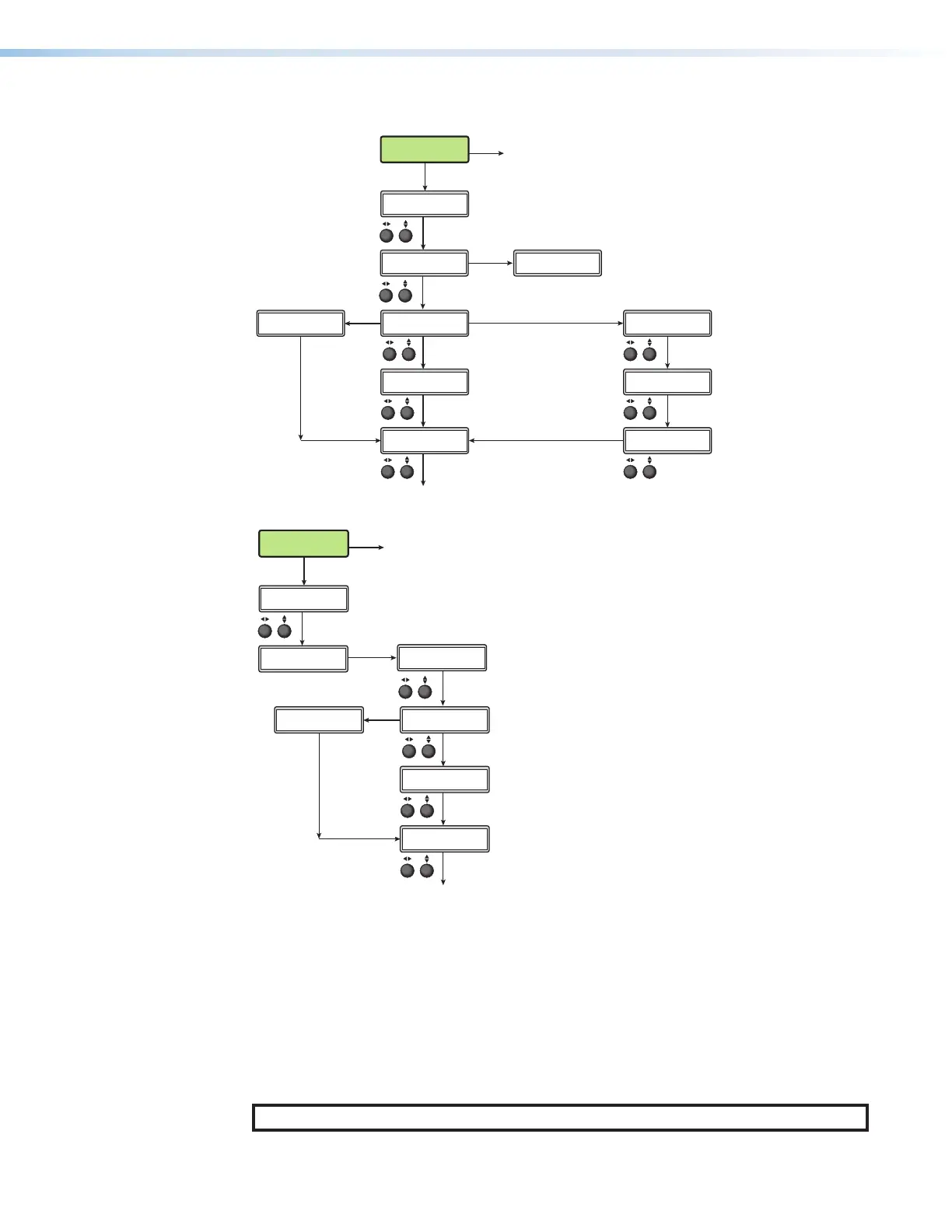SMP 300 Series • Front Panel Operations 34
Recording mode
NEXT
NEXT
NEXT
NEXT
NEXT
NEXT
NEXT
NEXT
MENU
NEXT
RECORD/STREAM
CONFIGURATION
Rotate either to
select encoder type.
Rotate either to select Off, Single, or
Secondary recording mode.
Rotate either to
select mode.
Rotate [ to select Auto, Internal, or External location.
Rotate { to select a volume on the external location.
Display only.
Rotate either to select among
multiple volumes on a drive.
Rotate either to select
Composite or Dual channel Mode.
RECORDING
<SINGLE>
ENCODER
<ARCHIVE>
RECORD TO 71.75 GB
<INTERNAL>
STREAMING
<ON>
RECORDING
<Internal +2nd>
RECORDING
<OFF>
RECORD TO 71.75 GB
INTERNAL
2ND
REC
TO
X.XX
GB
USBFRONT
<VOL
NAME>
ENCODER MODE
<COMPOSITE>
ENCODER MODE
<DUAL>
Figure 18. Recording Submenus for Composite Mode
NEXT
NEXT
NEXT
NEXT
NEXT
MENU
NEXT
RECORD/STREAM
CONFIGURATION
Rotate either to
select encoder type.
Rotate either to
select Off, Single, or Secondary mode.
Rotate either to
select mode.
Rotate [ to select Auto, Internal, or External location.
Rotate { to select a volume on the external location.
Rotate either to select
Channel Mode.
ENCODER MODE
<DUAL>
RECORDING
<SINGLE>
ENCODER
<ARCHIVE>
RECORD TO 71.75 GB
<INTERNAL>
STREAMING
<ON>
RECORDING
<OFF>
ENCODER MODE
<COMPOSITE>
Figure 19. Recording Submenus for Dual Channel Mode
The Encoder Archive mode submenu contains options for directing the recording to a
storage location. Rotate either selection knob to select Composite (see figure18) or Dual
Channel (see figure19) mode.
If Composite mode is selected, rotate either selection knob to select:
• Single — The archive stream is recorded to the internal drive only (default).
• Secondary — The archive stream is recorded to the internal drive and the drive
connected to one of the USB ports (front, rear, or RCP).
• Off — Recording is off.
NOTE: If Dual Channel mode is selected, rotate either knob to select Single or Off.
18
19
