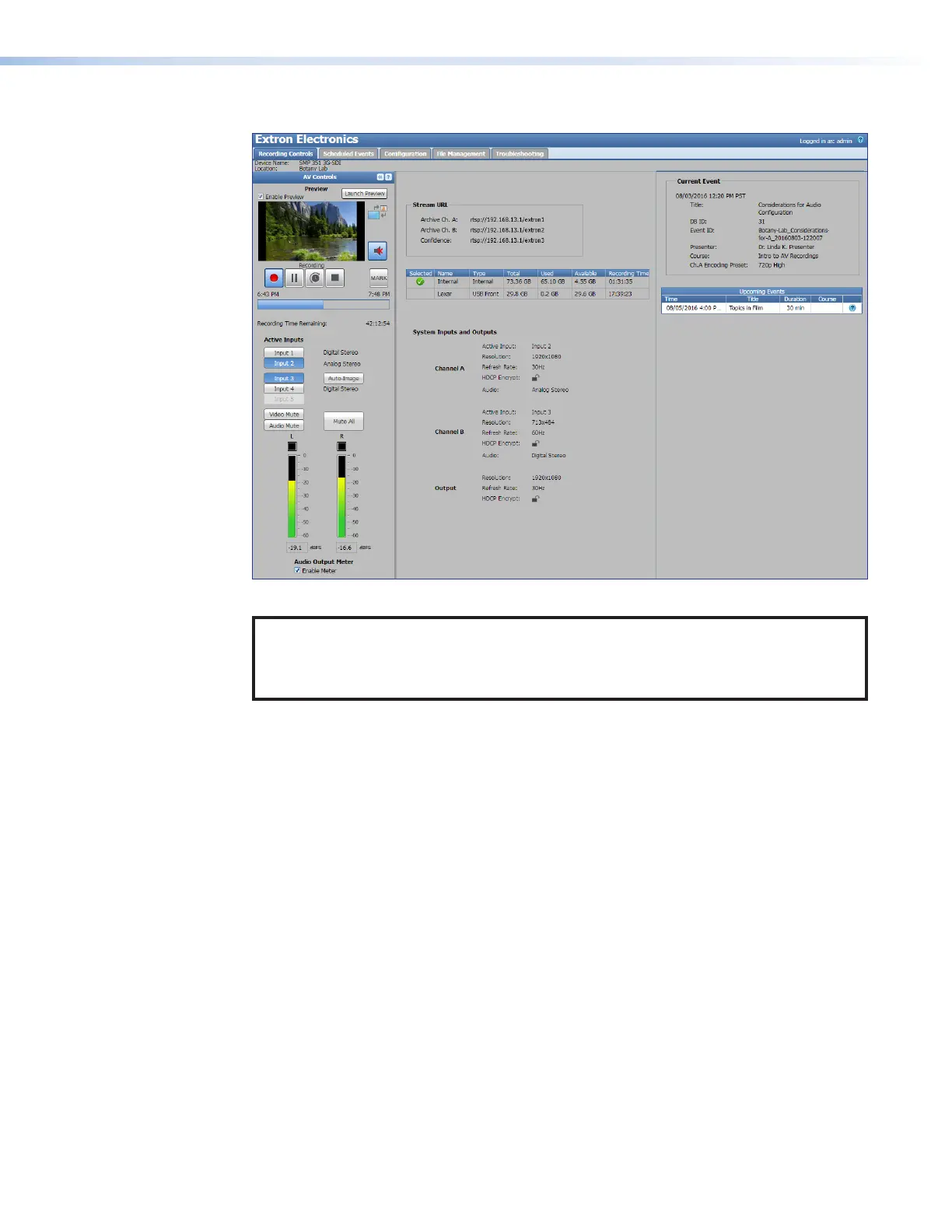SMP300 Series • Web-Based User Interface 54
The main user interface opens to the Recording Controls page (see figure26).
Figure 26. SMP 300 Series Main User Interface
NOTE: In figure26, the home page for a standard SMP300 Series device is shown.
If the Horizontal Video Mirroring LinkLicense is purchased, there will be an additional
Mirroring LinkLicense tab and Horizontal Video Mirroring Status section
displaying the status of the horizontal mirroring of each input.
26
