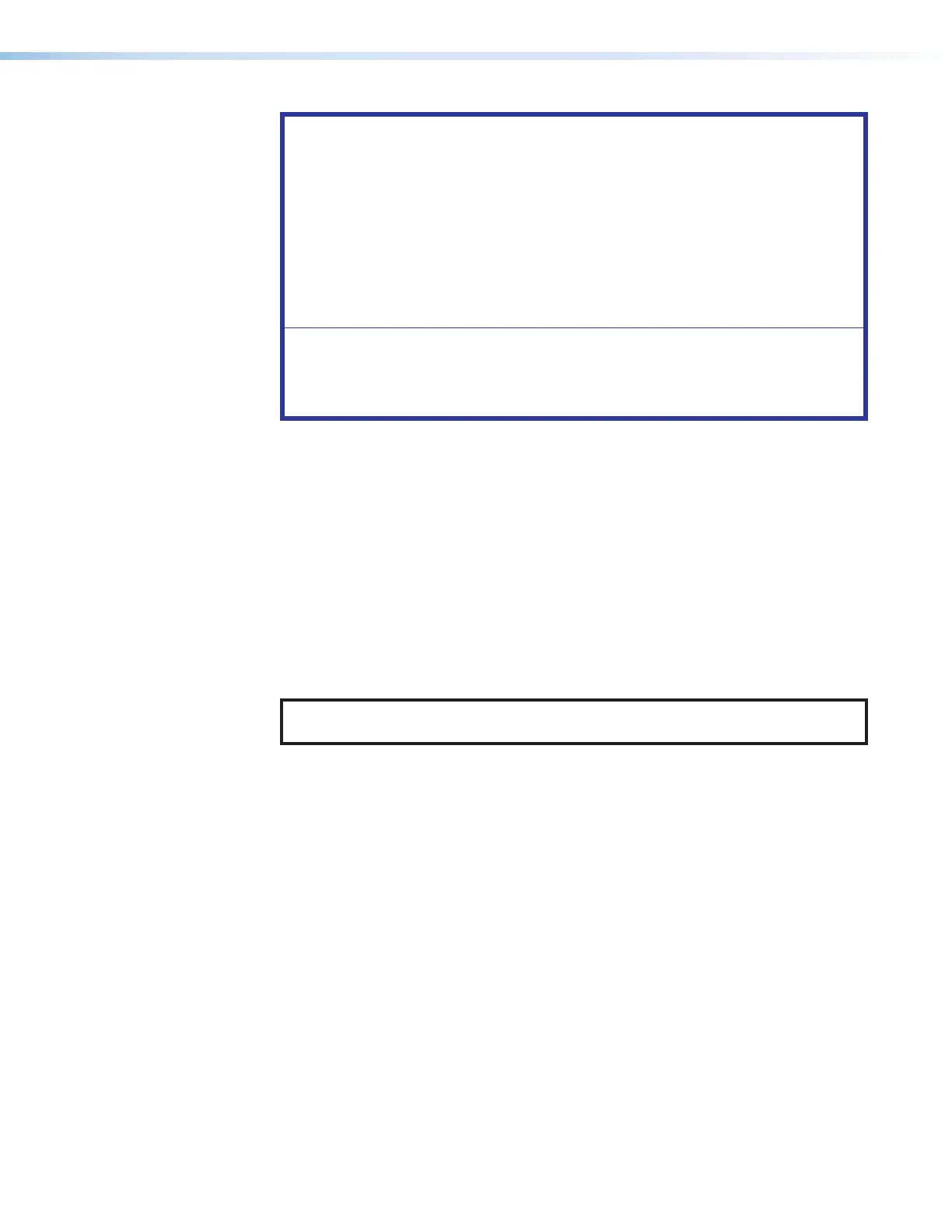SMP 300 Series • Installation 18
ATTENTION:
• The length of the exposed wires in the stripping process is important. The
ideal length is 3/16 inch (5 mm). If longer, the exposed wires may touch,
causing a short circuit between them. If shorter, the wires can be easily pulled
out even if tightly fastened by the captive screws.
• La longueur des câbles exposés est importante lorsque l’on entreprend de
les dénuder. La longueur idéale est de 5mm (3/16inches). S’ils sont trop
longs, les câbles exposés pourraient se toucher et provoquer un court circuit.
S’ils sont trop courts, ils pourraient sortir, même s’ils sont attachés par les vis
captives.
• Do not tin the wires. Tinned wires are not as secure in the captive screw
terminals and could pull out.
• Ne pas étamer les câbles. Les câbles étamés ne sont pas aussi bien fixés
dans les terminaisons des à vis captives et pourraient sortir.
N
HDMI preview output — Connect an HDMI (or DVI with suitable adapter) display
device to this HDMI output (see figure4 on page15). Using an attached USB
keyboard and mouse, the preview output can be switched between a preview of the
recorded content and an internal browser client.
O
Analog audio output — Connect a balanced or unbalanced stereo line level audio
device to this 5-pole 3.5 mm captive screw port (see figure6 on page17 for wiring
information) for select audio output.
The audio output depends both on the input selection and if the embedded audio or
analog audio is selected for that input (see Audio Select on page43). Audio output
is selected from channel A, channel B, or a mix of both channel A and channel B. For
the SMP 352 and SMP 351 with LinkLicense, with dual mono enabled, audio output
is selected from channel B dual mono or a mix of both channel A and channel B dual
mono.
NOTE: The default audio channel is channel A and channel B. When dual mode is
enabled, the default output is channel A and channel B dual mono.
