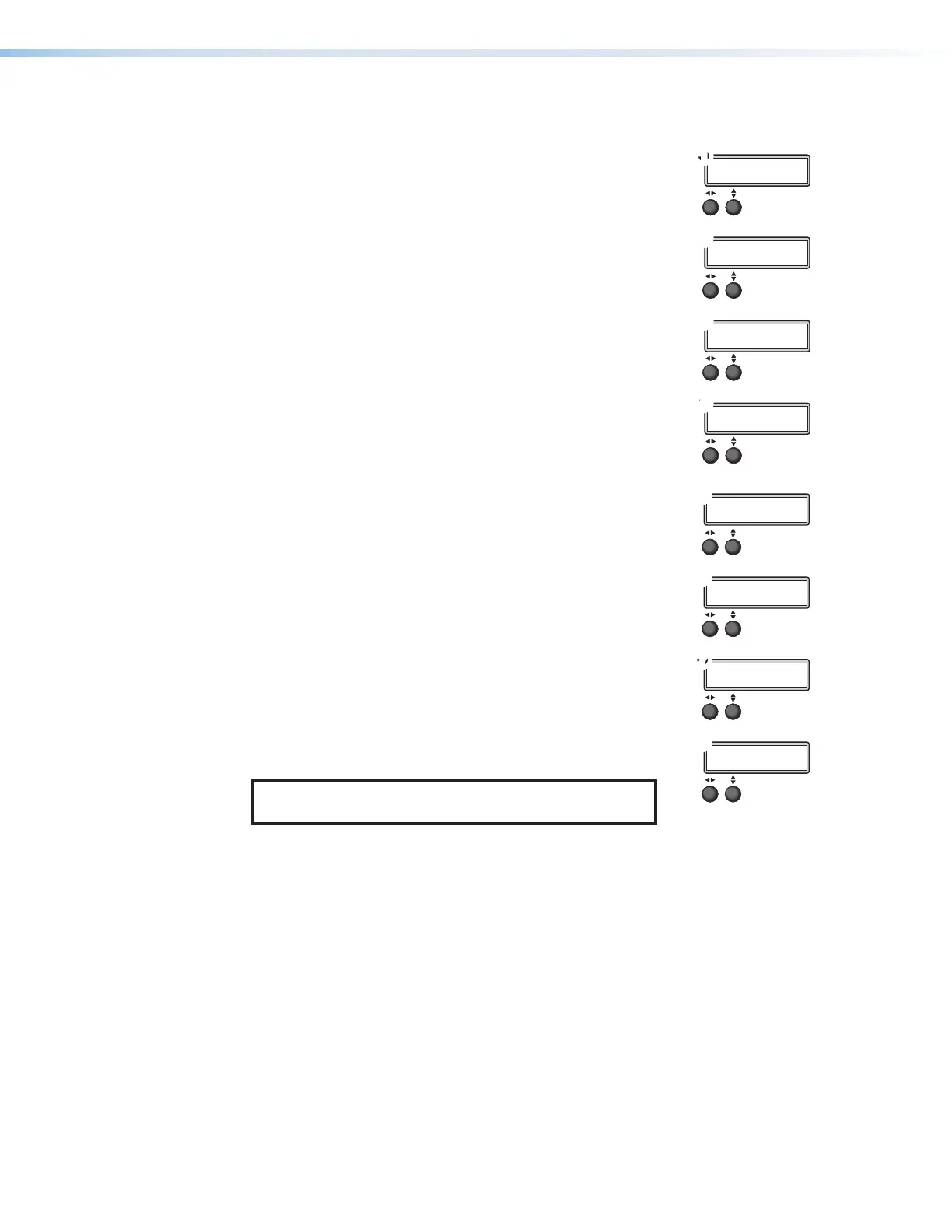SMP 300 Series • Front Panel Operations 47
Change an Address
To change the IP address (IP ADDR), Subnet Mask (SUBNET),
and Gateway IP address (GATEWAY):
Enter the EDIT COMM SETTINGS menu and navigate to the
desired address (IP address shown).
1. Make the octet selection with the left ([) ADJUST
knob. The selected octet blinks (shown in Bold in the
illustration at right,
1
).
2. Change the selected octet value using the right ({)
ADJUST knob (
2
).
3. Make the next octet selection with the left ([) ADJUST
knob. The selected octet blinks (shown in Bold in the
illustration at right,
3
).
4. Change the selected octet value using the right ({)
ADJUST knob (
4
).
5. Make the next octet selection with the left ([) ADJUST
knob. The selected octet blinks (shown in Bold in the
illustration at right,
5
).
6. Change the selected octet value using the right ({)
ADJUST knob (
6
).
7. Make the next octet selection with the left ([) ADJUST
knob. The selected octet blinks, shown in Bold in the
illustration at right (
7
).
8. Change the selected octet value using the right ({)
ADJUST knob (
8
).
When you are done with the changes, press MENU to cancel
the changes and return to the EDIT COMM SETTINGS menu
or NEXT to submit the value. The network connection
restarts to reflect the changes after pressing NEXT from the
GATEWAY submenu.
NOTE: The subnet mask is changed using either
ADJUST knob.
Rotate [ to select octet.
IP XXX.XXX
XXX.XXX
Rotate { to change address.
IP 192.XXX
XXX.XXX
Rotate [ to select octet.
IP 192.XXX
XXX.XXX
Rotate { to change address.
IP 192.168
XXX.XXX
Rotate [ to select octet.
IP 192.168
XXX.XXX
Rotate { to change address.
IP 192.168
254.XXX
Rotate [ to select octet.
IP 192.168
254.XXX
Rotate { to change address.
IP 192.168
254.254
11
2
2
3
3
4
4
Rotate [ to select octet.
IP XXX.XXX
XXX.XXX
Rotate { to change address.
IP 192.XXX
XXX.XXX
Rotate [ to select octet.
IP 192.XXX
XXX.XXX
Rotate { to change address.
IP 192.168
XXX.XXX
Rotate [ to select octet.
IP 192.168
XXX.XXX
Rotate { to change address.
IP 192.168
254.XXX
Rotate [ to select octet.
IP 192.168
254.XXX
Rotate { to change address.
IP 192.168
254.254
5
5
6
6
7
7
8
8
