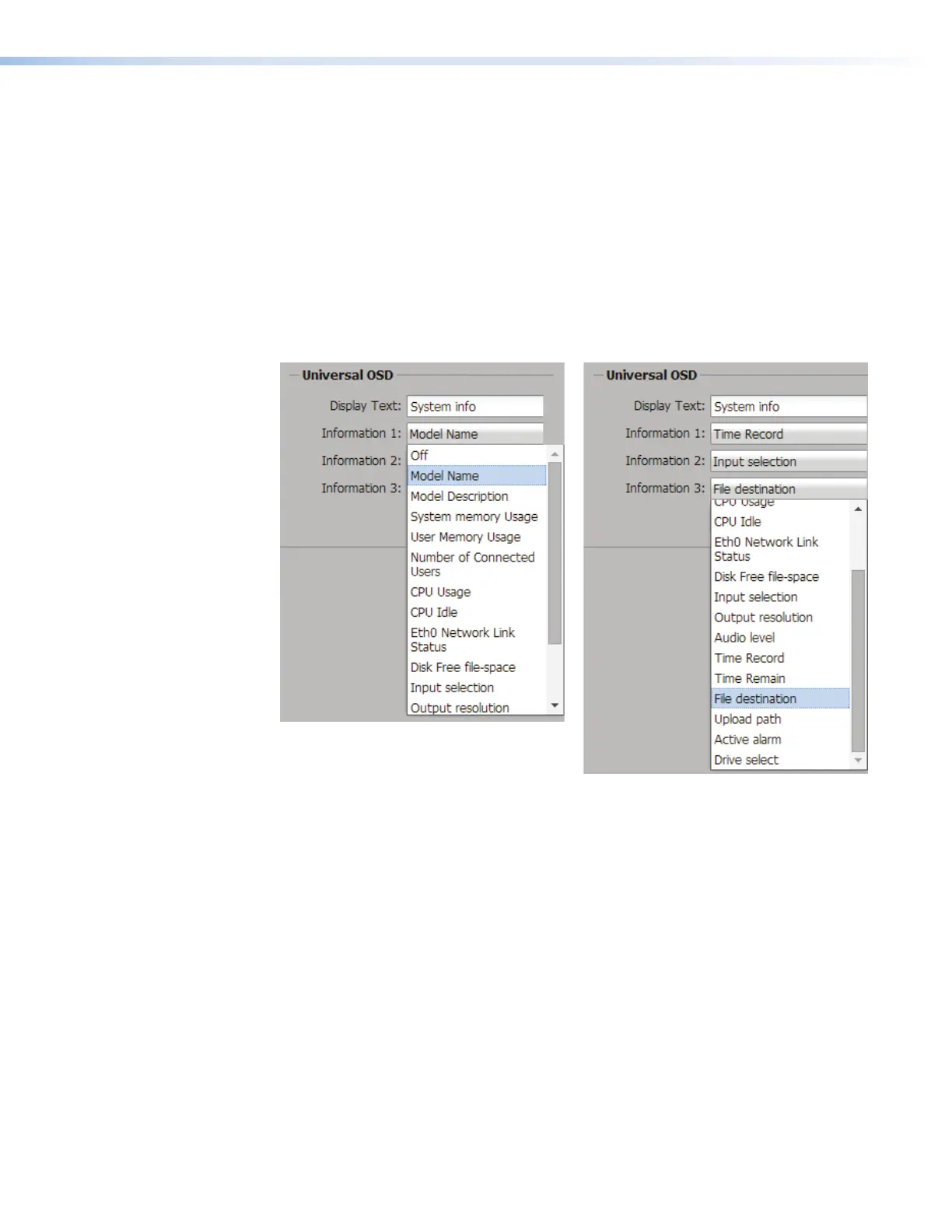SMP300 Series • Web-Based User Interface 78
Setting up the universal OSD test pattern
To set up the universal OSD test pattern (for composite mode only):
1. Open the Input/Output Settings page.
2. Expand the OSD Configuration panel at the bottom of the page.
3. Select Universal OSD from the Test Patterns drop-down list. The fields and drop-
down menus in the Universal OSD section become accessible.
4. Enter the text (up to 16 characters) into the Display Text field within the Universal
OSD area. This is the first text that appears in the universal OSD, and can function as a
brief title or description.
5. Select an information category from the Information 1 drop-down list, and also, if
desired, from the Information 2 and Information 3 drop-down lists.
Figure 56. Universal OSD Information Selection
As an example, when File destination is selected, the OSD text might be Front
USB or Internal Drive Only, depending on the current system settings.
The categories are identical to those used in the SIS information commands (such as
1i, 2i, 3i, and so forth). For reference, see the Command and Response Tables
starting on page114.
If desired, select an information category from the Information 2 drop-down list and
select another category from the Information 3 drop-down list.
Changes are saved automatically and applied shortly after being selected. The universal
OSD text appears on-screen in this format:
Display Text, Information 1, Information 2, Information 3.
56