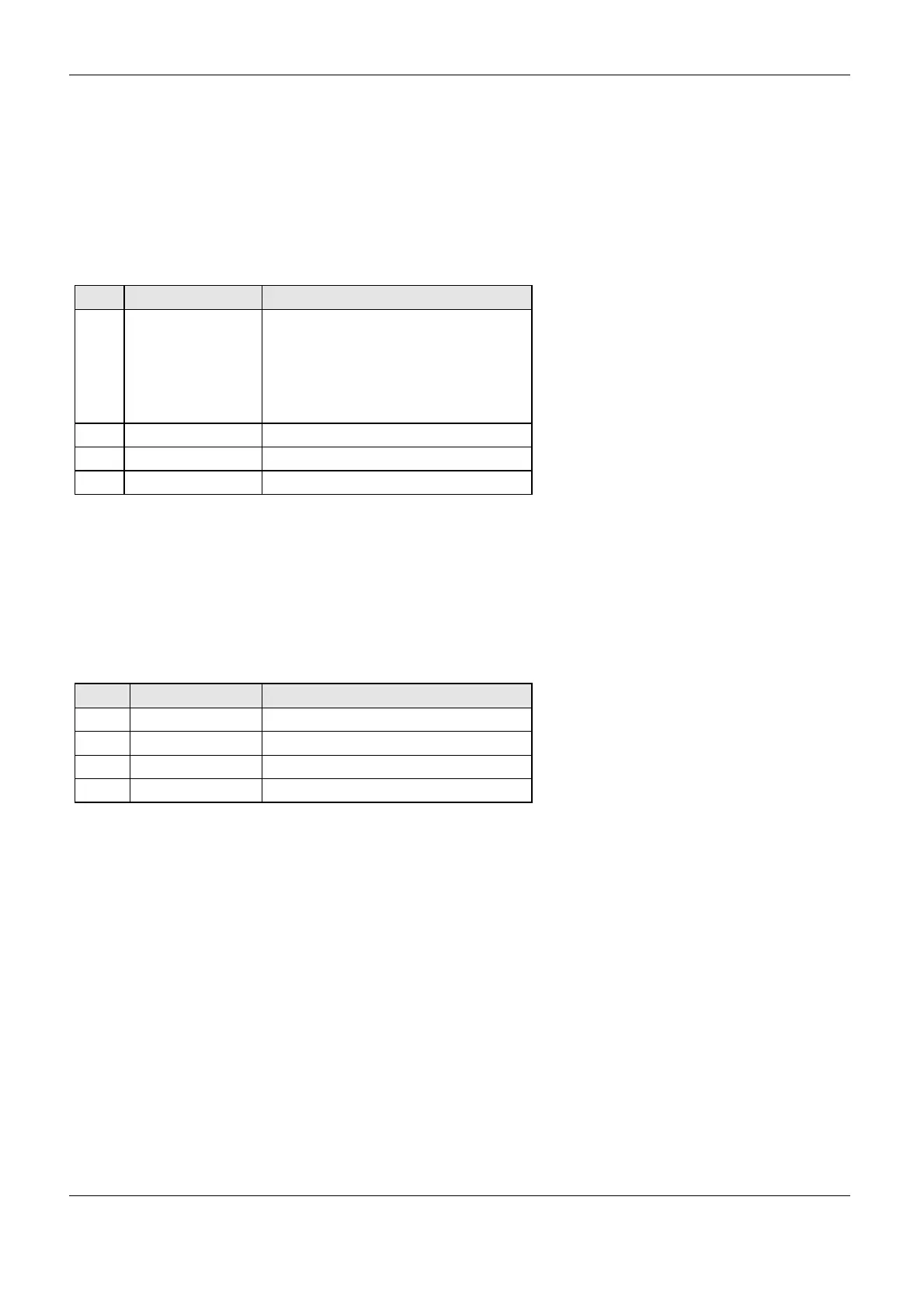OBID i-scan
®
System-Manual ID ISC.MR/PR/PRH101
FEIG ELECTRONIC GmbH Page 127 of 131 H60301-3e-ID-B.doc
Config Block 1:
Special functions (EAS / QUIET-Mode) can be enabled by config block 1.
If EAS (Electronic Article Surveillance) mode is enabled, all Transponders will answer at an EAS
command.
If QUIET mode is enabled, the Transponder is permanently disabled. It can be activated with a „Reset
QUIET bit“ command. The I-Code 1 Transponder does not response to any command with exception
of the EAS command.
Bit Byte Function
0 0 "1”: EAS enable
"0”: EAS disable
1 "1": QUIET-Mode enable
"0": QUIET-Mode disable
2-7 -
8-15 1 -
16-23 2 -
24-31 3 -
Bits 2-31 are reserved for future use and will be set to „0“
Config Block 2:
Config block 2 can be used to definee the family code and the application ID.
This feature offers the possibility to create „Transponder families“ and are only enable if they are une-
qual to zero (see chapter).
Bit Byte Function
0-7 0 Family Code
8-15 1 Application ID
16-23 2 -
24-31 3 -
Bits 16 - 31 can be used for user data without restriction.
