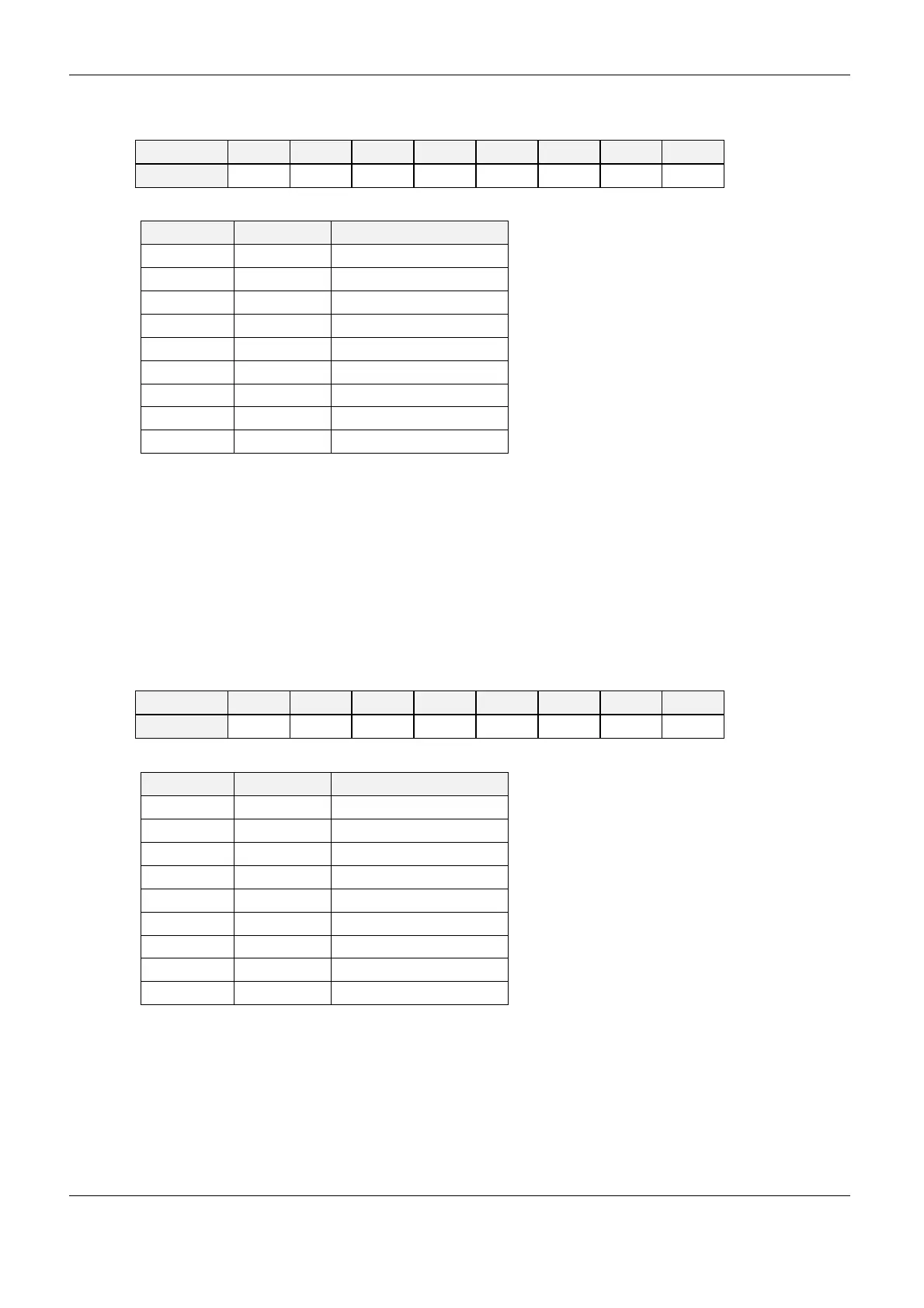OBID i-scan
®
System-Manual ID ISC.MR/PR/PRH101
FEIG ELECTRONIC GmbH Page 37 of 131 H60301-3e-ID-B.doc
SEP-CHAR:
Selects the separation character between two data types for the send data.
Bit: 7 6 5 4 3 2 1 0
Function USER ‘ ‘ ‘,‘ ‘;’ TAB CR LF CR+LF
SEP-CHAR ASCII Hex
b0000 0000 none none
b0000 0001 CR+LF 0x0D and 0x0A
b0000 0010 LF 0x0A
b0000 0100 CR 0x0D
b0000 1000 TAB 0x07
b0001 0000 ‘;’ 0x3B
b0010 0000 ‘,’ 0x2C
b0100 0000 ‘ ‘ 0x20
b1000 0000 USER user defined in SEP-USR
Note:
Only one option can be selected.
SEP-USR:
User defined separation character.
END-CHAR:
Selects the end character between two data types for the send data.
Bit: 7 6 5 4 3 2 1 0
Function USER ‘ ‘ ‘,‘ ‘;’ TAB CR LF CR+LF
SEP-CHAR ASCII Hex
b0000 0000 none none
b0000 0001 CR+LF 0x0D and 0x0A
b0000 0010 LF 0x0A
b0000 0100 CR 0x0D
b0000 1000 TAB 0x07
b0001 0000 ‘;’ 0x3B
b0010 0000 ‘,’ 0x2C
b0100 0000 ‘ ‘ 0x20
b1000 0000 USER user defined in SEP-USR
Note:
Only one option can be selected.
USB-Reader: The End Character will be transferred any time, even if the buffer is to
small for the data.
