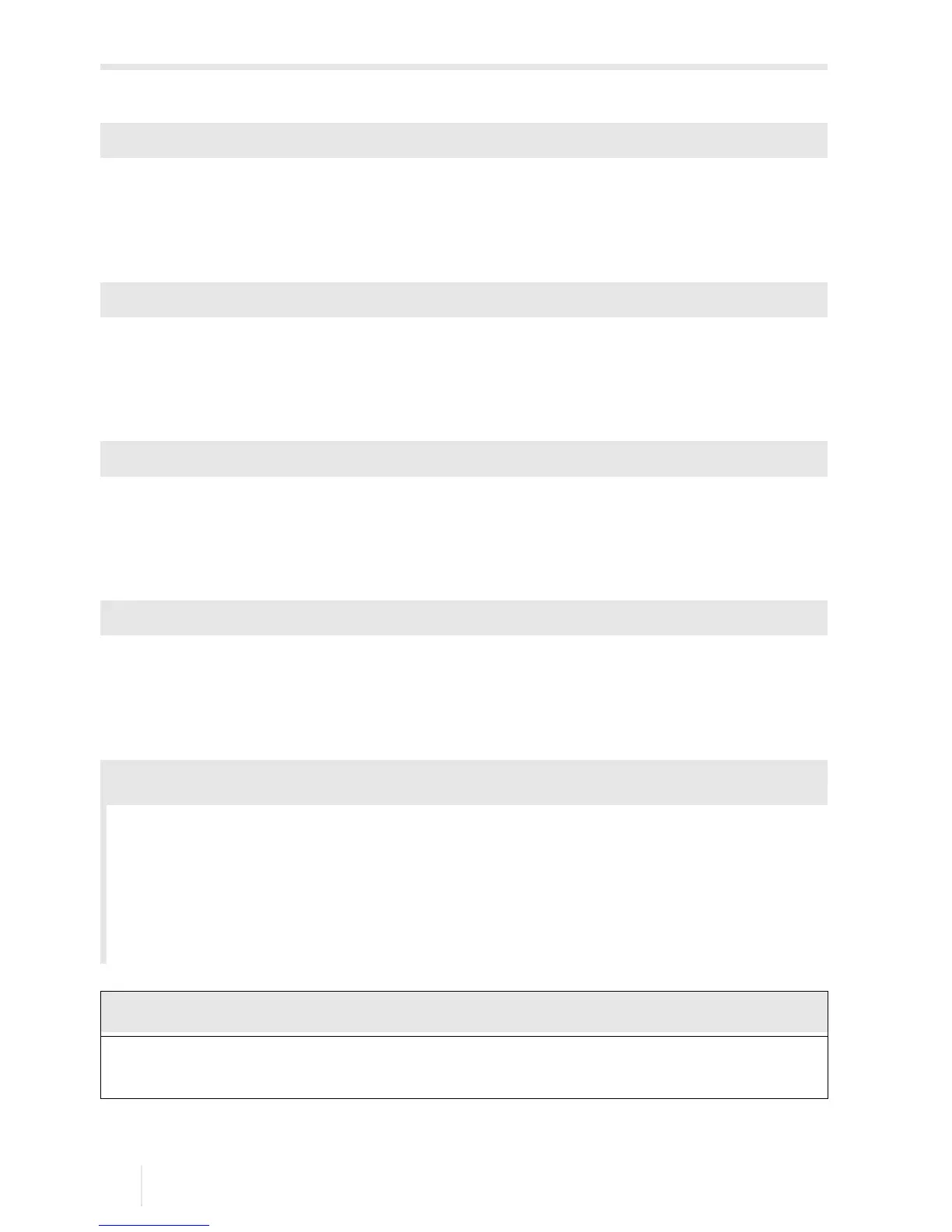18 SuperUser mode
18.3 Definition of the flow parameters FLUXUS F60*
2017-10-16, UMFLUXUSF60xV5-0EN
176
18.3.1 Profile bounds
• Select user to define the profile bounds. If factory is selected, the default profile
bounds will be used and the menu item Calibration will be displayed.
• Press ENTER.
• Enter the max. Reynolds number at which the flow is laminar. The entered number will
be rounded to hundreds. Enter zero to use the default value of 1000.
• Press ENTER.
• Enter the min. Reynolds number at which the flow is turbulent. The entered number will
be rounded to hundreds. Enter zero to use the default value of 3000.
• Press ENTER.
A request is displayed if an additional correction of the flow velocity is to be defined.
• Select on to define the correction data, off to work without correction of the flow veloc-
ity and return to the menu item SYSTEM settings.
Special Funct.\...\Calibration\...\Profile bounds
Special Funct.\...\Calibration\...\Laminar flow
Special Funct.\...\Calibration\...\Turbulent flow
Special Funct.\...\Calibration\...\Calibration
profile bound for laminar flow: 1500
profile bound for turbulent flow: 2500
At Reynolds numbers < 1500, the flow is regarded as laminar during the measurement
for the calculation of the physical quantity. At Reynolds numbers > 2500, the flow is re-
garded as turbulent. The range 1500...2500 is the transition range between laminar
and turbulent flow.
