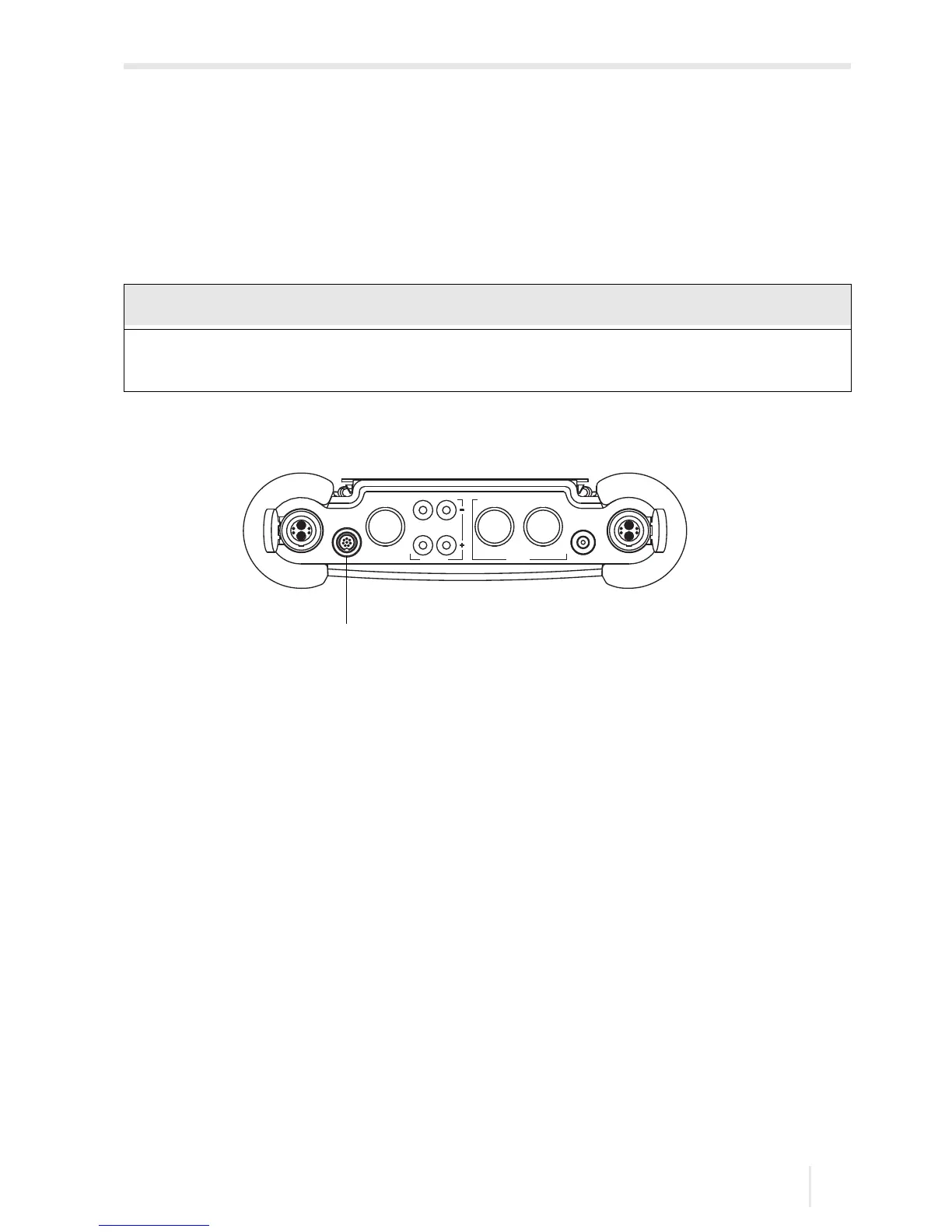7 Connection
FLUXUS F60* 7.1 FLUXUS *601
59
UMFLUXUS_F60xV5-0EN, 2017-10-16
7.1.5 Serial interface
• Connect the RS232 cable to the transmitter, see Fig. 7.10, and to the serial interface of
the PC.
• Use the RS232 adapter for the connection of the RS232 cable to the transmitter. If the
RS232 cable cannot be connected to the PC, use the RS232/USB adapter.
The RS232 adapter, the RS232 cable and the RS232/USB adapter are part of the serial
data kit (optional).
If a problem occurs when using the RS232/USB adapter for connection, contact
your system administrator.
Fig. 7.10: Connection of the serial interface
1 – serial interface
