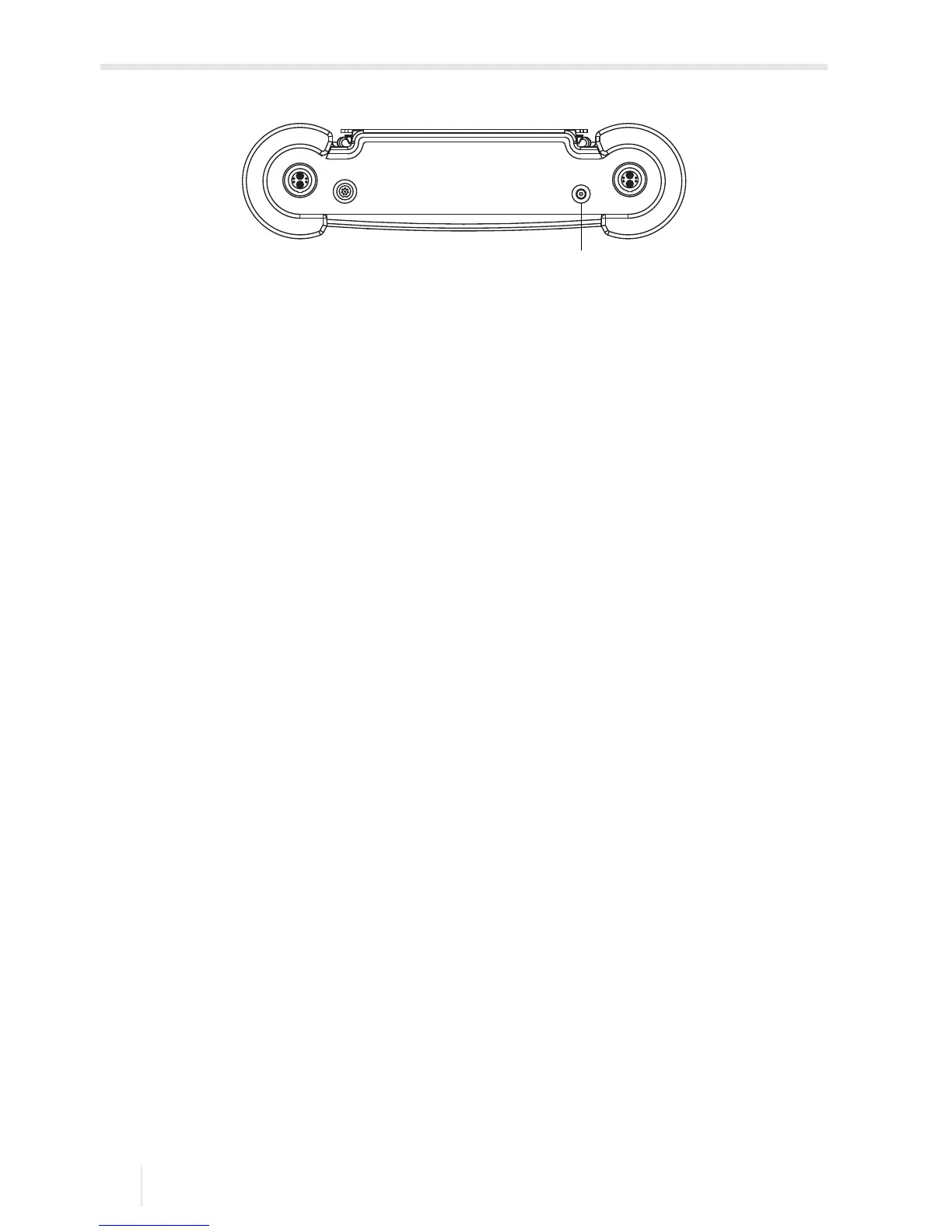7 Connection
7.2 FLUXUS *608 FLUXUS F60*
2017-10-16, UMFLUXUSF60xV5-0EN
68
7.2.3 Outputs
The output adapter has to be used for the connection of the output adapters, see Fig.
7.22.
• Remove the blind plug.
• Prepare the output cable with an M20 cable gland.
• Push the output cable through the cap nut, the compression part and the basic part of
the cable gland, see Fig. 7.23.
• Insert the output cable into the housing, see Fig. 7.22.
• Screw the sealing ring side of the basic part into the housing of the power adapter.
• Fix the cable gland by screwing the cap nut onto the basic part of the cable gland, see
Fig. 7.23.
• Connect the leads of the output cable to the terminals of the output adapter, see Fig.
7.22 and Tab. 7.6.
• Remove the socket cover from the transmitter for the connection of the output adapter.
• Connect the connector of the output adapter to the socket.
Fig. 7.21: Connections on the transmitter
1 – power supply unit/battery charging unit
