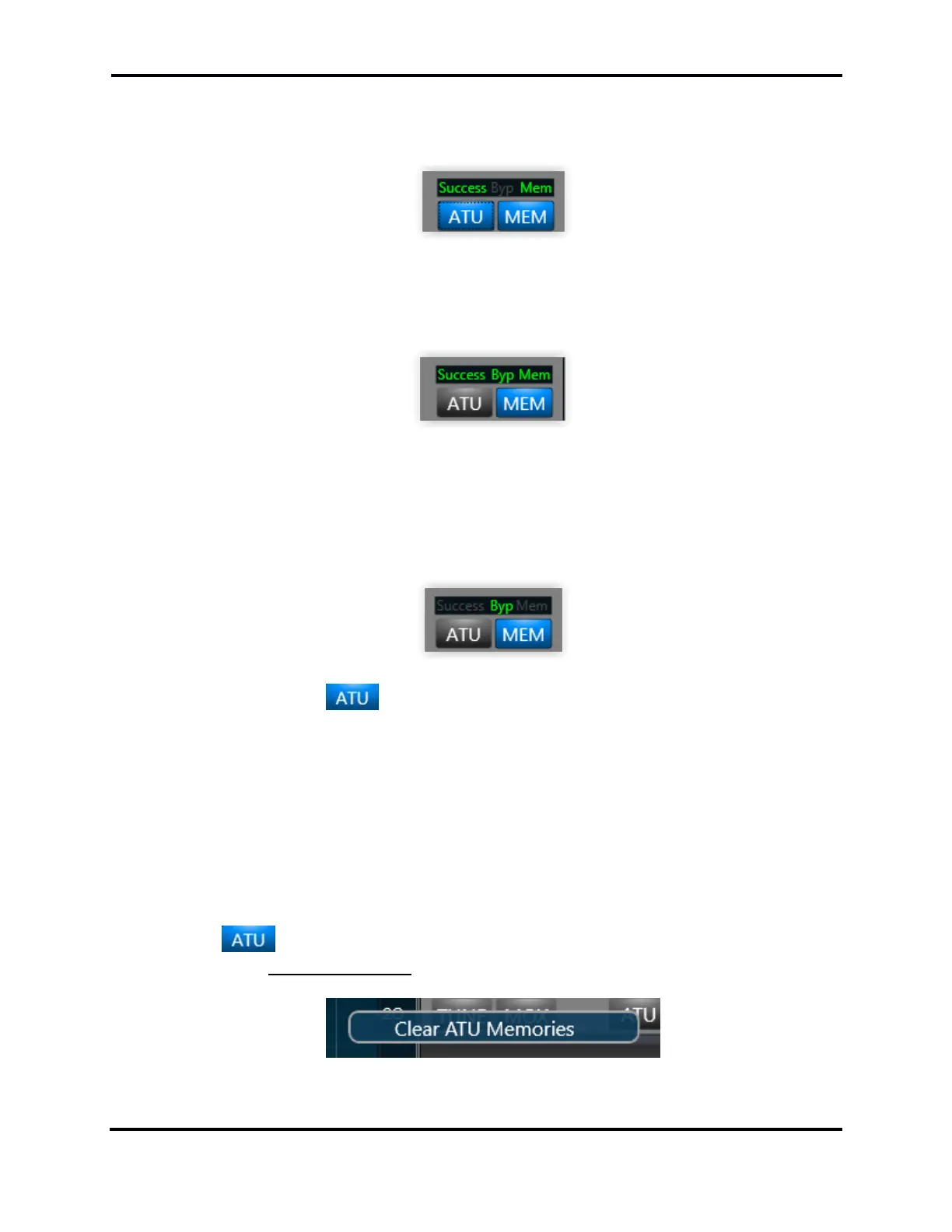FLEX-6000 Signature Series - SmartSDR for Windows Software User’s Guide
Page 93
Copyright 2018 FlexRadio Systems. All Rights Reserved.
Once ATU Memories are active, perform an ATU tuning operation as described above. If the ATU
could provide a better match than in bypass mode, both the ATU and MEM buttons will be
illuminated and the ATU status indicators will display Success and Mem as shown here:
If the ATU cannot find a better match and the SWR when in bypass mode is below the maximum SWR
threshold, only the MEM button will be illuminated and the ATU status indicators will display Success,
Byp and Mem as shown here:
After a successful ATU tuning operation, either finding a match or being in bypass, if you tune the
frequency of the transmit slice outside of the ATU Match Frequency Range, the ATU will either use
an existing ATU memory for the new frequency range, or the ATU will go into Bypass mode with the
MEM status indicator being unlit indicating there is no ATU memory for this frequency as shown
below:
At this point, clicking the button will initiate an ATU tune operation and the resulting ATU
values will be stored in an ATU memory.
At any time, you can initiate an ATU tuning operation by simply clicking on the ATU button and the
resulting ATU values will be stored in an ATU memory regardless if an existing ATU memory exists of
not.
Also, for high Q antennas that have a very narrow low SWR range, ATU memories can be saved every
10 kHz for a very granular ATU memory profile for that antenna.
Clearing ATU Memories – ATU memories can be easily cleared by placing your mouse cursor over
either the button and clicking the right mouse button to display the ATU context menu.
Select the option Clear ATU Memories and all previously stored ATU memories will be cleared.
Performing a Reset to Factory Defaults on the FLEX-6000 will also clear all ATU memories.
