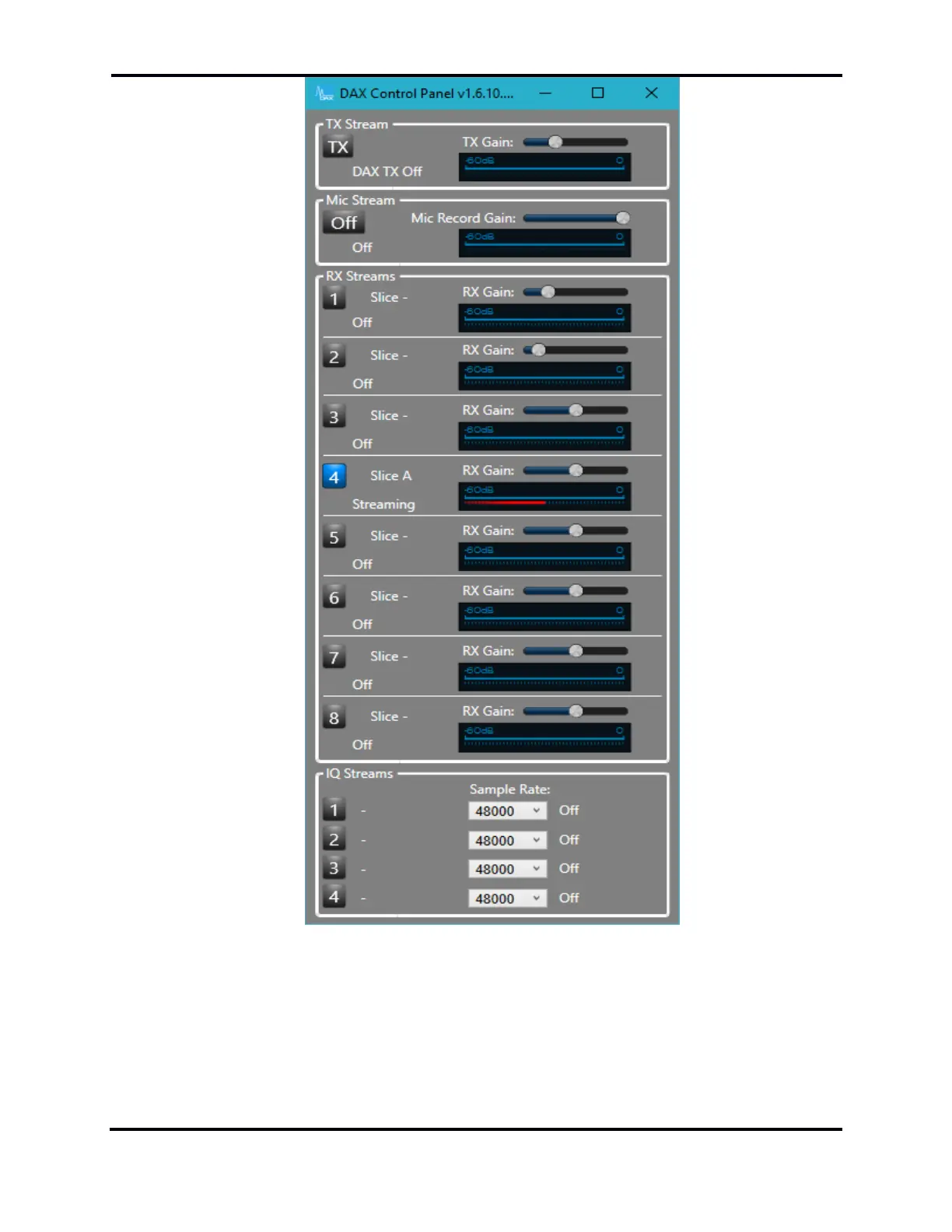FLEX-6000 Signature Series - SmartSDR for Windows Software User’s Guide
Page 126
Copyright 2018 FlexRadio Systems. All Rights Reserved.
When a DAX Channel is set for a Slice Receiver, the DAX Control Panel(s) connected to the radio will
also show the Slice Receiver that is connected to the DAX Channel as confirmation. When transmit is
initiated by a digital mode program through CAT or other means, SmartSDR must decide which audio
stream to send. First, the Slice Receiver that has been designated the transmitter in SmartSDR (red
TX button on the Slice Receiver flag is illuminated) will be the Slice Receiver transmitting, as usual. If
the DAX button is enabled in SmartSDR (in the transmit control panel), DAX will use the DAX source
for the transmit audio. If a single DAX Control Panel is active and a single PC is being used, the
transmit audio will come from the digital mode program connected to the DAX TX audio sound card.
