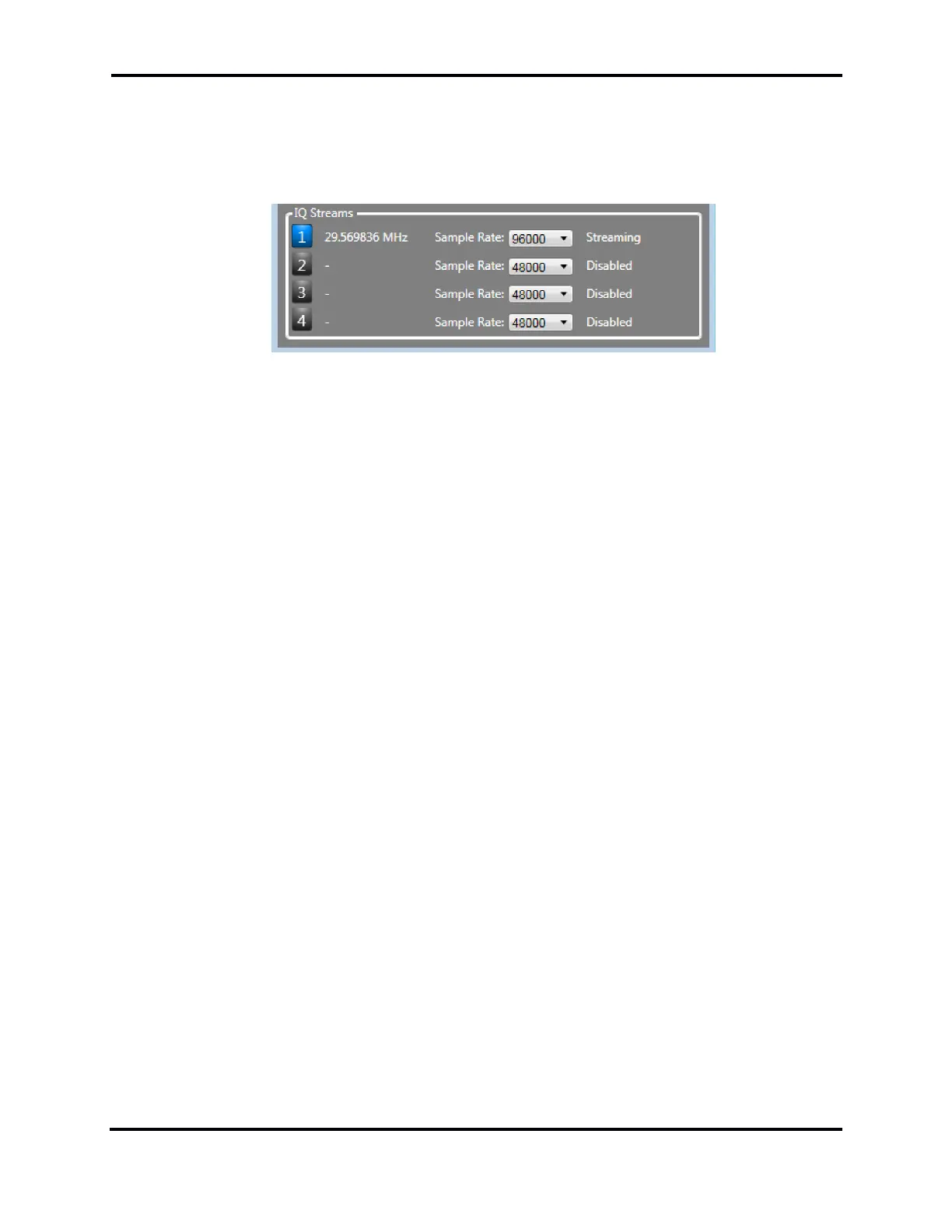FLEX-6000 Signature Series - SmartSDR for Windows Software User’s Guide
Page 129
Copyright 2018 FlexRadio Systems. All Rights Reserved.
Set DAXIQ Stream in DAX Control Panel
On the DAX Control Panel, enable the stream that corresponds to the channel set in the SmartSDR
Panadapter by clicking on the number. When enabled, the button will change to blue. Here you also
can see the center frequency of the Panadapter and the Streaming status.
