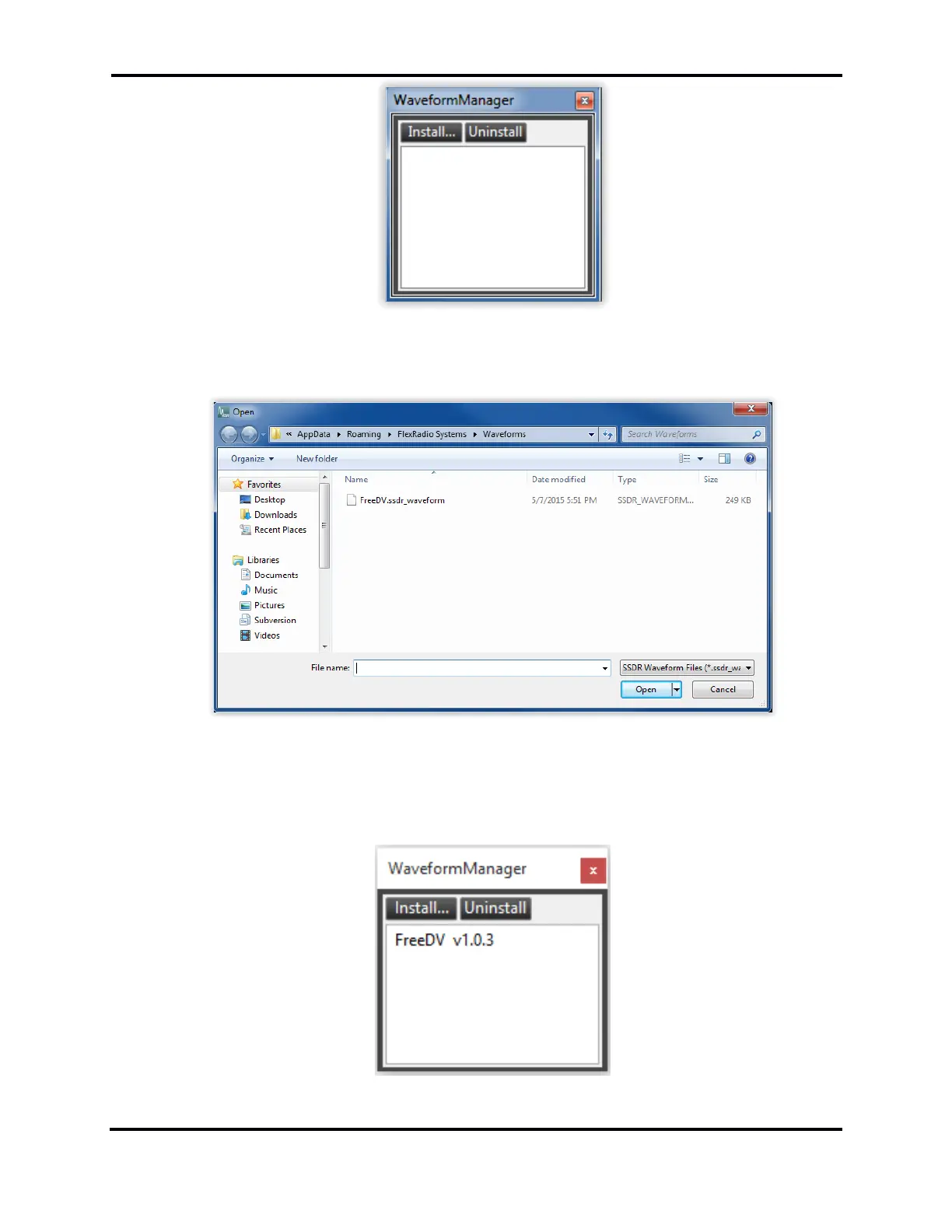FLEX-6000 Signature Series - SmartSDR for Windows Software User’s Guide
Page 139
Copyright 2018 FlexRadio Systems. All Rights Reserved.
Press the “Install…” button, to bring up the Windows Explorer file select window for Waveforms.
Select a waveform plug-in to install into the FLEX-6000.
For this example, the name of the waveform plug-in file is “FreeDV.ssdr_waveform.” Double click on
the entry with this name, or single click and press the “Open” button. “FreeDV v1.0.3” should now
be installed in the WaveformManager window as shown below. Close the WaveformManager
window when done.
