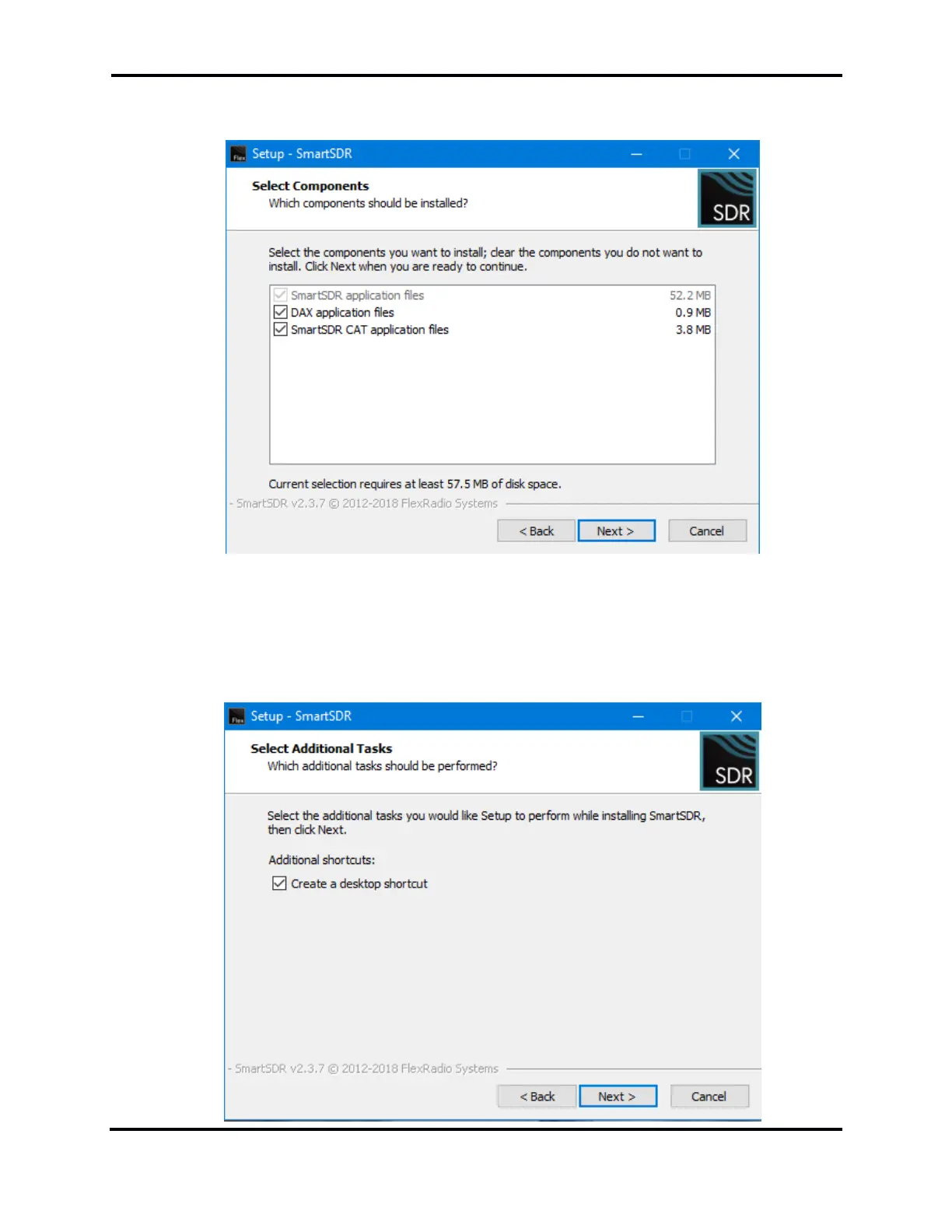FLEX-6000 Signature Series - SmartSDR for Windows Software User’s Guide
Page 6
Copyright 2018 FlexRadio Systems. All Rights Reserved.
default. If the DAX application files are installed (DAX sound drivers), the installer will prompt to
reboot the system at the end of the installation.
Click NEXT to continue.
The Select Additional Tasks screen is displayed as shown below. It is recommended that you leave
the “Create a desktop icon” option checked to provide a convenient way of starting SmartSDR for
Windows from your Windows Desktop.
