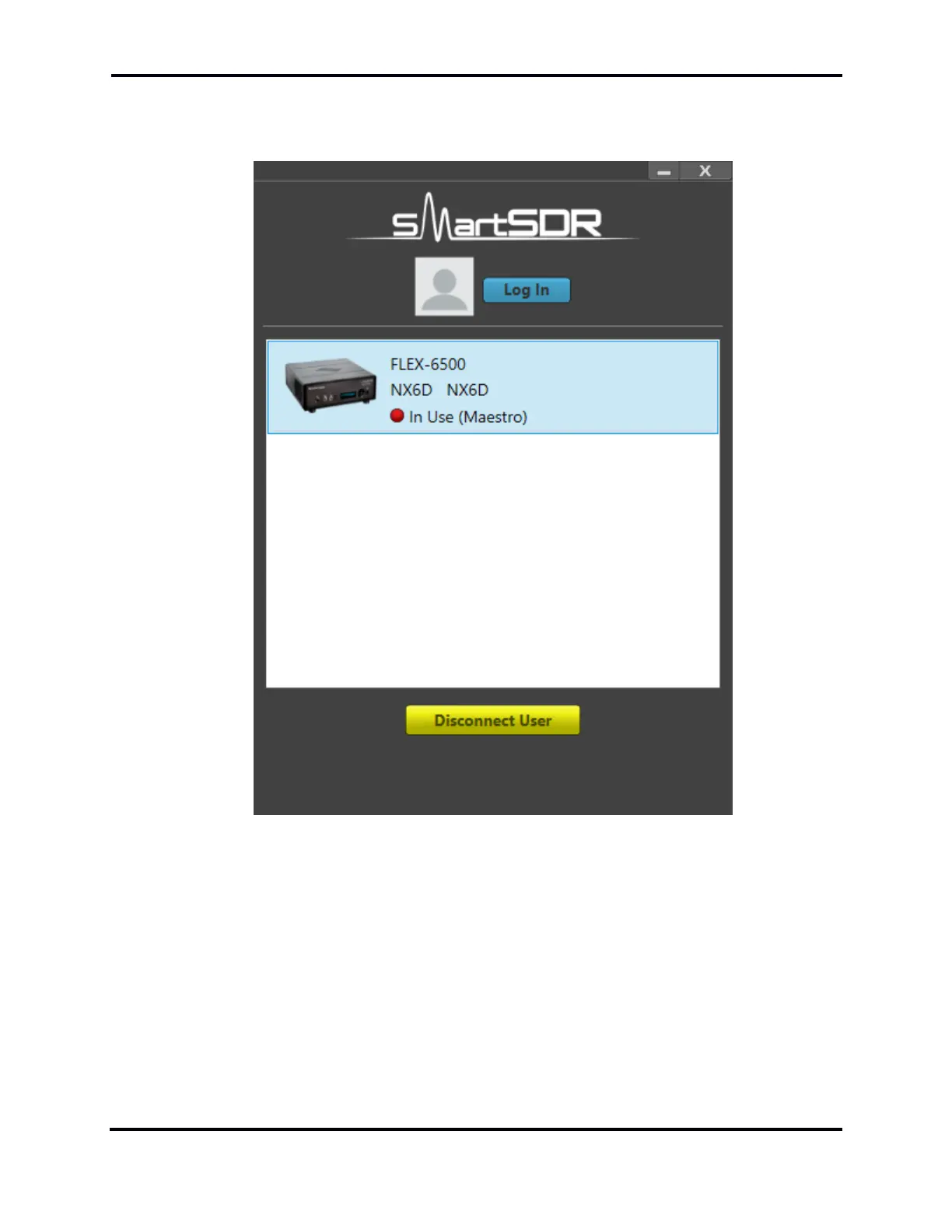FLEX-6000 Signature Series - SmartSDR for Windows Software User’s Guide
Page 11
Copyright 2018 FlexRadio Systems. All Rights Reserved.
If the radio is in use on another computer or is connected to a third-party application that provides
radio GUI functions, you will see “In Use” and the IP address or computer name that is using the
radio:
To connect to a radio that is in use by another client, select the radio by clicking on it. A Disconnect
User button will appear. Click this button to disconnect the other client. The radio will then be
available for use.
