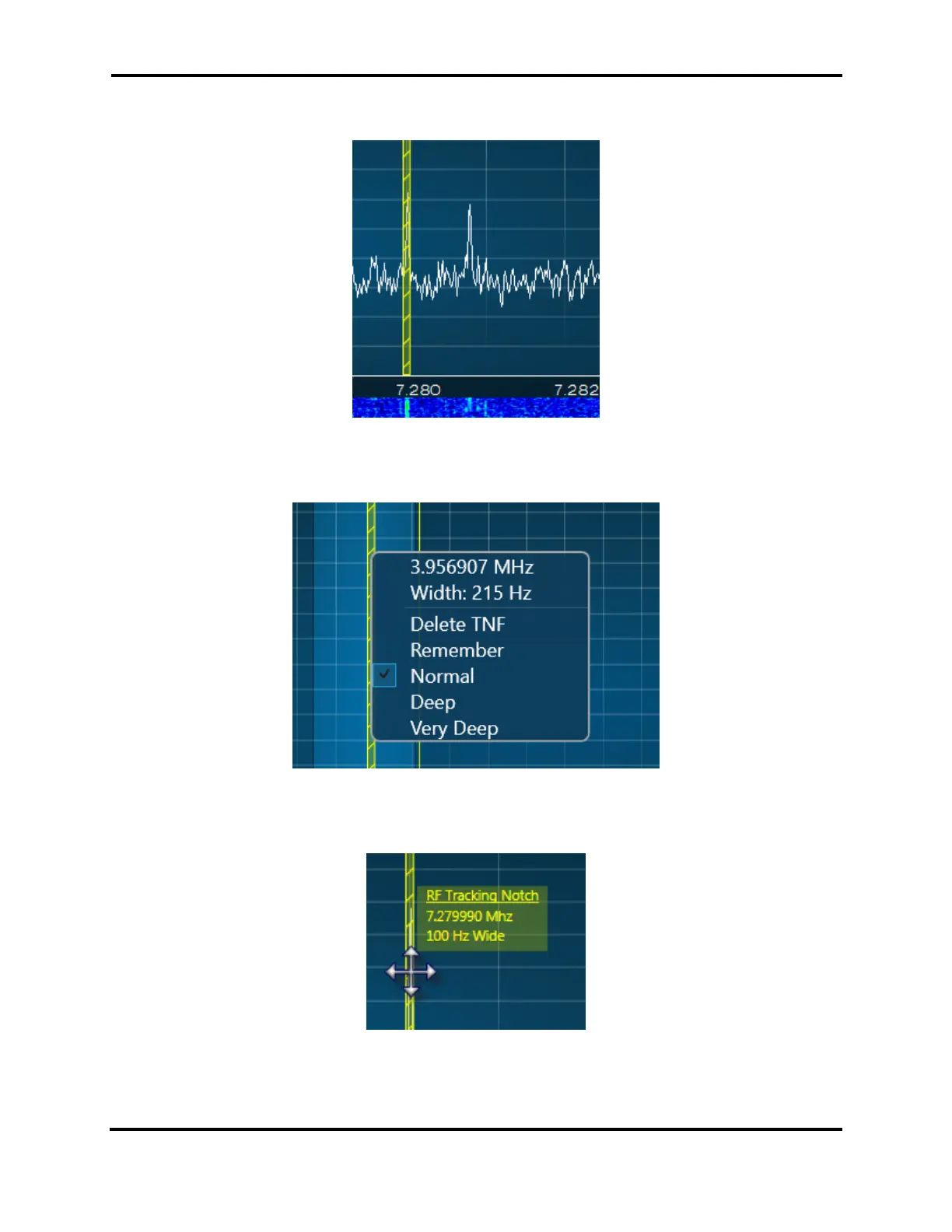FLEX-6000 Signature Series - SmartSDR for Windows Software User’s Guide
Page 48
Copyright 2018 FlexRadio Systems. All Rights Reserved.
The Tracking Notch Filter will be created on the frequency where the right-click occurred. A TNF will
be shown by a greenish vertical line with diagonal yellow stripes.
Once the TNF is created, the TNF may be remembered, deleted or adjusted by right-clicking on the
TNF again:
To see details on the current TNF or change its frequency or width, hover your cursor over the TNF.
The cursor will change to a 4-way directional cursor and details about the TNF will appear in a callout:
To increase the width of the TNF, left-click and then move the cursor up-and-down. To adjust the
frequency of the TNF, slide side-to-side.
