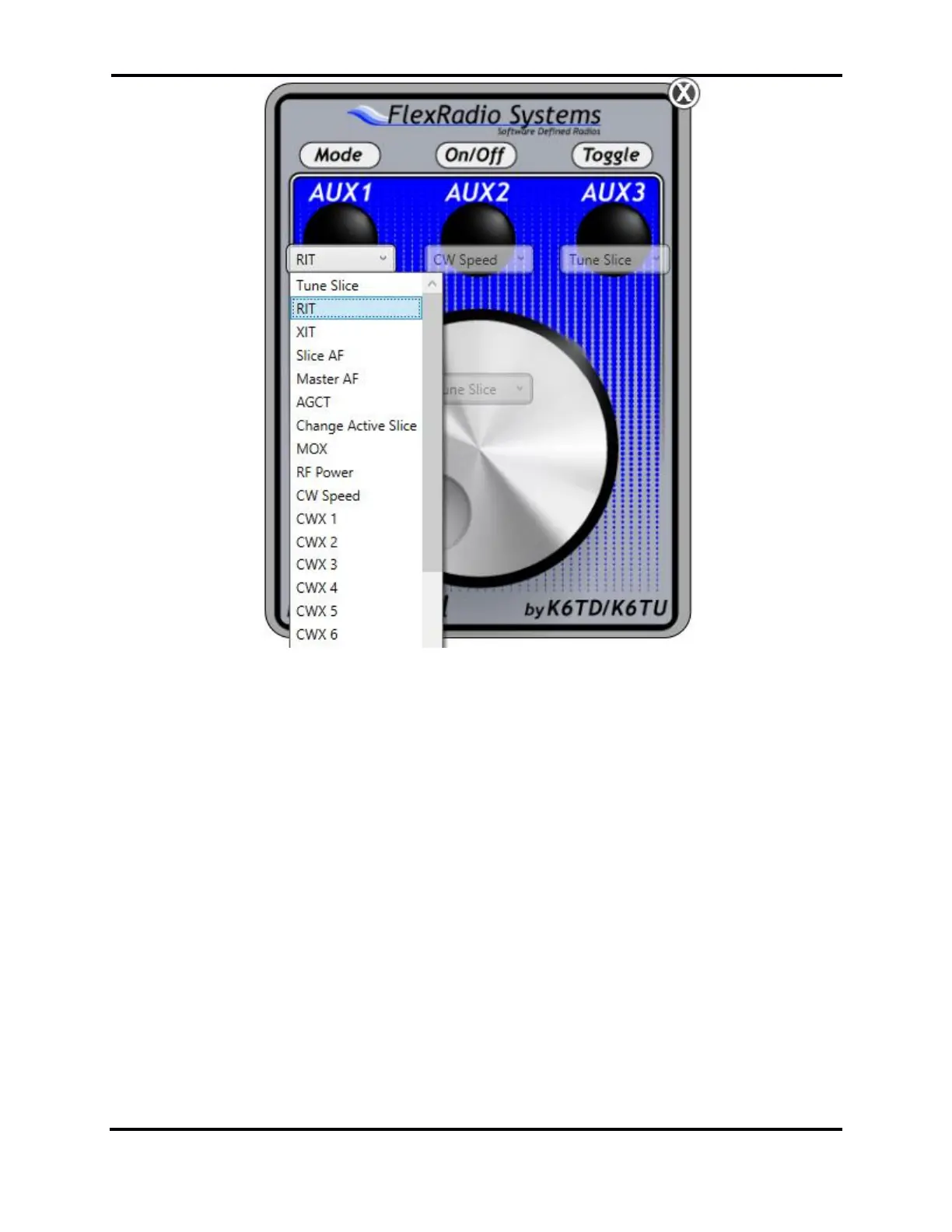FLEX-6000 Signature Series - SmartSDR for Windows Software User’s Guide
Page 52
Copyright 2018 FlexRadio Systems. All Rights Reserved.
The different options include:
• Tune Slice – When enabled, the knob will tune the active slice
• Band Zoom – Zooms out to the current band (then returns upon 2
nd
use)
• Segment Zoom – Zooms to the current band segment (then returns upon 2
nd
use)
• RIT (Receive Incremental Tuning) – When enabled, the knob will tune the RIT of the active
slice. Double clicking the button will zero the RIT setting.
• XIT (Transmit Incremental Tuning) – When enabled, the knob will tune the XIT of the active
slice. Double clicking the button will zero the XIT setting.
• Slice AF – When enabled, the knob will adjust the volume of the active slice
• Master AF – When enabled, the knob will adjust the master volume control
• Headphone Volume – When enabled, the know will adjust the headphone volume control
• AGCT (Automatic Gain Control Threshold) – When enabled, the knob will adjust the AGCT of
the active slice.
• Change Active Slice – When enabled, this option will sequentially step through all defined
Slice Receivers making each one the active slice.
• Split Active Slice – Activate the Split option on the active Slice (creating another Slice nearby
and setting it to be the Transmit Slice).
• MOX – When enabled, pressing this button will key the transmitter
• RF Power – When enabled, the knob will set the RF Power output from 0-100.
