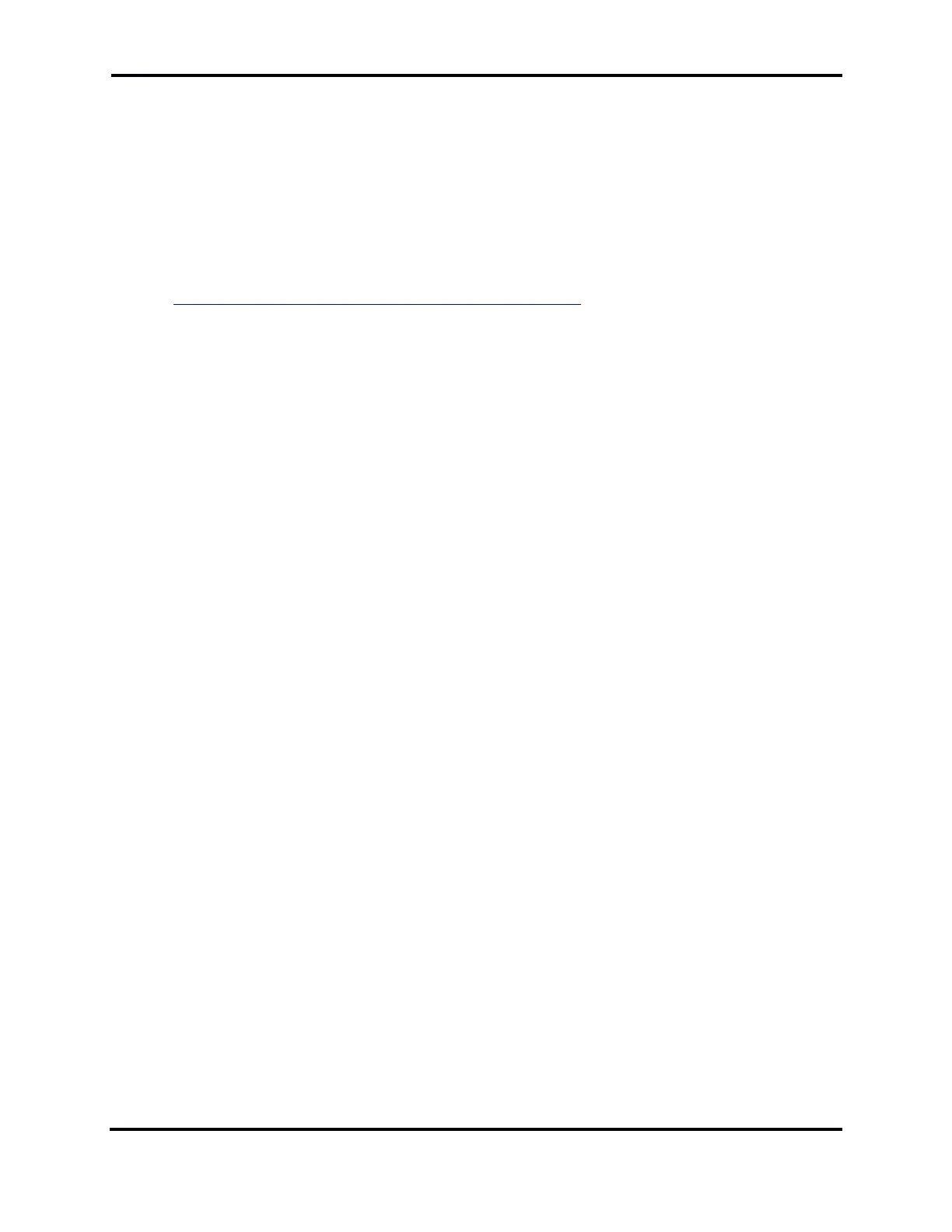FLEX-6000 Signature Series - SmartSDR for Windows Software User’s Guide
Page 54
Copyright 2018 FlexRadio Systems. All Rights Reserved.
may solve the problem. If the problem persists, please open a HelpDesk support ticket so that a
technical support engineer can attempt a manual load of the drivers.
2.) Serial port conflict – The FlexControl emulates a serial port via a USB connection which is
dynamically assigned a com port number by Windows. Occasionally Windows fails to recognize
existing com ports if they are virtual, such as the ones created by SmartSDR CAT. When this
happens, Windows can accidently assign the FlexControl to a com port that is already in use,
resulting in both the FlexControl and the applications connected to the virtual com port to stop
working. Manually assigning the FlexControl a com port in a range well beyond what the virtual
com ports are using usually solves the problem. For more information on how to change the com
port assignment for the FlexControl, please refer to the FlexRadio HelpDesk Help Center article
How to Change the Com Port Assignment for a FlexControl.