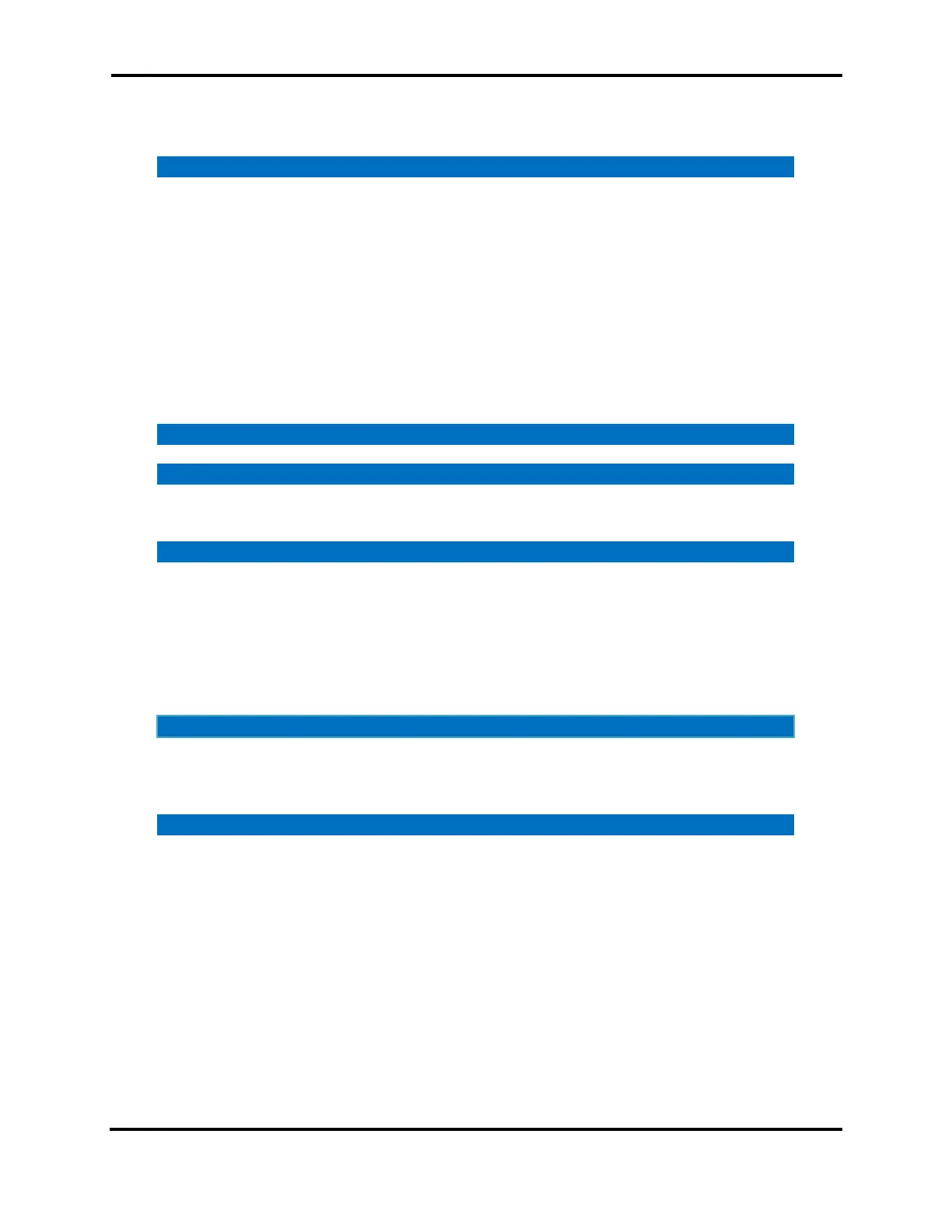FLEX-6000 Signature Series - SmartSDR for Windows Software User’s Guide
Page 63
Copyright 2018 FlexRadio Systems. All Rights Reserved.
Persistence remembers many settings as shown in the following table:
Show mic meter in receive
TX1/2/3/Acc enabled and delay
Show transmit signals in Waterfall
TXREQ enabled and polarity (RCA & ACC)
Headphone volume and mute
Processor enabled and setting
Transmit filter passband (low, high)
CW Iambic mode / straight key
CW Monitor enabled / level / pan
CW/CWX synchronize settings enable
SSB monitor enabled / level / pan
Reference calibration offset
AGC-Threshold / AGC Off Level
WNB, NR, ANF, APF states and levels
TX state (is this the transmit slice?)
Squelch settings (for FM)
Center Frequency and Bandwidth
RX Antenna and Loop settings
Display frames per second
Display averaging settings
Auto-black enable and level
Scroll speed (line duration)
