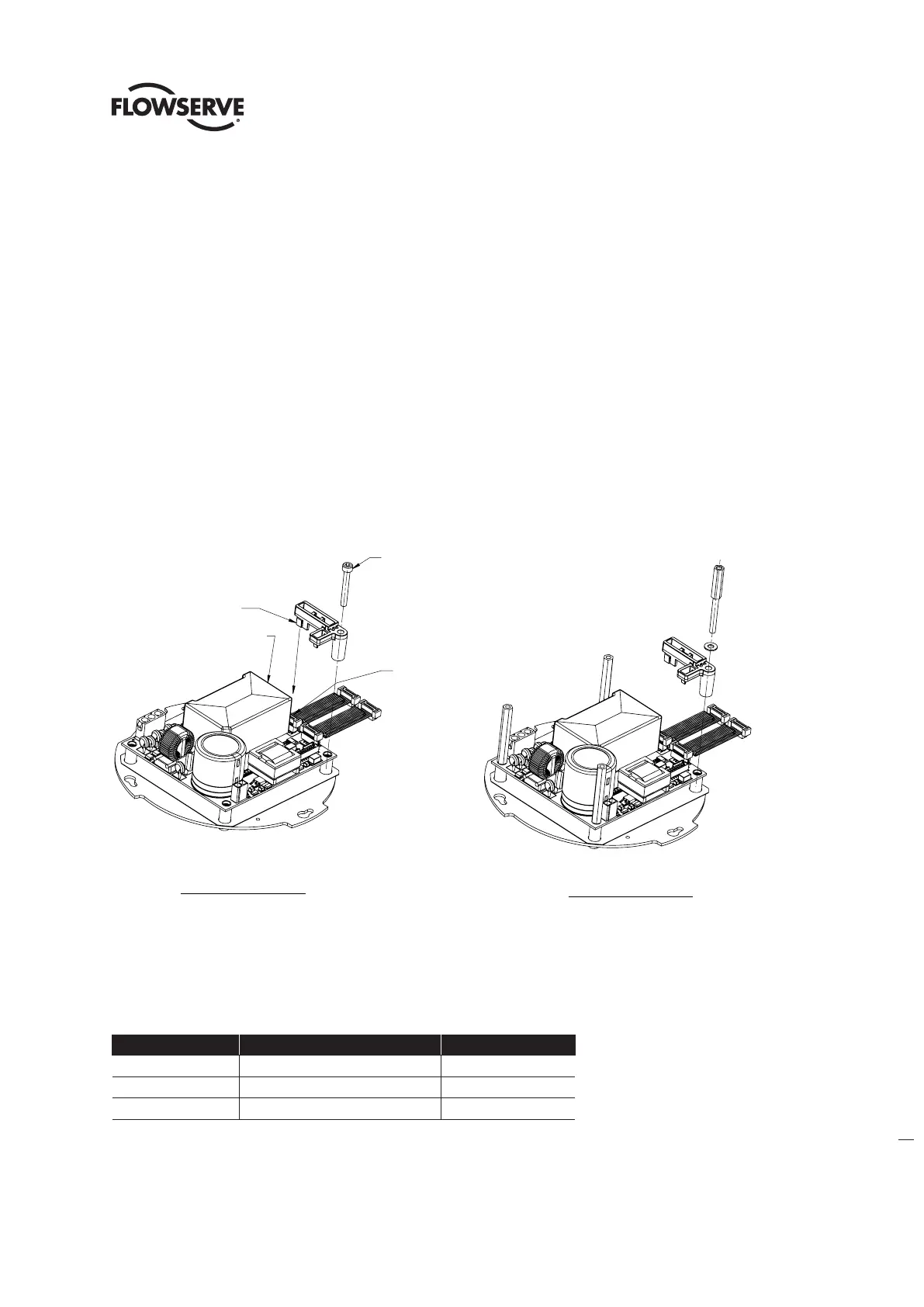61
Limitorque QX Electronic Actuator FCD LMENIM3314-01 – 06/18
flowserve.com
6.3.3 Control Module Remounting
Step 1
Position the controls module subassembly over the three mounting screw heads (#14-9). Rotate the subassembly in a
clockwise (CW) direction until all three screws are seated in the keyhole slots.
(The keyhole slots in the chassis plate (#1 or 1-1) are spaced in such a way that the control module subassembly will
mount in only one position).
Step 2
Tighten the three screws (#14-9) with a 3mm hex key.
Step 3
Connect wiring (See section 7 for wiring connection). Place retainer (#14-11 or 7) (Optional) on control module
ensuring the long tang sits in-between the Iram heat sink cover (#1-9 or 16) and connector on control module
For AC controls Insert screw (#14-12) in to retainer hole (#14-11) and tighten. For DC controls Insert flat washer (#1)
and standoff (#2) in to retainer hole (#14-11) and tighten. . (See Figure 6.9).
Figure 6.9 - Bracket Connector Retainer Assembly
6.4 Terminal Block
Table 6.9 Terminal Block Assembly
ITEM NUMBER DESCRIPTION QTY.
14-3 O'-RING 1
14-4 TERMINAL BLOCK SUBASSEMBLY 1
14-5 RETAINING RING 1
BRACKET TANG
TO MOUNTED BETWEEN
CONNECTOR AND
HEAT SINK COVER
HEAT SINK COVER
CONNECTOR
SOC HD CAP SCREW USED
ON AC UNITS, HEX STANDOFF
USED ON DC UNITS
AC CONTROLS ASSEMBLY
DC CONTROLS ASSEMBLY
Soc hd cap screw used
on ac units, hex standoff
used on DC units
Connector
Heat sink cover
Bracket tang
to mounted between
connector and
heat sink cover
