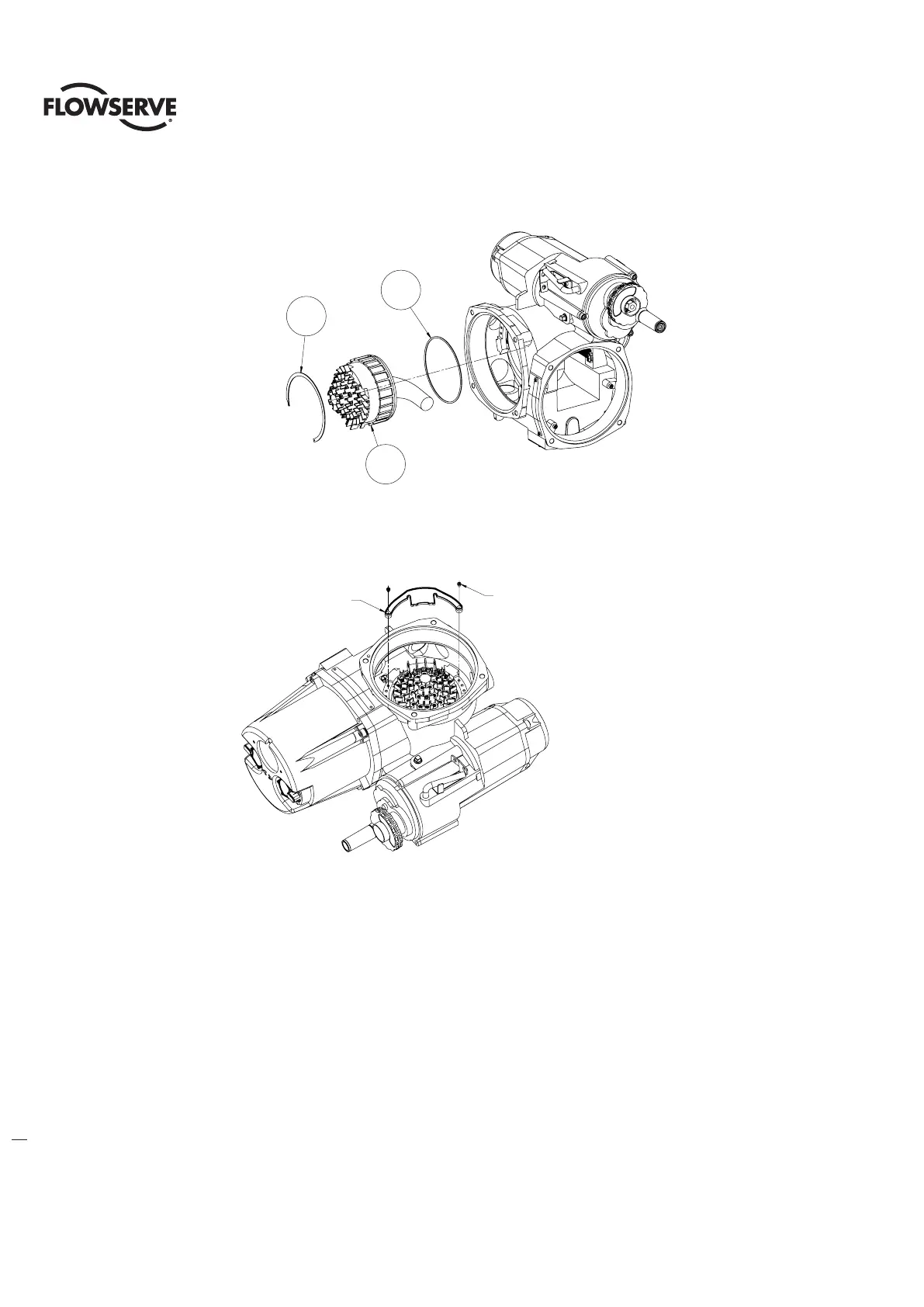Limitorque QX Electronic Actuator FCD LMENIM3314-01 – 06/18
62
Figure 6.10 - Terminal Blockm Assembly
6.4.1 Terminal Block Shield
Figure 6.11 - Terminal Block Shield
6.4.2 Terminal Block Removal
Step 1
Remove terminal block cover.
Step 2
Use Qty of 2 screws from terminal block or from end users bag to attach shield.
Step 3
Remount terminal block cover.
6-5 Mounting of Standard and Optional Controls
6.5.1 Installation
NOTE: RESTRICTIONS ON OPTION BOARD COMBINATIONS: Only one of the following can be on any unit: Modbus -
DDC, Profibus PA, Profibus DP, FOUNDATION Fieldbus, DeviceNet.
14-5
14-4
14-3
M3 X 5 SELF LOCK SCREW
USE QTY. OF TWO (2)
TO MOUNT SHIELD.
USE 2 SCREWS FROM
TERMINAL BLOCK OR
FROM END USERS BAG.
SHIELD-TERMINAL BLOCK
14-5
14-3
14-4
M3 x 5 self lock screw
Use qty. Of two (2)
to mount shield.
use 2 screws from
terminal block or
from end users bag.
Shield-terminal block
