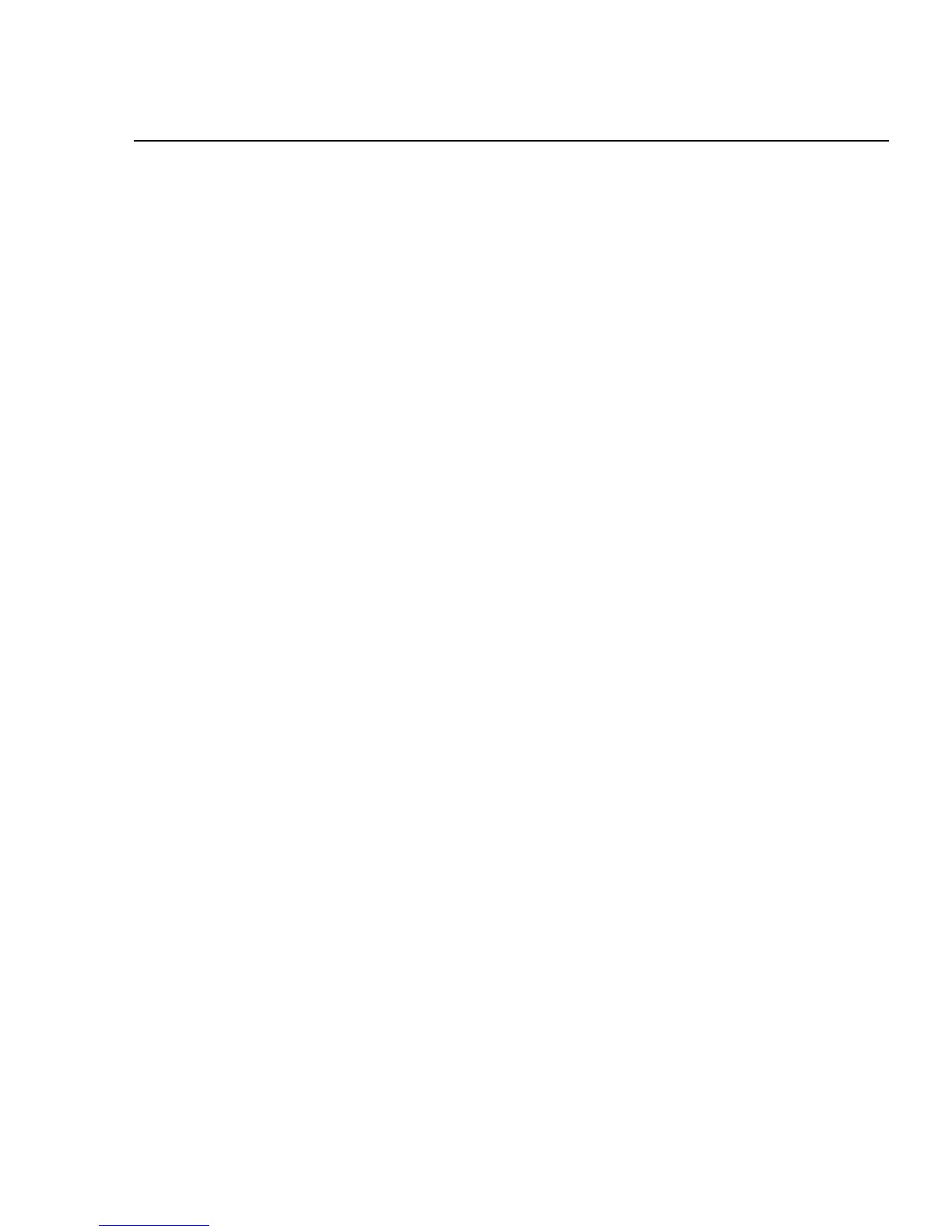Contents
(continued)
v
5-13. Exporting Trend Link Data Files ..................................................... 5-9
5-14. Deleting Old Trend Link Files......................................................... 5-11
5-15. Getting the Right Look for Your Trend Link Chart............................. 5-12
5-16. Using the Trend Link Control Bar................................................... 5-12
5-17. Using the Trend Link Menus ........................................................... 5-15
5-18. Adjusting the Curve Time Scale (X-axis) ................................... 5-15
5-19. Adjusting the Curve Amplitude Scale (Y-axis)........................... 5-16
5-20. Configuring the Curve Status Display......................................... 5-17
5-21. Curve Preferences........................................................................ 5-18
5-22. Background Preferences .............................................................. 5-21
5-23. Real Time Frequency Update...................................................... 5-23
5-24. Adding or Changing the Chart Title............................................ 5-23
5-25. Using the Note System ................................................................ 5-24
5-26. Printing a Chart............................................................................ 5-24
6 Maintenance ..................................................................................... 6-1
6-1. Introduction .......................................................................................... 6-3
6-2. Self-Test Diagnostics and Error Codes ................................................ 6-3
6-3. Cleaning................................................................................................ 6-4
6-4. Fuse Replacement................................................................................. 6-4
6-5. Performance Test.................................................................................. 6-6
6-6. Configuring the Performance Test Setup......................................... 6-6
6-7. Initializing the Performance Test Setup........................................... 6-9
6-8. Accuracy Performance Tests ........................................................... 6-11
6-9. Volts DC Accuracy Test (2640A) ............................................... 6-11
6-10. Volts DC Accuracy Test (2645A) ............................................... 6-12
6-11. Volts AC Accuracy Test.............................................................. 6-13
6-12. Frequency Accuracy Test ............................................................ 6-14
6-13. Analog Channel Integrity Test..................................................... 6-15
6-14. Computed Channel Integrity Test................................................ 6-15
6-15. Thermocouple Temperature Accuracy Test ................................ 6-16
6-16. Open Thermocouple Response Test............................................ 6-16
6-17. 2-Wire Resistance Accuracy Test (2640A)................................. 6-17
6-18. 2-Wire Resistance Accuracy Test (2645A)................................. 6-18
6-19. 4-Wire Resistance Accuracy Test (2640A)................................. 6-20
6-20. 4-Wire Resistance Accuracy Test (2645A)................................. 6-23
6-21. RTD Temperature Accuracy Test (Resistance) (2640A) ............ 6-24
6-22. RTD Temperature Accuracy Test (Resistance) (2645A) ............ 6-25
6-23. RTD Temperature Accuracy Test (DIN/IEC 751 RTD) ............. 6-25
6-24. Digital Input/Output Tests ............................................................... 6-26
6-25. Digital I/O Output Test................................................................ 6-26
6-26. Digital Input Test......................................................................... 6-27
6-27. Totalizer Tests.................................................................................. 6-28
6-28. Totalizer Count Test.................................................................... 6-28
