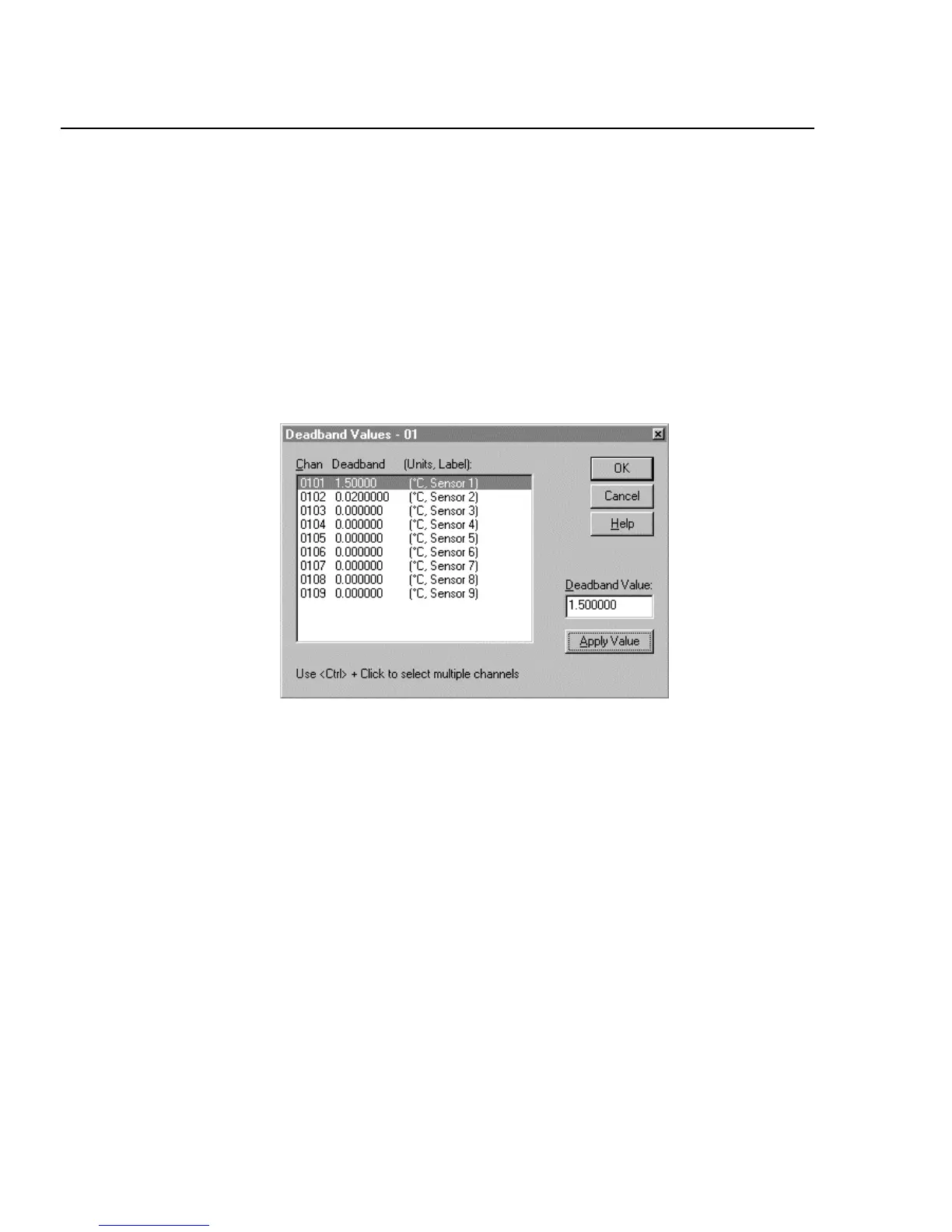2640A/2645A NetDAQ
Users Manual
4-16
6. Select the desired Auto Rollover type and its associated value. The data file
may be automatically rolled over when it reaches a specified size, when a
time interval elapses from the last rollover, or at a particular time each day.
To safeguard your data when recording in the Trend Link format, you must
perform a rollover or stop logging data before your disk completely fills up.
The default low disk space value of 1000K will typically be enough to
safeguard your data. Use a larger value when rapidly logging large quantities
of data from several instruments in the Trend Link format.
7. Click OK to return to the Data File Configuration dialog box.
8. For a Trend Link File, click Deadband from the Data File Configuration
dialog box to open the Deadband Values dialog box.
ds063s.bmp
9. Select the desired channels, enter the Deadband Value, and click Apply
Value. A deadband value of zero will result in all data being recorded to the
data file.
10. Review the values and click OK to return to the Data Configuration dialog
box.
11. Click Batch Options in the Data File Configuration dialog box to open the
Batch Options dialog box.
