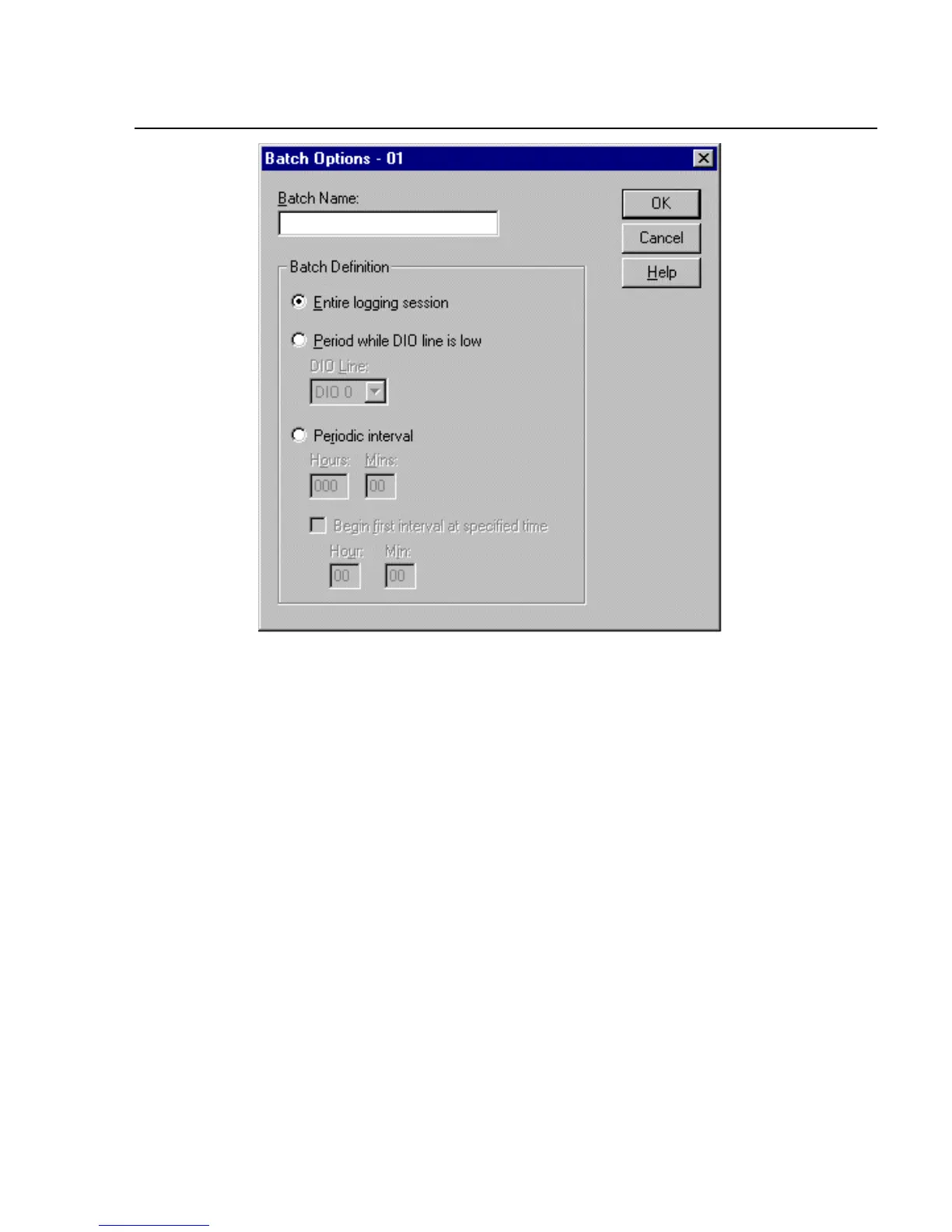Operating NetDAQ Logger for Windows
Data Files
4
4-17
ds301.bmp
12. Enter a batch name and the desired batch definition and click OK to return to
the Data File Configuration dialog box.
Use the batch definition to tell NetDAQ Logger when to mark the start and
stop points of batches:
• Entire logging session.
• Period while DIO line is low. You can use a DIO input to start and stop
batches. The batch starts when the DIO line goes low (or on start logging
if the DIO line is already low), and stops when the DIO line goes high (or
on Stop Logging if the DIO line remains low).
• Periodic interval. You can indicate an interval for the start of new batches.
NetDAQ Logger will start a batch on Start Logging and, every time the
interval expires, it will stop the current batch and start a new one. You can
specify a time of day for the first batch to start as an alternative to starting
on Start Logging.
13. Review the Data File Configuration dialog box and click OK if satisfactory to
return to the Instrument Configuration dialog box. Click OK to return to the
Main Window.