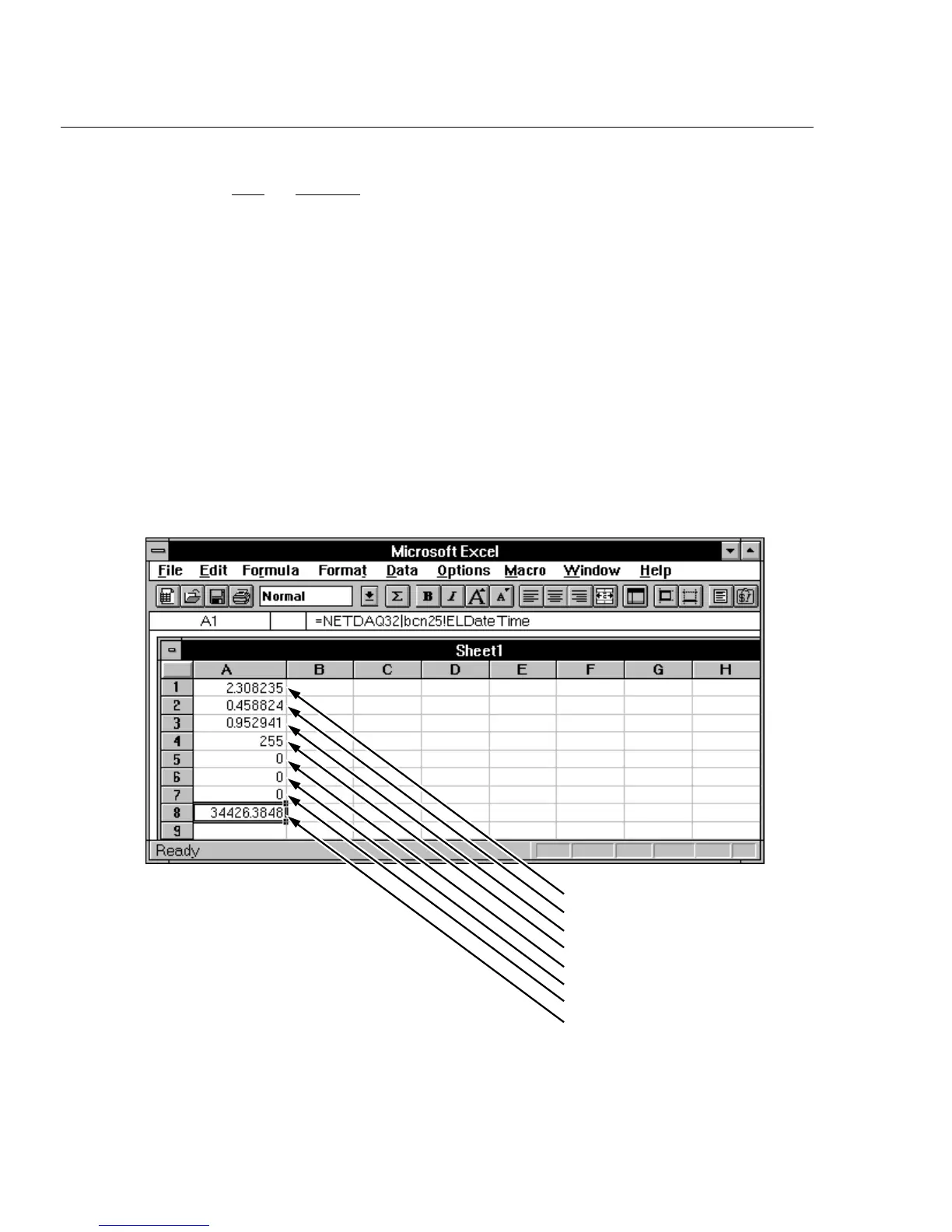2640A/2645A NetDAQ
Users Manual
G-4
5. Continue by entering the following:
Cell Formula
A4 =NETDAQ32|bcn25!DIO
A5 =NETDAQ32|bcn25!Totalizer
A6 =NETDAQ32|bcn25!Alarm1
A7 =NETDAQ32|bcn25!Alarm2
A8 =NETDAQ32|bcn25!ElDateTime
6. Your entries will appear on the spreadsheet as shown below for the conditions
entered in this example.
Note
The Excel formatting commands allow the Scan Time cell to display
as a date/time (for example, 3/4/96, 12:04:00)
Channel 13
Channel 14
Channel 15
Digital I/O Status
Totalizer Status
Alarm 1 Value
Alarm 2 Value
Scan Time in Excell Format
ds312c.eps
