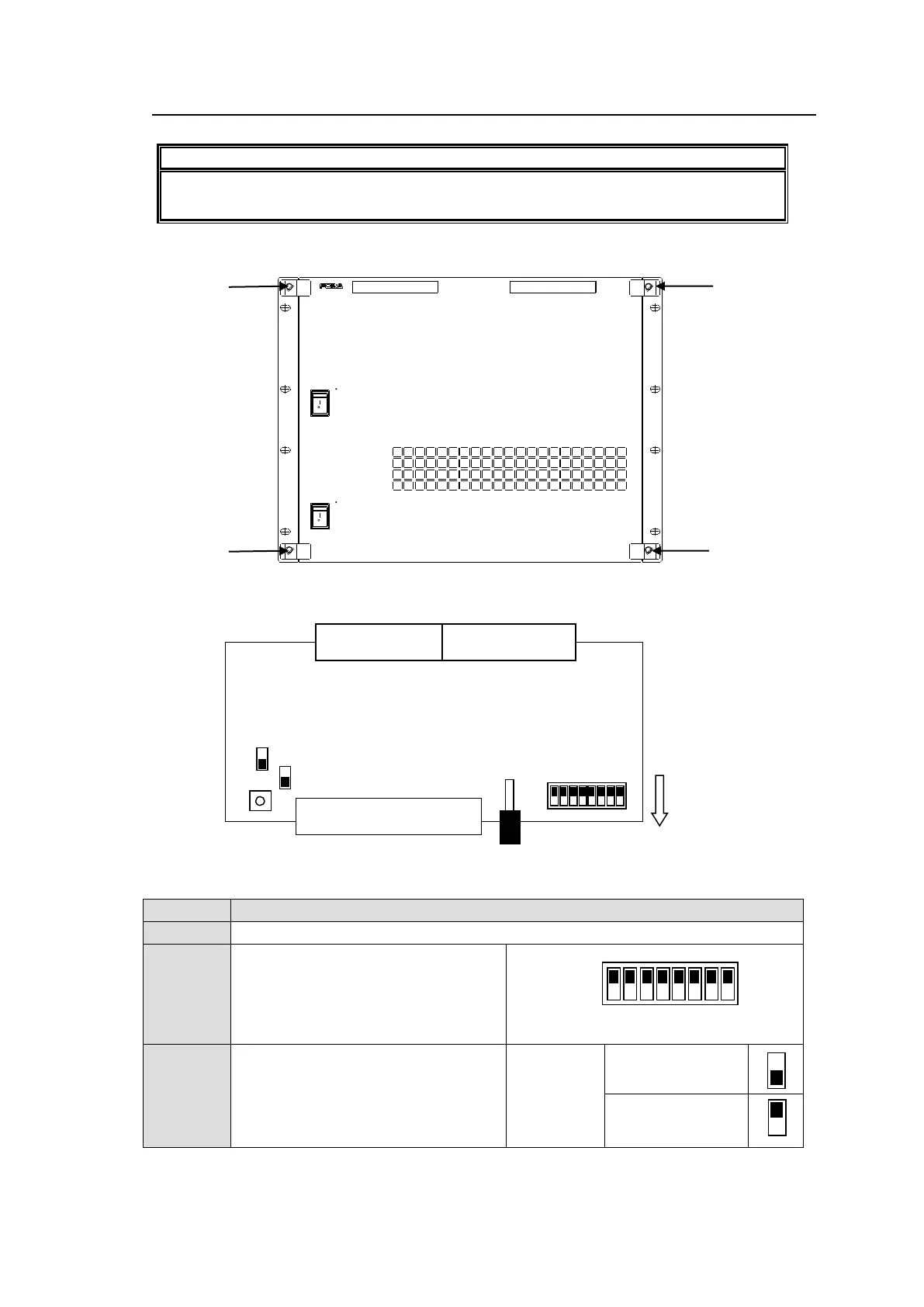20
2-1-4. CPU Card Switch Settings
Note that internal switch settings should only be performed by qualified technical
personnel.
(1) Remove the 4 screws on the MFR-5000 front panel to remove the panel.
(2) The CPU card factory default settings are as shown below.
Switch settings
Reset switch for the CPU card.
For maintenance use. Do not change
these settings except when removing
the CPU card. (Factory default
settings are as shown in the right
figure. The black squares (■) depict
the switch positions.)
Used to select RS-232C or RS-422.
Make your selection referring to the
right figures. Both switches must be
set the same.
CPU1 and CPU2 must use the same
settings.
RS-232C
(Factory default)
► See section 2-1-3. “CPU Card Installation and Removal” to remove a CPU card.
POWE R 2
M FR -50 00
POWE R 1
ON
OFF
ON
OFF
ACTI VE
CPU 1
ALAR M ALA RM ACTIVE
CPU 2
MESSA GE/ME NUMESSA GE/ME NU
ROUTING SWITCHER
