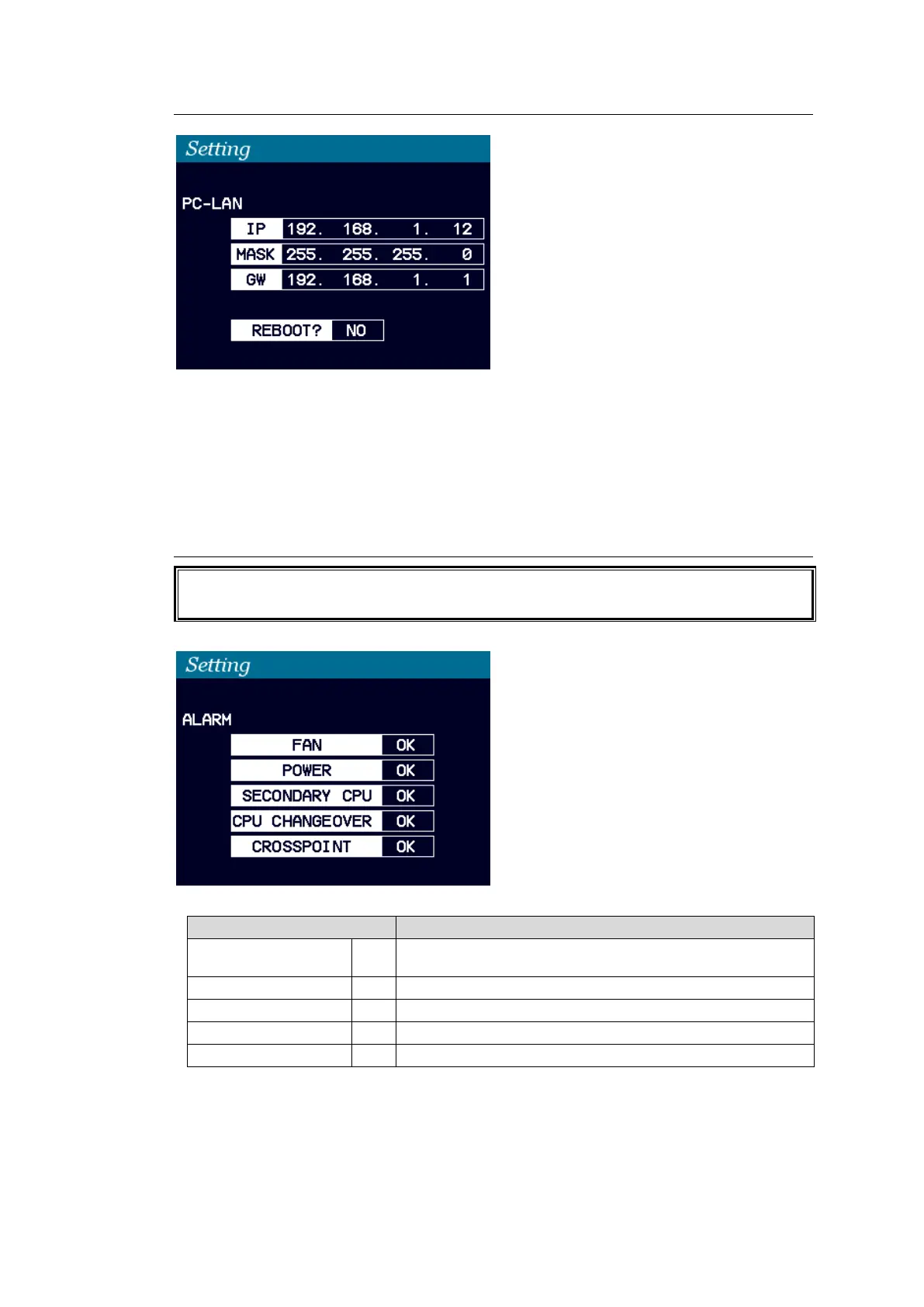55
4-4-6-3. PC-LAN
To change the PC-LAN port settings:
Refer to the procedure for MFR-LAN in the previous page to change settings.
To reboot the PC-LAN port:
(1) Turn CONTROL to change REBOOT to YES.
(2) Press CONTROL to reboot the PC-LAN port.
4-4-6-4. ALARM
If an alarm occurs, the menu display automatically shows the ALARM menu.
Locate where the alarm comes from and take appropriate measures.
Indicates that a fan (including power unit fans) alarm
occurs.
Indicates that a power alarm occurs.
Indicates that an error occur in the secondary CPU.
Indicates that the secondary CPU is active.
Indicates that a crosspoint error occurs.