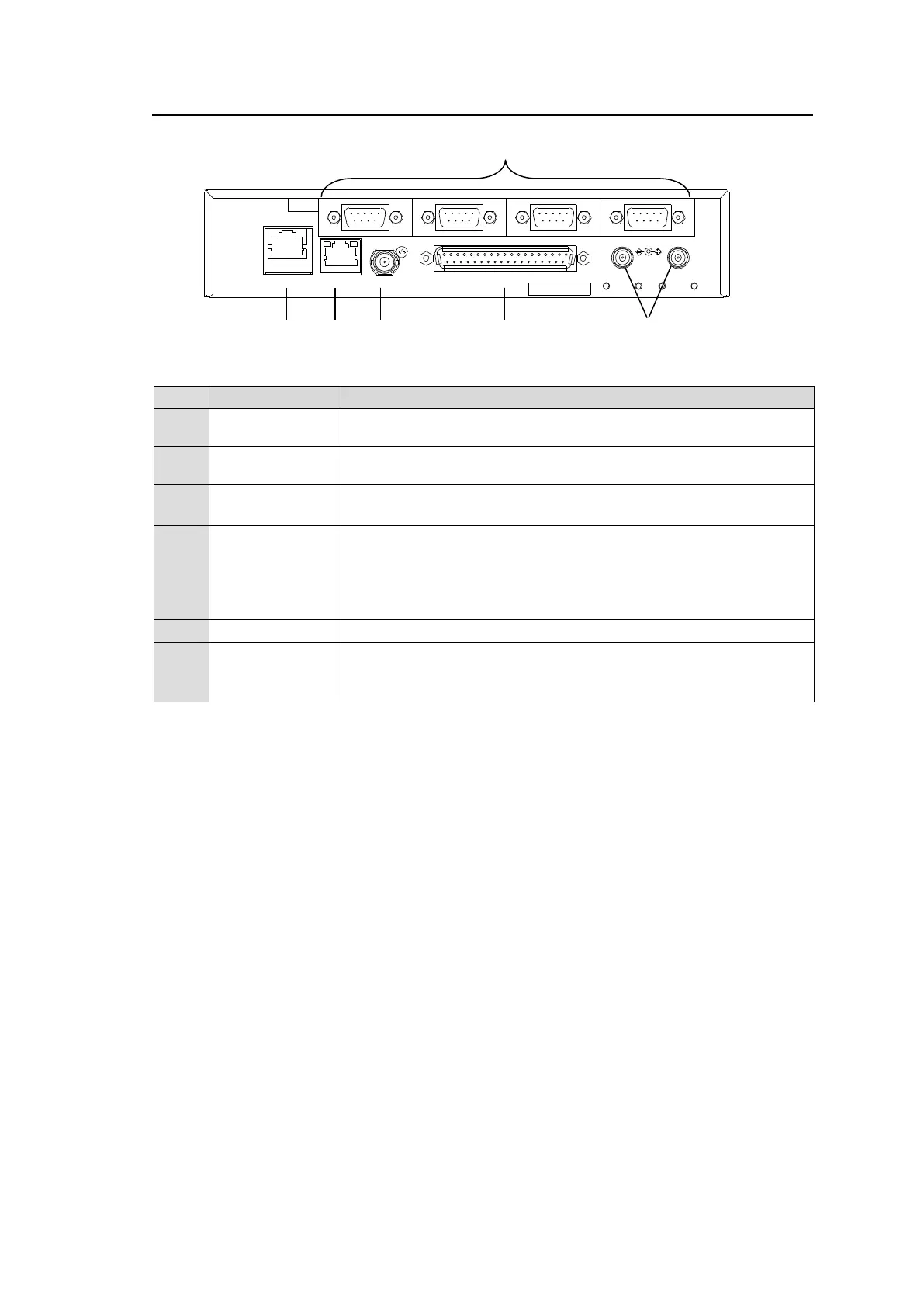34
2-7-2. Rear Panel
Ethernet port for connection to PC or other external unit
(10/100BASE-TX, RJ-45)
Ethernet port for connection to MFR main unit
(10/100/1000BASE-T, RJ-45)
Used to input a reference signal (BB or Tri-level sync signal)
(with loop-through. Terminate with 75Ω terminator, if unused.)
Used to input/output GPI signals for external control.
(32 total assignable inputs and outputs)
Pin assignments are the same as those of the MFR-GPI
connectors.
► See Sec. 2-6-3. "Interfaces (MFR-GPI)."
Used to supply 12 V DC power.
Used for RS-422 interface control.
Pin assignments are the same as those of the MFR main unit.
► See Sec. 2-3-1. "Interfaces."
SER. NO.
2
4
3
21
GPIREF INMFR-LANPC-LAN
1
DC12V IN
RS-422