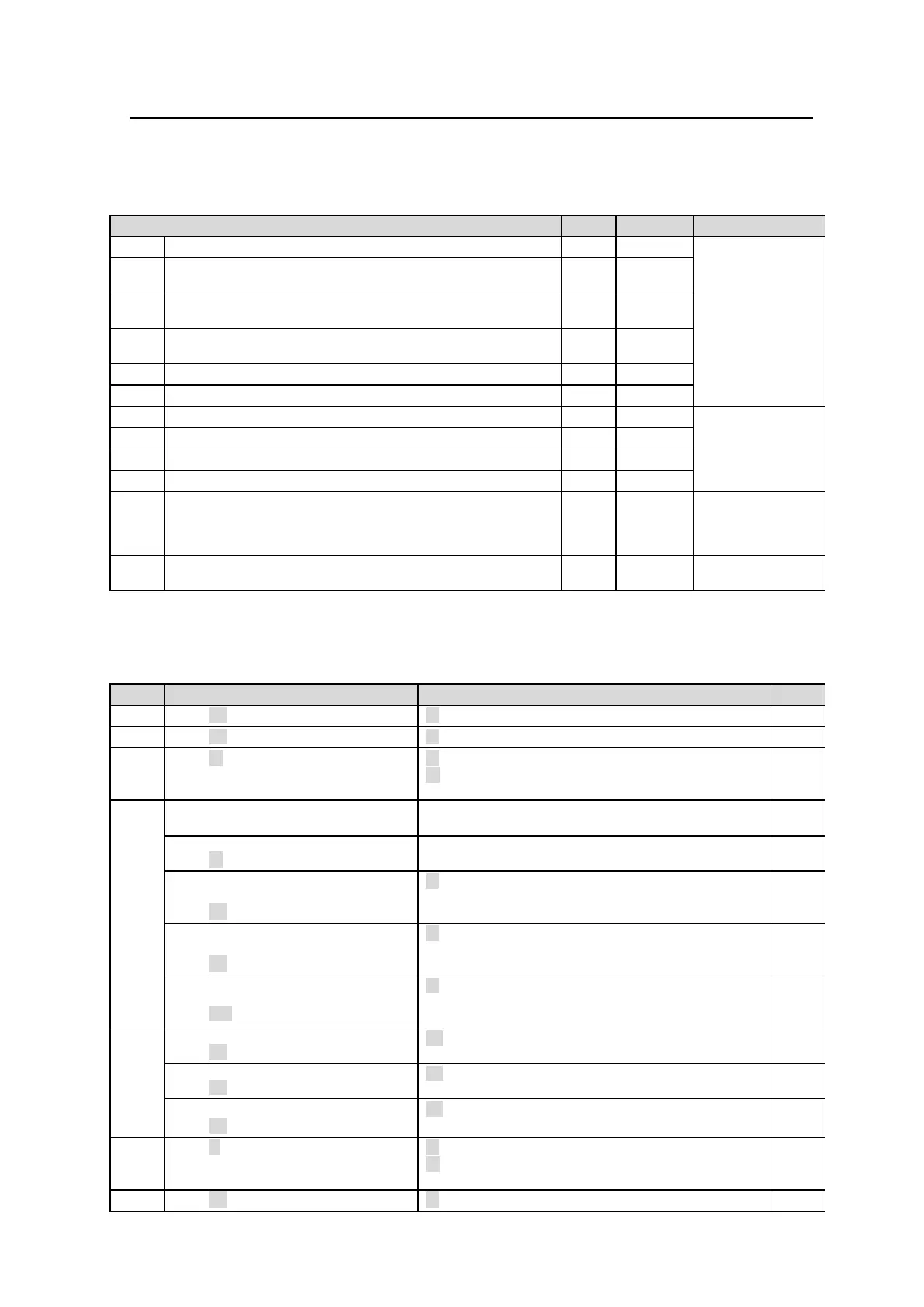76
8-3. Control Command
The control command list below shows the standard control commands for Crosspoint remote
control and Crosspoint remote control 2 protocols, which are available for both LAN and
serial interfaces.
Control command list
Commands (S?) for requesting the crosspoints list
Crosspoint remote
control /
Crosspoint remote
control 2
Commands (X?) for requesting information on crosspoints
(by specifying a destination and level.)
Commands (X:) for switching over a crosspoint (single
channel)
Commands for switching over crosspoints (multi-channel
simultaneous switchover)
Commands (W:) for locking a destination
Commands (z:) for reinitializing a unit
Commands (K?) for requesting input/output channel names
Crosspoint remote
control 2
Commands (A?) for requesting CPU status.
Commands (W?) for requesting Destination Lock status.
Commands (K:) for importing signal names
Commands (F?) for requesting System Size
Crosspoint remote
control /
Crosspoint remote
control 2
Commands for setting video format (reference and/or
switching point).
Crosspoint remote
control 2
*1 When commands are sent via LAN, an Echo, Prompt, S response and other response messages may be
included in a single packet or divided into two or more packets. Therefore, do not process commands in a per
packet basis but a per stream basis.
*2 A command protocol should be selected in the [Web-based Control: Port Settings page].
Command formats
@[sp]X:<Lvls>/<Dest>,<Src>
S:<Lvl><Dest>,<Src>
C:<Lvls>/<Dest>,<Src>[…..[S<Salvo number>][L<Link
number>]]:I<ID>
Clear a preset crosspoint.
@[sp]B:C
Preset a crosspoint.
@[sp]P:<Lvl>/<Dest>,<Src>
Read a preset crosspoint
specifying a level and destination.
@[sp]P?<Lvl><Dest>
Read preset crosspoints for all
channels in the specified level.
@[sp]V?<Lvl>
Perform the preset crosspoints
simultaneously.
@[sp]B:E
S:<Lvl><Dest>,<Src>
C:<Lvls>/<Dest>,<Src>[…..[S<Salvo number>][L<Link
number>]]:I<ID>
LOCK ALL units.
@[sp]W:<Lvl>/<Dest>,<ID>,1
LOCK OTHER units.
@[sp]W:<Lvl>/<Dest>,<ID>,2
Disable LOCK.
@[sp]W:<Lvl>/<Dest>,<ID>,0
S:<Lvl><Dest>,<Src>
C:<Lvls>/<Dest>,<Src>[…..[S<Number of crosspoints
in Salvo>][L<Number of Links>]]:I<ID>
@[sp]K?<SorD><AorK>,<Ofset>
K:<SorD><AorK><No.>,<Dat>