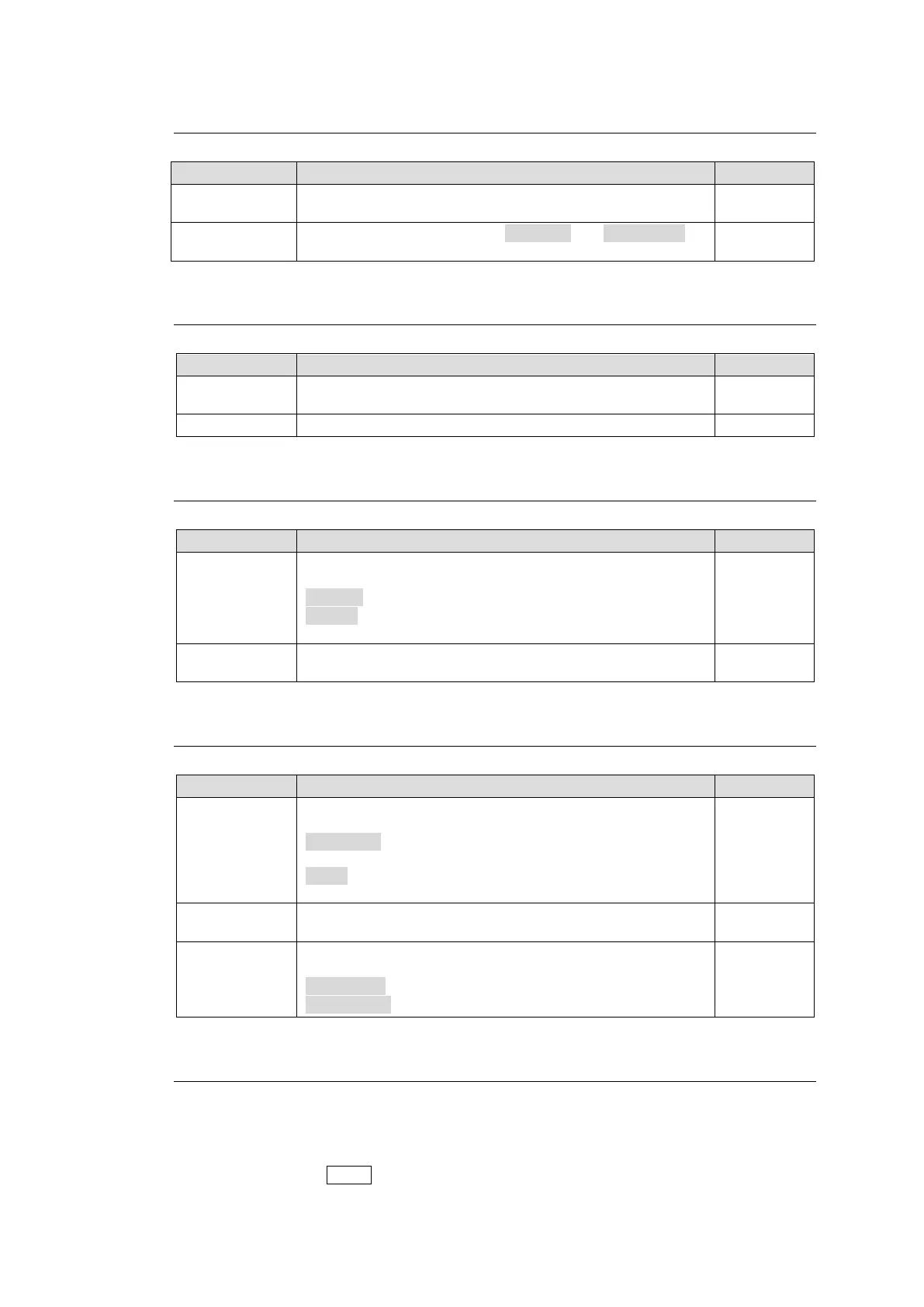88
5-4-4-7. BRIGHTNESS
Menu List
Allows you to select a button.
Allows you to select between NORMAL and LOWLIGHT for
dim lighting.
5-4-4-8. RU-RU CONNECT
Menu List
Allows you to enable /disable the link of remote control
units.
Allows you to select a link ID.
5-4-4-9. TENKEY
Menu List
Allows you to select the confirmation method when using
the numeric keypad.
DIRECT: Confirms setting by just pressing a numeric key.
ENTER: Confirms setting by pressing a numeric key then
pressing ENTER.
This menu allows you to select the start point of each
setting between 0 and 1 in numeric keypad mode.
5-4-4-10. PAGE
Menu List
Allows you to select the control knob behavior in Page
mode.
UP/DOWN: Turns the control knob to move one page
forward/back.
JUMP: Turns the control knob to select a page then
presses the control knob to move to the page.
Allows you to select ONE PAGE or ALL PAGE for PAGE
button assignments.
Allows you to select whether to display unit names for
Current PAGE display (C/D).
PAGE C&D: Current PAGE display for Group C and D.
UNIT NAME: Displays unit names.
5-4-4-11. SALVO CLEAR
This menu displays the button-assigned salvo list and allows you to clear salvos.
To Clear a Button-assigned Salvo:
(1) Press a salvo button. The button will blink and "CLEAR" is displayed on the button.
(2) Press the current DEST button.
