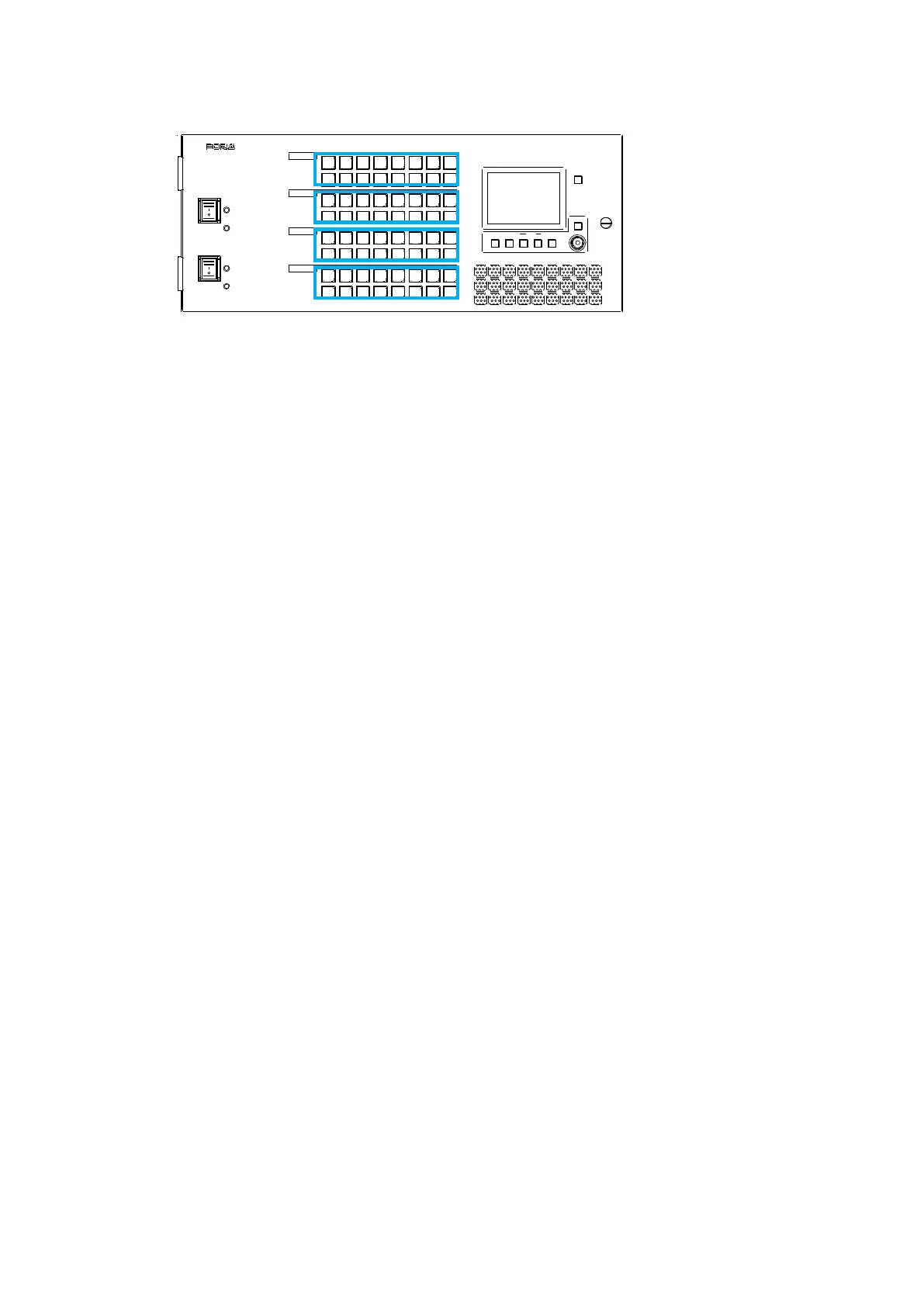48
Default front panel button groups are determined as shown in the figures below.
POW ER 2
ROU TING SWITC HER
ON
OFF
OFF
ON
ALARM
ALARM
MFR-30 00
POW ER 1
DEST SR C
CAN CEL
ASSIGN SETTINGGR OUP
LOCK
BUT TON
Page Limit and Maximum Page Number Setting
- The maximum number of assignable pages (page limit) is 32.
- The maximum number of pages, within which the page can be changed by the Mode
menu or Page buttons, can be set within the page limit.
- The maximum page number setting is shared by all groups.
- Any page assignments or jumps are possible, but have no effect if they exceed the page
limit.
- The maximum page number can be set under Page-Max number in the [Web-based
Control: 30FP Settings page]. A warning dialog box will appear when the number is
reduced and sent.
- If the page limit is set to a number less than the displayed page, the displayed page will
automatically change to the page number limit.