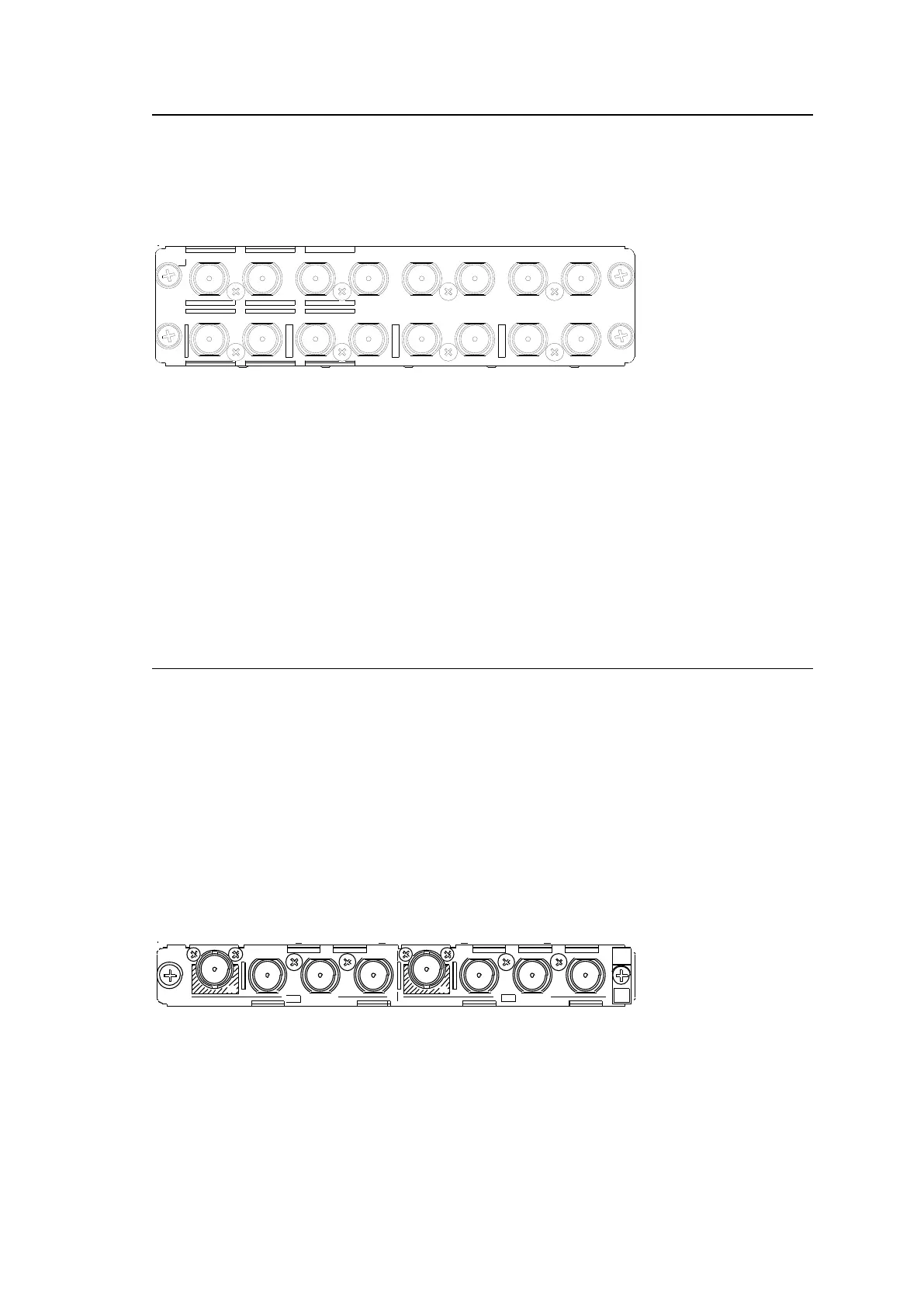22
2-4-3. MFR-16MV
MFR-16MV is an SDI output card and can output 16 of 3G/HD/SD-SDI and ASI signals.
Up to 4 cards can be installed into Slot No. 09 to 16. Two slots are required for each card.
Any outputs (BNC) on the card are available for multiview channels. 3G/HD-SDI signals can
be output for multiview output.
► See Sec. 6. “Multiview Output.”
BNC x 16 outputs (3G/HD/SD-SDI or ASI signal depending on crosspoint selections)
Set up output signals in the Web-based Control Software as shown below.
Destination Assignment
Open the [Web-based Control: Router System Settings - Destination Assignment page].
This page allows you to assign physical outputs to logical output channels.
Destination Name
Open the [Web-based Control: Router System Settings - Destination Name page].
This page allows you to change destination names displayed on Remote Controllers.
2-4-4. MFR-8SDIGB
The MFR-8SDIGB is an SDI input card that accepts 12G- and 3G-SDI signals and supports
Gearbox feature in which video signal conversions between 12G-SDI and Quad Link 3G-SDI,
and between 2SI and SQD are available.
► See Sec. 7. “Gearbox Feature (MFR-8SDIGB/8SDOGB).”
The following input combinations are available (Only 1D and 2D BNC connectors can accept
12G-SDI signals):
12G-SDI signal: 2
3G-SDI signal: 8
12G-SDI signal: 1 and 3G-SDI signal: 4
Up to 8 cards can be installed into Slot No. 01 to 08.
► See Sec. 2-1-1. "Matrix Size Chart."
1
A
1
B
1
C
12G / 3G-SDI
1
D
2
A
2
B
2
C
12G / 3G-SDI
2
D
BNC x 8 inputs (12G/3G-SDI)
Set up input signals in the Web-based Control Software as shown below.
Gearbox settings
In the left side of the Web-based Control screen, click to select [(Main Unit Settings) -
Gearbox Settings] in the menu tree to display the settings page.
This page allows you to set Gearbox input and output signals, lock mode and delay.