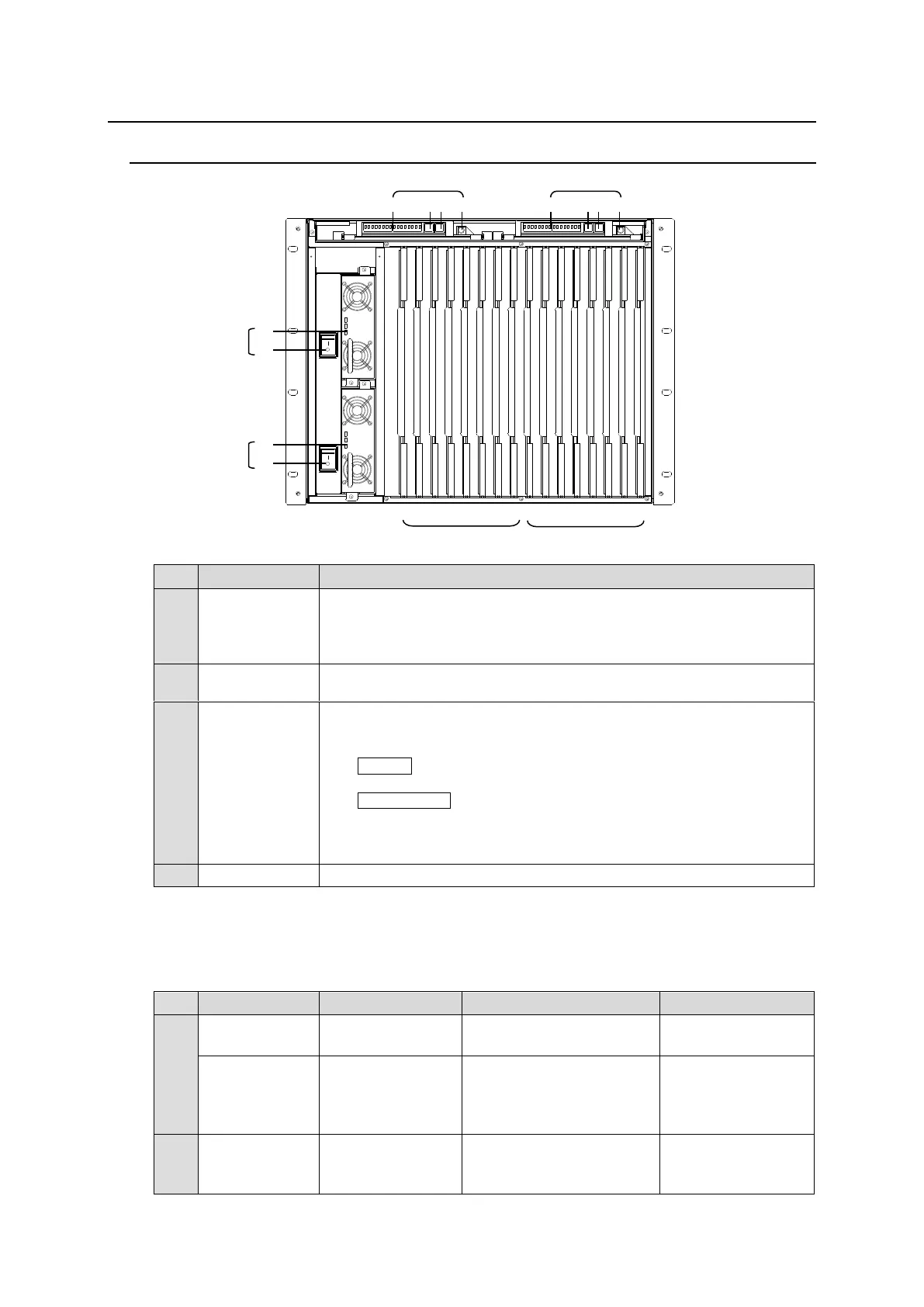15
2. Panel Descriptions
2-1. MFR-5000 Front Panel
Power switch 1 (standard equipment)
(1) Switch to turn unit power On/Off.
(2) DC power supply voltage indication LED
(Normal: lit green / Error: unlit)
Power switch 2 (optional equipment) (1) and (2) the same as
POWER1.
CPU card (standard equipment/Primary CPU)
(1) Displays settings and alarms
(2) Alarm button to enter the ALARM menu. Effective during an alarm.
(ALARM button) (The LED lights red in an alarm.)
(3) Cancel button for menu settings.
(ACTIVE/BUS button) (The LED lights green when active)
(4) Used for menu operation (CONTROL knob)
* See section 4 “Settings via MFR-5000 Menus” for details on the menu
operation.
CPU card (optional/Secondary CPU) (1) to (4) are the same as CPU1.
*1 When installing the second power supply unit, be sure to set PS2 INSTALL to
INSTALLED under SETTING > MU SETTING > PS2 INSTALL in the CPU card front
menu. (See section 4. “Settings via MFR-5000 Menus”)
Input / Output Card Slots
INPUT 1 - 4
(No. 01 - 04)
16SDI/16SDIA
Max. 4 cards
INPUT 5 - 8
(No. 05 - 08)
16SDI/16SDIA
Max. 4 cards
16ADI: Max. 4 cards
16AAI: Max. 4 cards
16AAIEX: Max. 4 cards
16AESI: Max. 4 cards
OUTPUT 1 - 8
(No. 09 - 16)
16ADAO: Max. 8 cards
16AAOEX: Max. 4 cards
16AESO: Max. 8 cards
No. 09, 11, 13, 15
Max. 4 cards
1
2
3
4
5
6
7
8
1
2
3
4
5
6
7
8
1
2
3
4
5
6
7
8
1
2
3
4
5
6
7
8
16 15 14 13 12 11 10 09 08 07 06 05 04 03 02 01 ← Slot No
