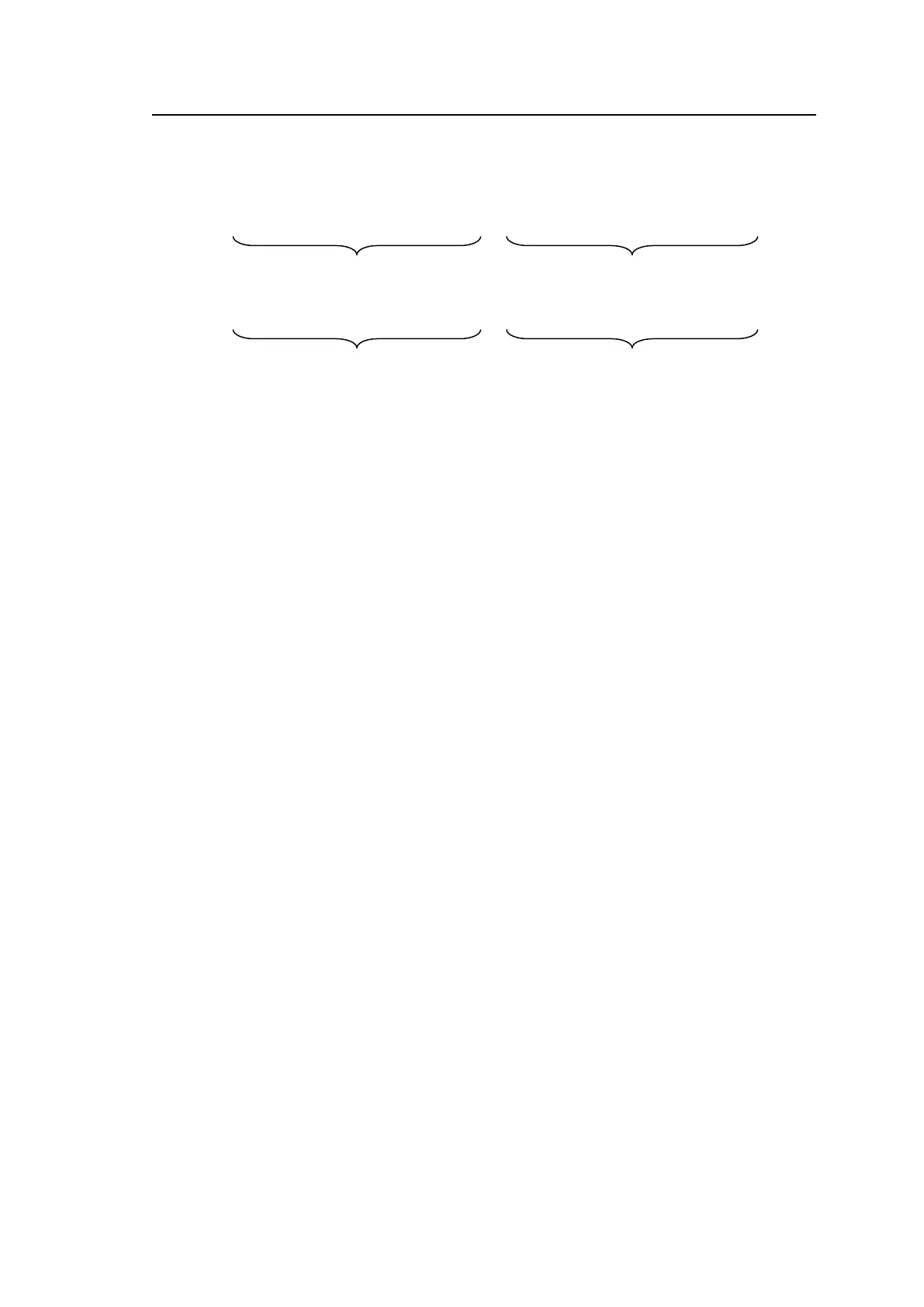117
6-6-1. Level Indication on the Remote Control Panel
The MFR main unit and remote control panel can control signals on multiple levels at the
same time. The remote control panel indicates the current level(s) by hexadecimal numbers
in the menu display and on the LCD.
(ex.1) If all levels 1 through 8 are enabled, the indication is “00FF”.
Level 8: ENBL 7: ENBL 6: ENBL 5: ENBL 4: ENBL 3: ENBL 2: ENBL 1: ENBL
⇒ F F
(ex. 2) If levels 3, 4, 6, and 7 are enabled, the indication is “006C”.
Level 8: DSBL 7: ENBL 6: ENBL 5: DSBL 4: ENBL 3: ENBL 2: DSBL 1: DSBL
⇒ 6 C
* ENBL: enabled
DSBL: disabled
If multiple levels are selected to the current levels, the smallest enabled level number is
indicated in the menu display and on the button.
In the above case (ex.1): indicated as Level1
In the above case (ex.2): indicated as Level3
