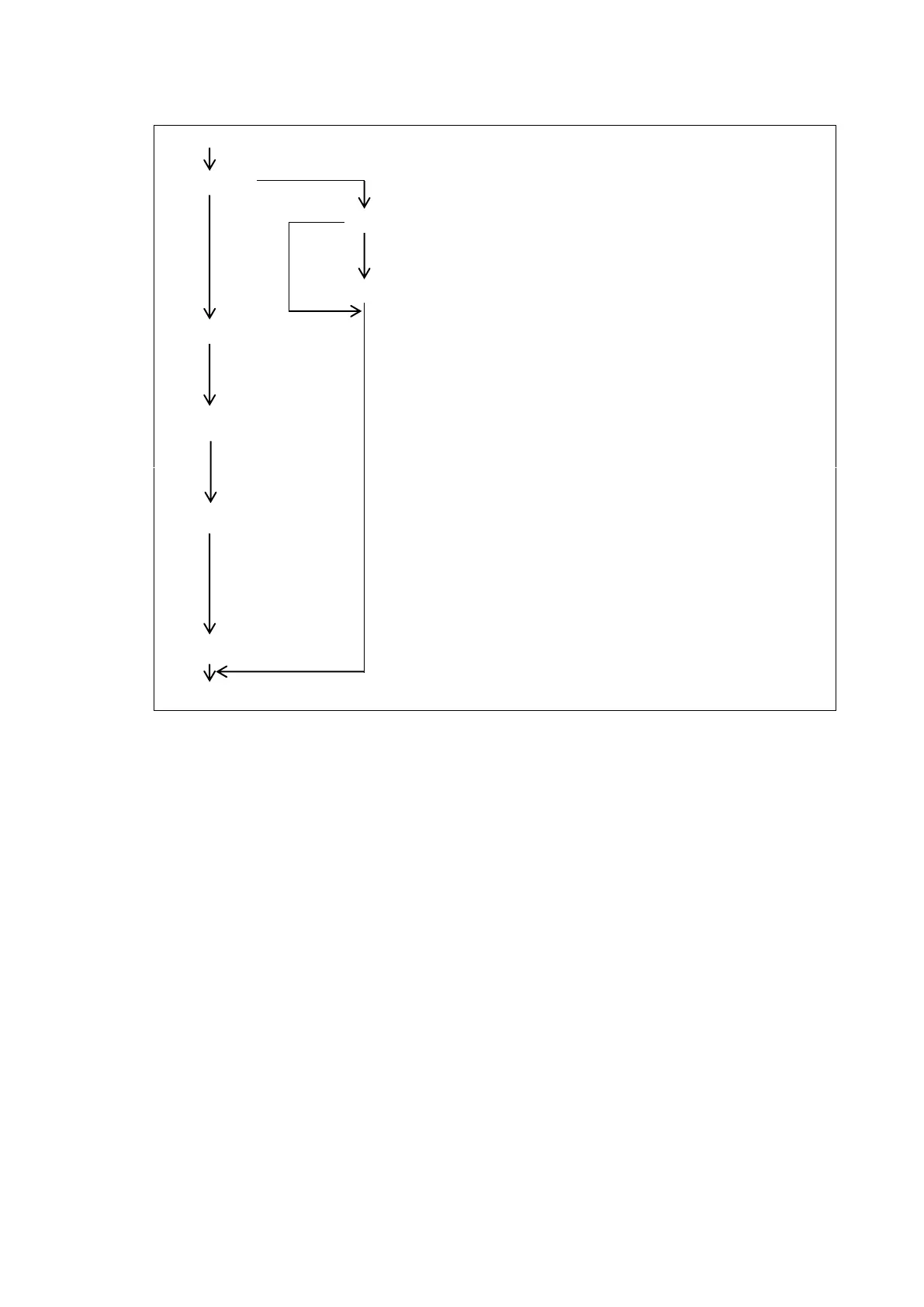80
Response Message Evaluation Example:
Response message received
Is the 1st character of a line Prompt?
- Prompts are not added to line buffers.
Does the line buffer begin with S:?
- Other characters are recognized and used as tally.
- Characters are cleared, if unnecessary.
Does the line buffer begin with C:?
- Other characters are received as a processed
command.
- Characters are cleared, if unnecessary.
Add the rest of characters to the echo buffer,
excluding S and C responses Newline and Prompt.
(The echo buffer is cleared when sending a new
command.)
- Checks that they are identical to the sent command.
- Characters are cleared, if unnecessary.
Waiting the next message.