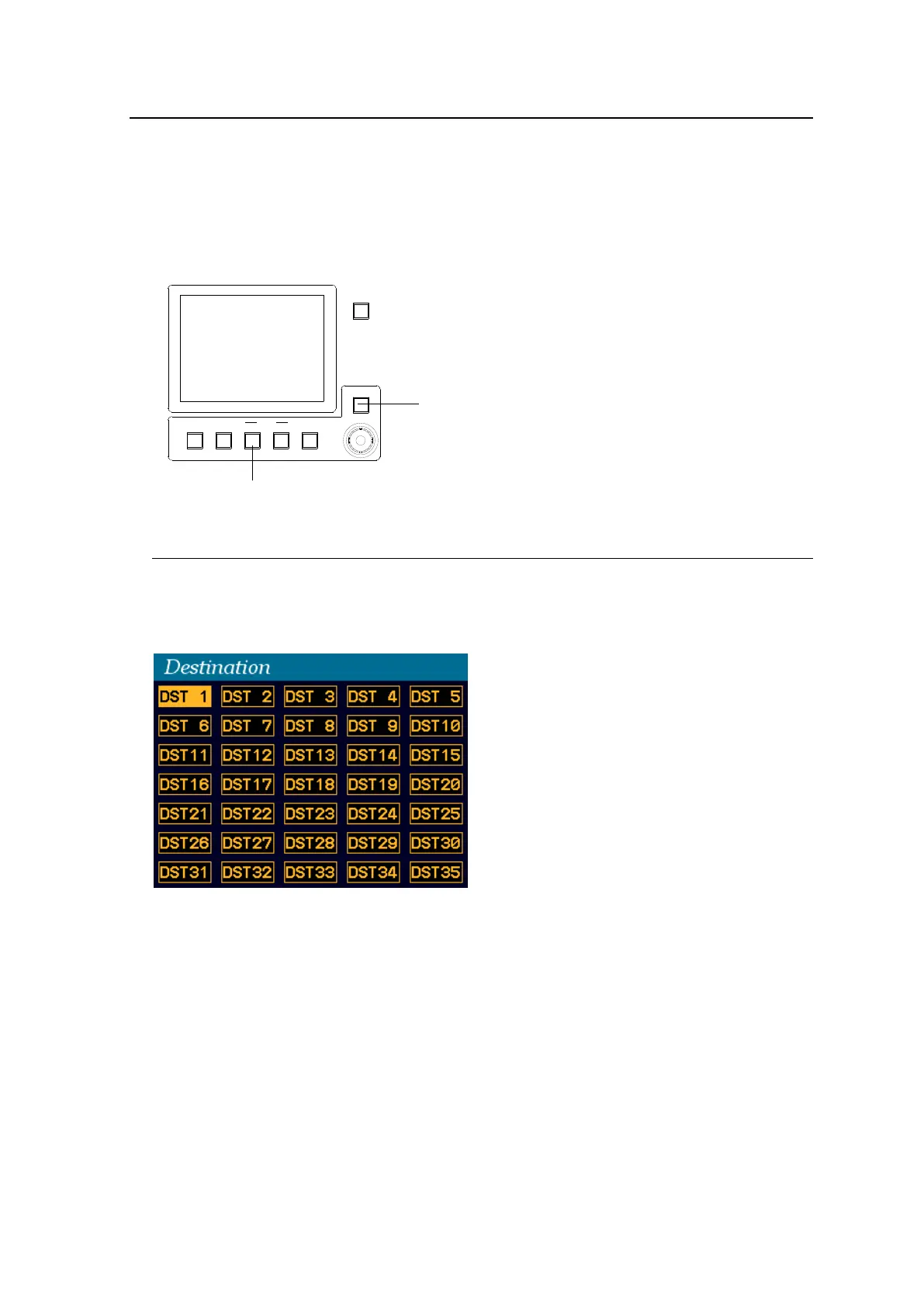50
4-4. Operation Using the Menu Display
The front panel allows button function and group assignments as well as destination channel
selection and crosspoint change using the menu.
Showing / hiding the menu display
To hide the menu display from the screen, press and hold CANCEL for five seconds.
To display a menu screen, press one of menu buttons below the screen.
Pressing the CONTROL knob also opens a menu screen.
4-4-1. Destination Menu
Pressing DEST opens the Destination menu.
The current destination channel is shown highlighted in the destination list.
To change the destination channel, turn the CONTROL knob.
DEST SRC
CANCEL
ASSIGN SETTINGGROUP
LOCK
BUTTON
Hold CANCEL for 5 sec.
to hide the menu display
Press a button to display a menu screen.