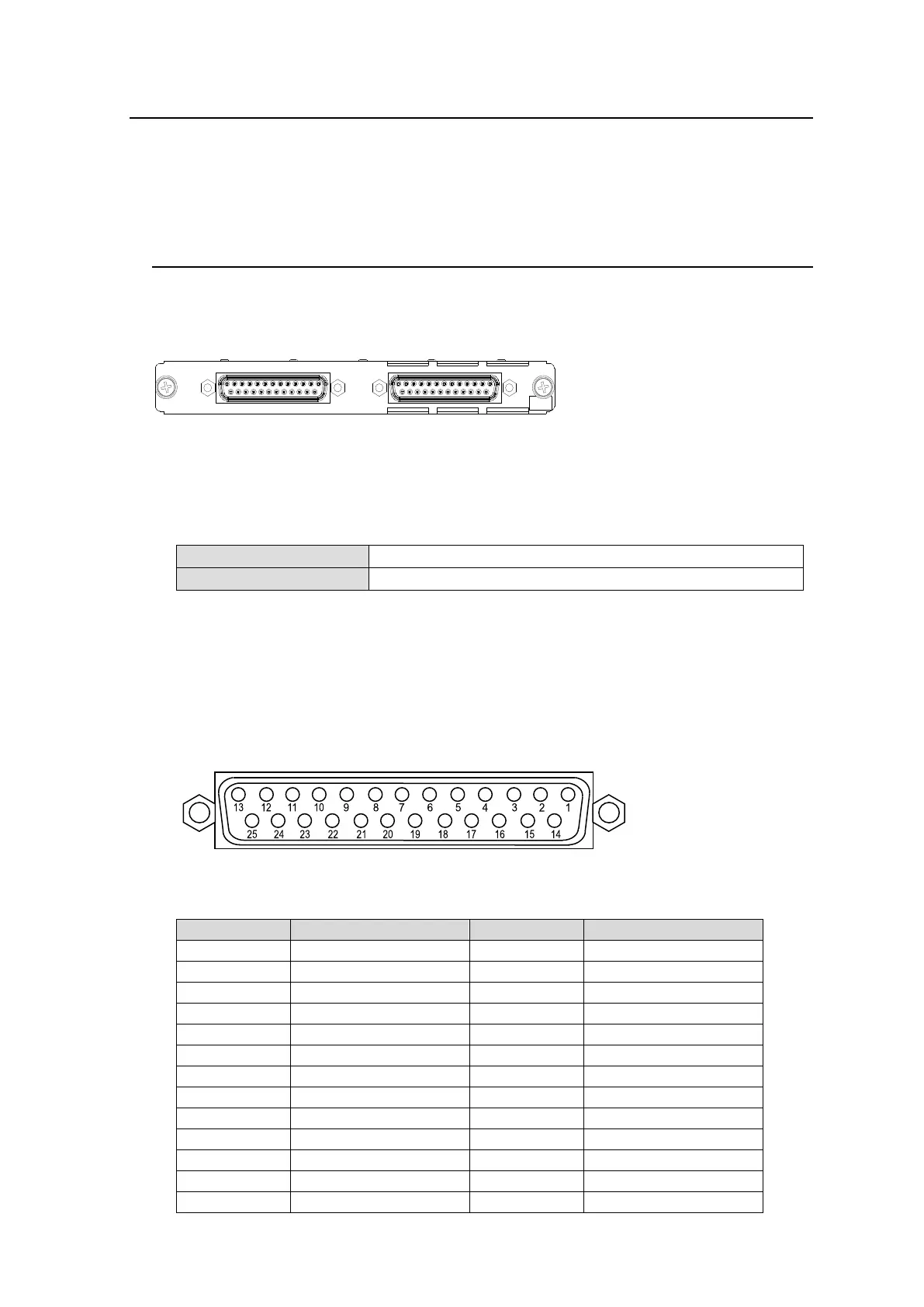24
2-5. Audio Input / Output Cards
Source and destination assignment procedures for audio signals are the same as those for SDI
signals. Refer to the previous chapter. This chapter describes audio specific setup. Audio
signals should be setup in the Web-based Control pages
► See [Web-based Control: Audio Settings page].
2-5-1. MFR-8AAI (Analog Input)
MFR-8AAI is an analog audio input card with A/D converter.
Up to 8 cards can be installed into Slot No. 01 to 08.
► See section 2-1-1. "Matrix Size Chart."
A
A
I
1
A
N
A
L
O
G
A
U
D
I
O
9 ~ 16
1 ~ 8
25-pin D-Sub (female) x 2 (8 stereo pairs, 16 channels), 600 Ohm or high impedance
Analog Audio Input
Select the input impedance and adjust the input level per each stereo pair (2 channels) in the
[Web-based Control: Audio Settings page].
Select 600 ohm or High impedance for analog input.
Adjust analog input level.
Analog Audio Connection
For balanced audio signals, connect the hot, cold and shield conductor to "+" ," - " and
"COM" pins respectively.
For unbalanced audio signals, connect the conductor that carries audio to a "+" pin and
ground to "COM."
Analog Audio Connector (25-pin D-sub, female, inch screws) x 2
Connector Pin Assignments
Channels 1 to 8