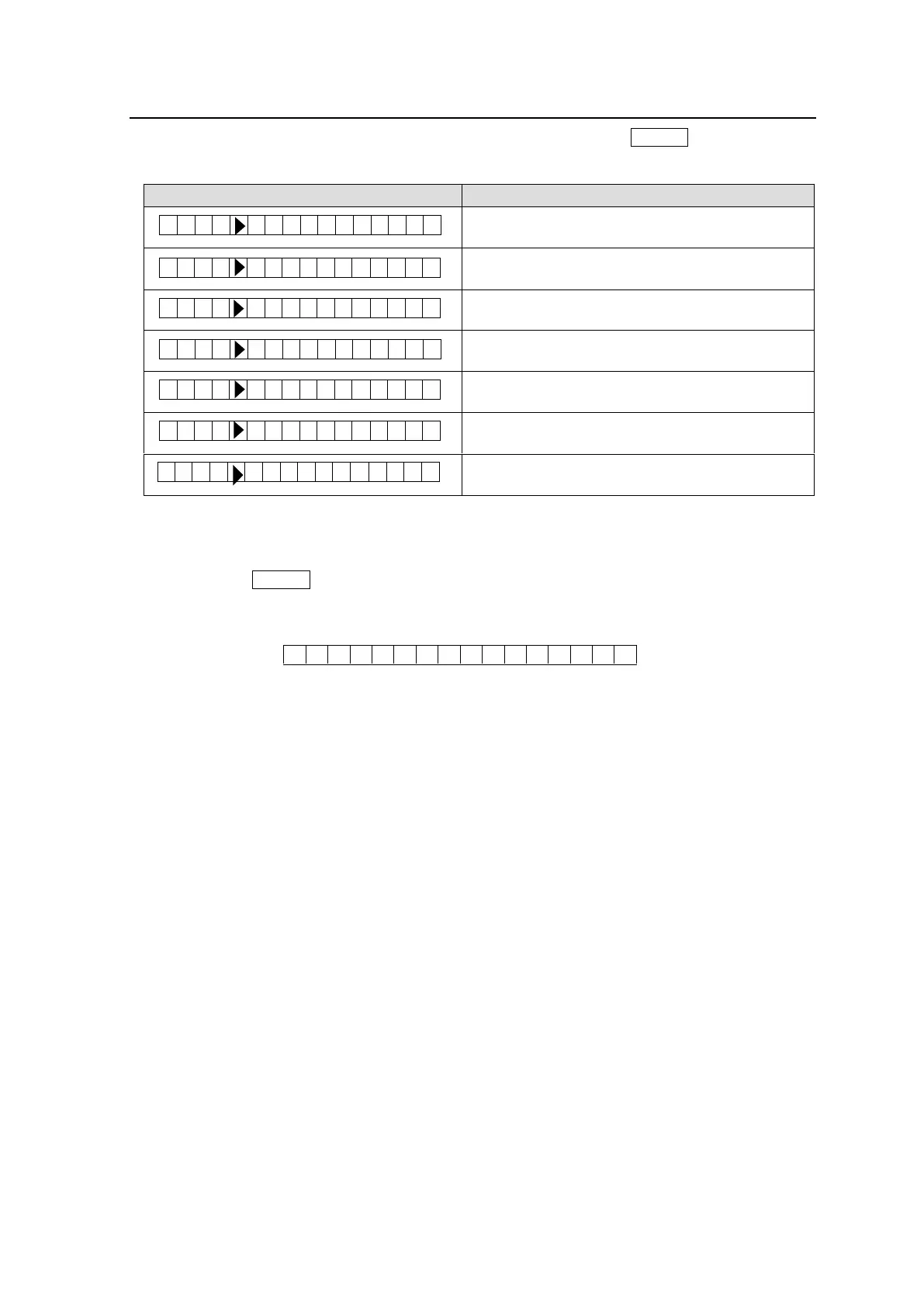62
4-3. Blinking ALARM Button
Alarm buttons blink to indicate alarms as shown below. Press the ALARM button while the
buttons are blinking to see simplified alarm information.
Displays the number of power supply units that
have an alarm triggered.
Displays the number of fans that have an alarm
triggered.
Displays the number of CPU cards that have an
alarm triggered.
Displays the number of MTX cards that have an
alarm triggered.
Displays the number of REAR cards that have an
alarm triggered.
Displays the number of alarms in each slot.
Displays the number of CPU or MTX cards that
have a configuration alarm triggered.
* To see alarm information details, press the CONTROL knob while the above indications are
being displayed. (The Alarm menu will be displayed.)
* Pressing the ALARM button when no alarm is triggered, the menu display will appear as
shown below and return to the previous display.
