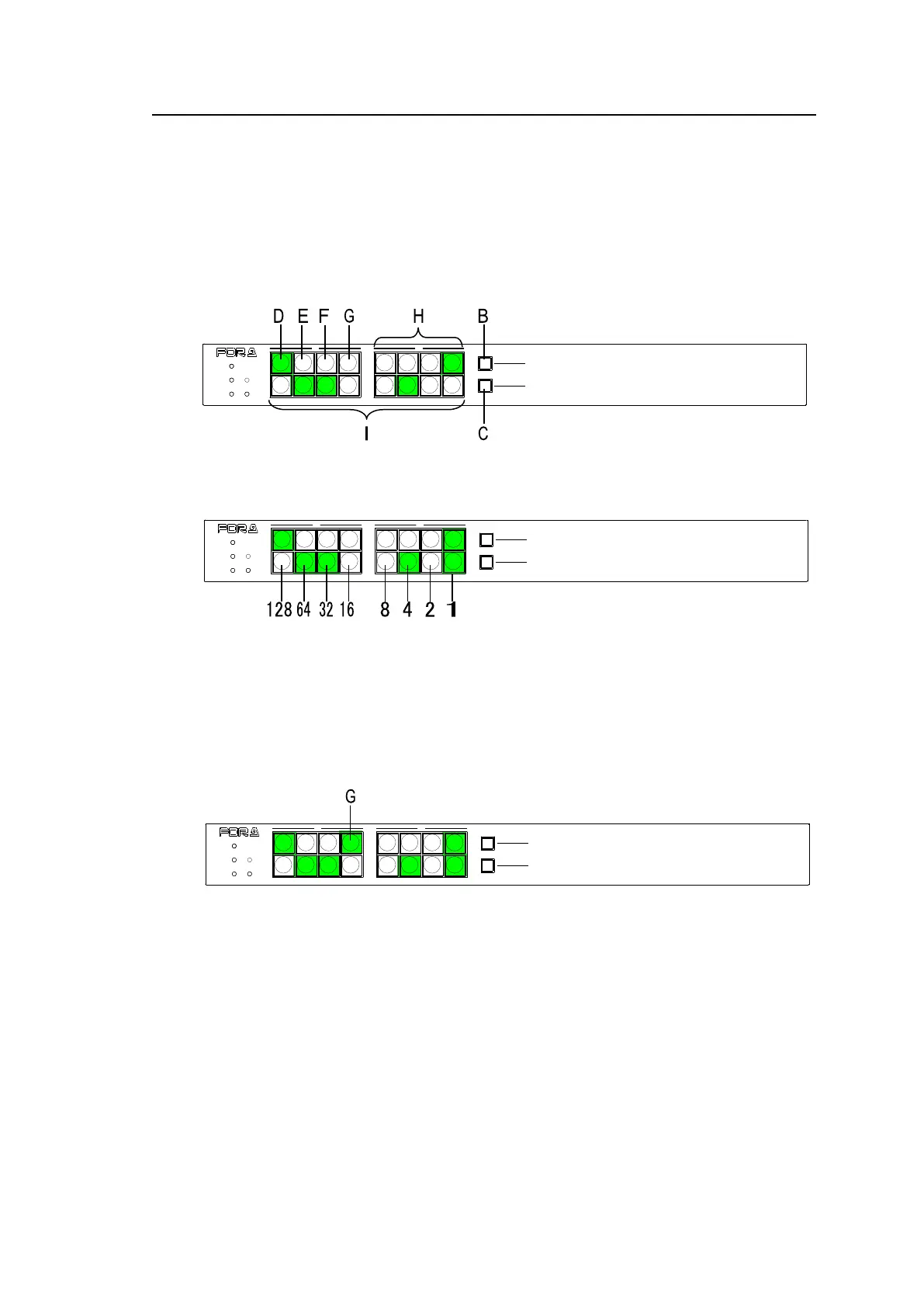101
5-10-2. Changing the RU IP Address
The RU IP address can be changed as shown in the procedure below, which changes the
MFR-16RU IP address from "192.168.1.100" to "192.168.1.101."
Button locations vary depending on remote control units. Refer to the previous page for other
remote control unit button locations.
(1) Press Button D in Setup Menu mode. (If Button B or C is lit, press the lit button.)
(2) Press and hold down the right-most button (the fourth octet) of Buttons H. The button
will blink and the bottom eight buttons (Buttons I) display the value (100) by turning the
light On and Off.
(3) On the bottom row, press the right-most button of Buttons I to turn on the button. The
octet value will change to "101" (64+32+4+1).
To change the first, second or third octet value, repeat steps (2) and (3), respectively.
To clear an octet value, press the flashing octet selection button on the upper row.
(4) When a value is changed, Button G will blink. Press and hold down G to confirm the
change. The Remote Control Unit will automatically restart. To cancel the process, press
Button B or C without pressing G.
PAGE A
(HOLD 3SEC)
PAGE B
LOCK RESET
POWER
BUSY SETUP
LOCK DEST
(HOLD 3SEC)
LOCK PANL
A B
REMOTE CONTROL UNIT
MFR-16RU
PAGE A
(HOLD 3SEC)
PAGE B
LOCK RESET
POWER
BUSY SETUP
LOCK DEST
(HOLD 3SEC)
LOCK PANL
A B
REMOTE CONTROL UNIT
MFR-16RU
PAGE A
(HOLD 3SEC)
PAGE B
LOCK RESET
POWER
BUSY SETUP
LOCK DEST
(HOLD 3SEC)
LOCK PANL
A B
REMOTE CONTROL UNIT
MFR-16RU
